Description
Google Forms Survey Lessons
In TechnoQuestionnaire, students transform into researchers. They design a questionnaire to research an important issue using a Google Forms survey. They collect results from their peers and then analyze the data. By applying spreadsheet skills students organize, format, and display data in a report. In a culminating oral presentation, students explain and interpret their findings using the survey information to support their conclusions.
Empower Students With Real-World Challenges
Actively involve students in their learning. Motivate middle or high school students by allowing them to choose a personally meaningful project. Engage learners as they pick an authentic issue and design a questionnaire to research opinions of a sample group. Sample surveys to spark student creativity include an investigation of school spirit days, a probe into use of social media, and an inquiry into reading habits. Prepare students in grades 6-12 for real-world research scenarios.
Build Collaboration Skills
As students design a questionnaire, they consider the viewpoint of a target audience. Then they conduct a pre-test to consult peers and request feedback. The young researchers share their findings with a jury of peers in an oral presentation. Students develop essential life skills valued in the workplace by building effective communication and decision-making abilities.
Develop Critical Thinking for Students Aged 11-18
Guiding questions help students to critique research design, consider sample bias, avoid question bias, and reflect on survey limitations.
Teach the Research Process with a Google Forms Survey Course
From setting a purpose and picking a sample, to building the survey using Google Forms, through to examining and reporting the results, these essential skills can be applied to countless future research tasks. Resources included in the course are a Teacher Guide, assessment tools such as checklists for students, a marking sheet, presentation rubric, and skill summary, and an alignment document listing ISTE standards correlation.
Assignment 1 What is a Survey Questionnaire? Understand the purpose of a survey. Introduce terminology (e.g. population, sample, bias) Assignment 2 Compare a Poll and a Survey Participate in a Reading Habits poll and survey. Compare these two methods of gathering data. Assignment 3 Study Survey Results Analyze data from Reading Habits survey. Assignment 4 Create a School Spirit Survey Build a survey to learn how to create questions, specify properties, and invite responses. Assignment 5 Organize Ideas for a Survey Questionnaire Determine the purpose, sample, data collection method, and questions for questionnaire. Assignment 6 Build a Survey Construct a questionnaire that effectively sequences the questions and controls data entry. Assignment 7 Conduct a Pre-Test Consult a peer about the design and content of the questionnaire. Implement recommendations. Assignment 8 Collect Survey Results Administer the questionnaire to a sample group of respondents. Assignment 9 View Survey Results Summarize the results in a report. Manipulate the data using a spreadsheet. Assignment 10 Analyze Survey Results Interpret the findings. Draw conclusions about the application of results. Critique research design. Assignment 11 Present Findings to a Jury of Your Peers Convey results and their importance to an audience. Provide evidence of conclusions. Optional Google Forms Survey Lessons
- What is Sample Bias? Select the correct sampling technique.
- What is Question Bias? Avoid bias with well-phrased questions.
- Brainstorm Survey Ideas: Generate a research question.
- Compare Results with a Pivot Table or Chart: Compare data from subgroups.
Design a Questionnaire | Google Forms Survey
Students become researchers. They develop their own research question, select a sample, and construct a survey using Google Forms lesson plans. A pre-test is used to improve the design. The survey questionnaire is then administered to the sample group. Research findings are shared with a jury of peers in an oral presentation.
- Understand the purpose of a survey
- Investigate a research question
- Select a sample from the population
- Identify bias in data collection methods
- Design questions to gather data
- Conduct a pretest to improve survey design
- Administer a survey to gather data
- Display data in charts, tables, and graphs
- Interpret results to draw conclusions
- Summarize findings in a report
TechnoQuestionnaire | Google Forms Survey
DownloadInvestigate an issue. Conduct a Google Forms survey to track popular opinion, display data, and interpret results.

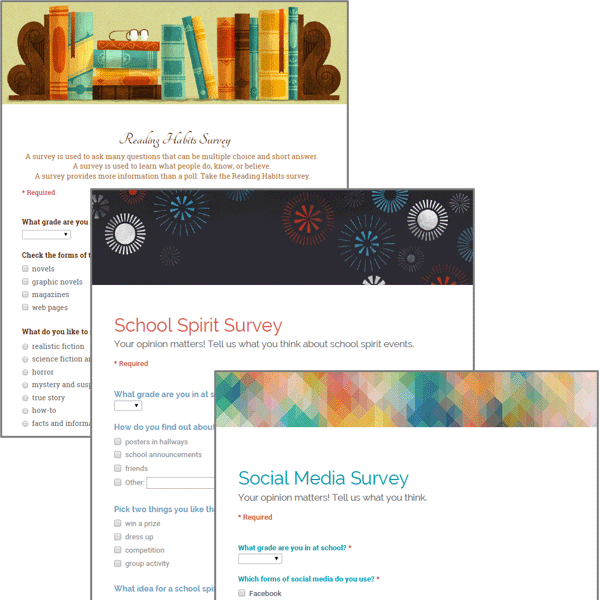
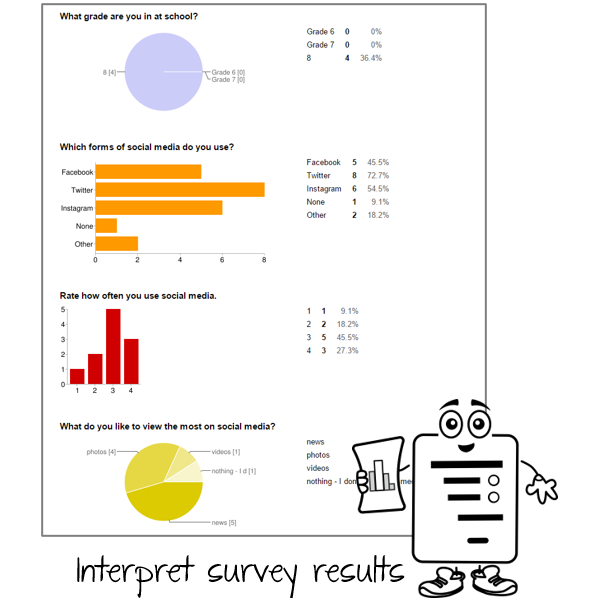
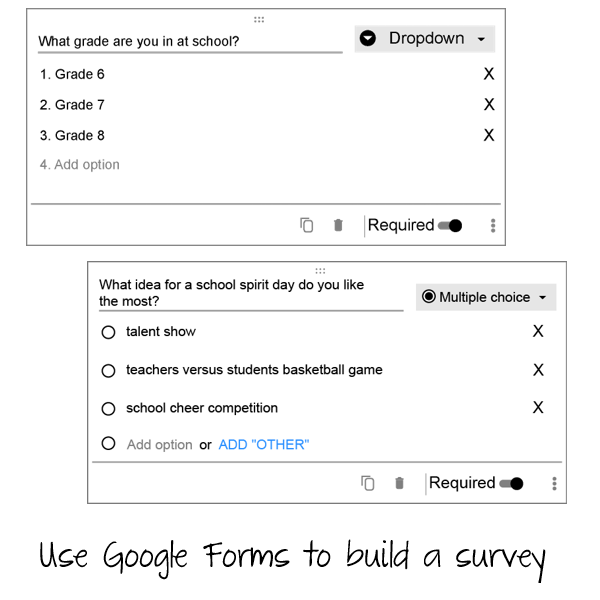
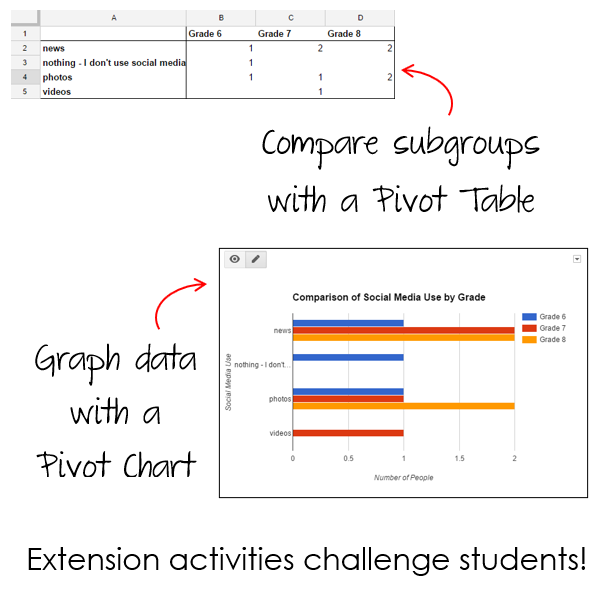
















technokids.com –
technokids.com –
technokids.com –