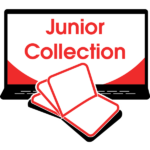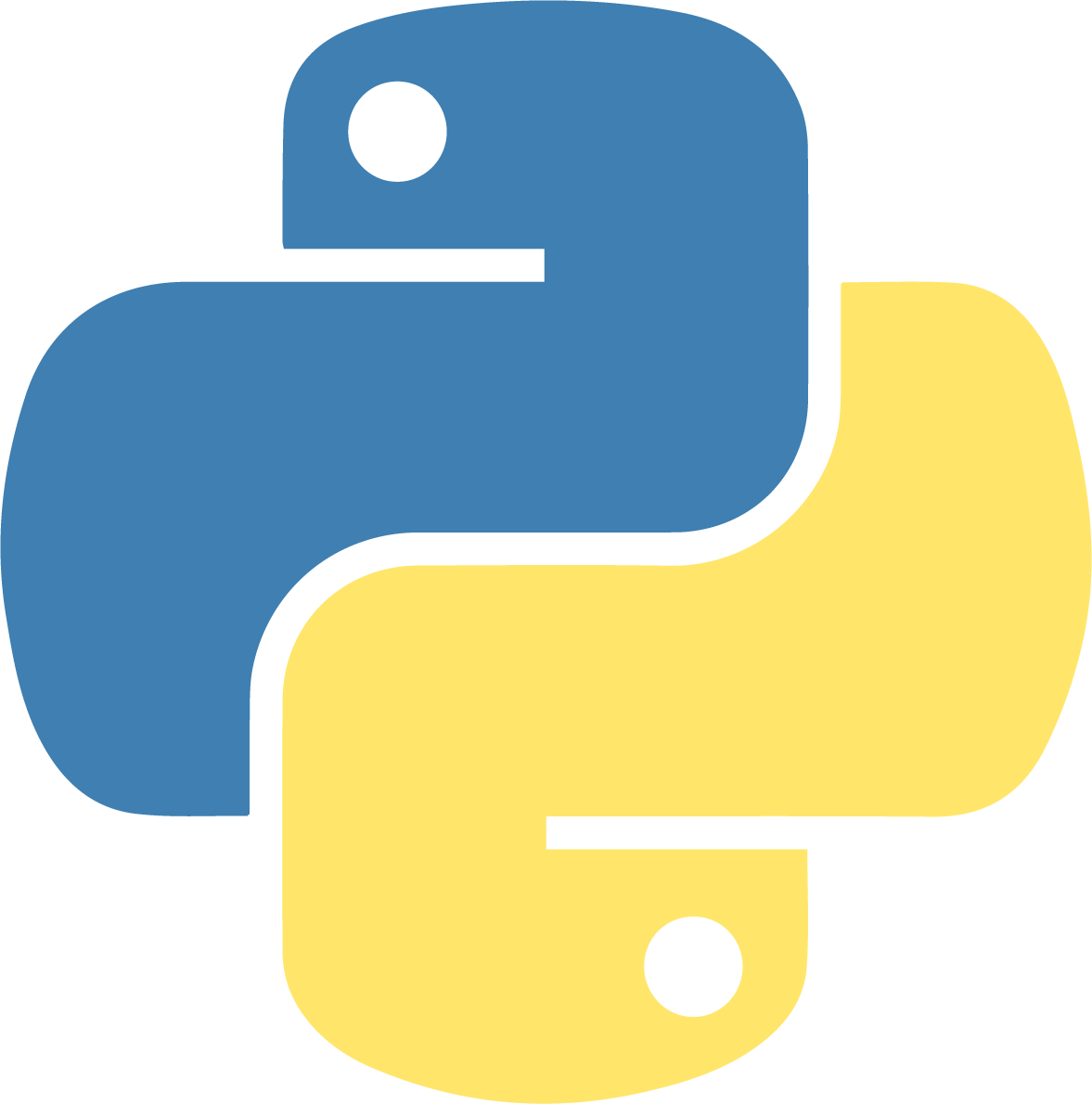Junior
Ages 8-11 | Grades 3-6Digital Literacy Essentials
Discover practical applications of technology. Conduct research, write reports, animate graphic stories, code games, and more.

Browse Courses for
Junior Grades
Global Standards Driving Digital Intelligence Education
TechnoKids has been awarded the Powered by DQ seal. You can be confident that our
courses
deliver high-quality learning experiences. Our program meets global standards for
digital literacy, skills, and readiness.
TechnoKids Collections align with multiple digital intelligence competencies within
the DQ Global Standards (IEEE 3527.1TM).

Recommended Sequence
Ages 8-9 | Grade 3 or 4
Computer Applications | Digital Literacy
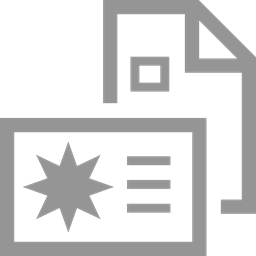

TechnoJournal

Write reflective journal entries to build word processing skills. Engaging activities use Google Docs or Microsoft Word.


TechnoInternet

Boost search strategies, access resources, and practice Internet safety. Become a responsible digital citizen.

TechnoPresenter

Present information effectively. Use Slides or PowerPoint to deliver a speech with a slide show and speaker notes.
Computer Science
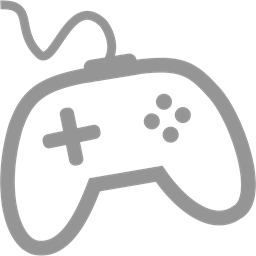
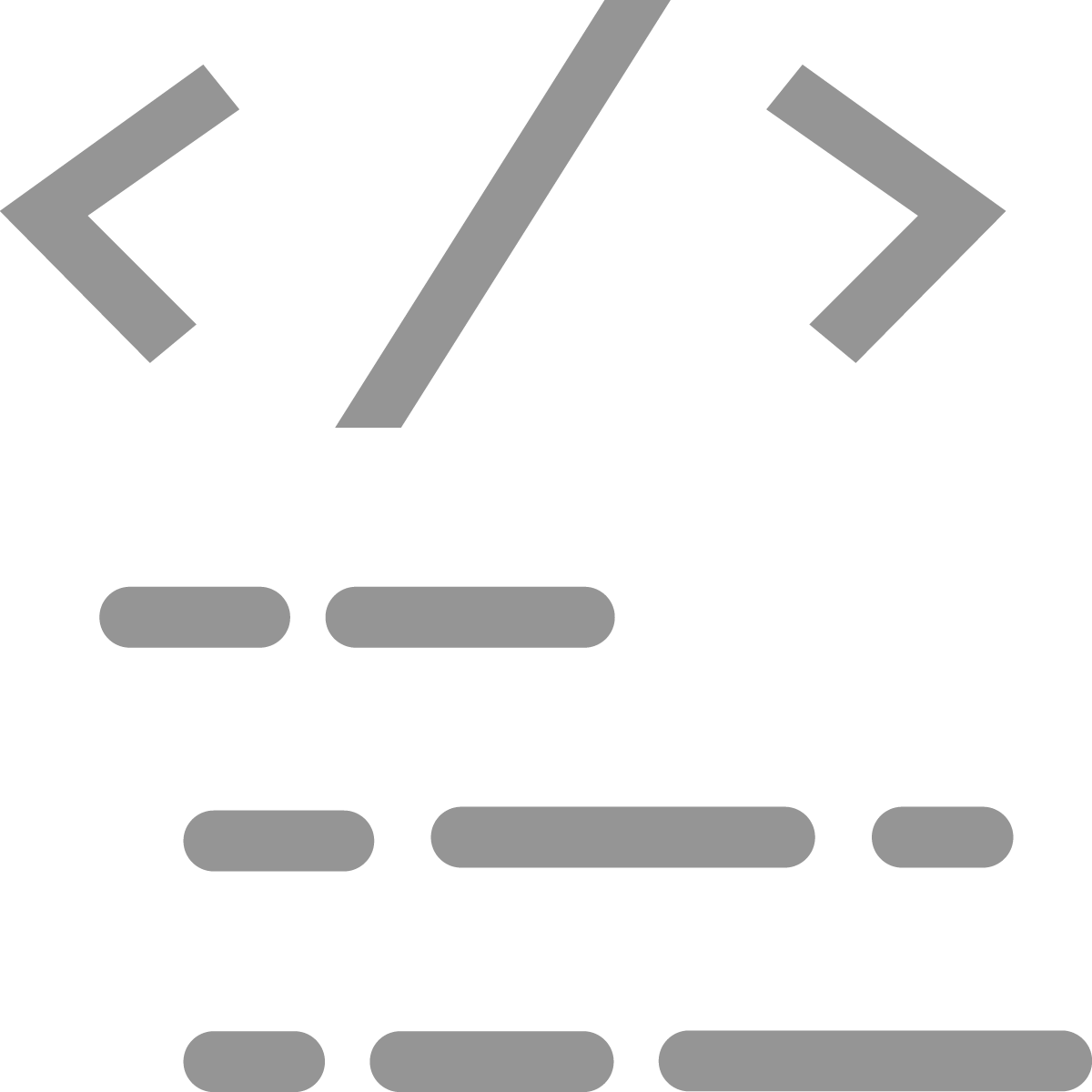
TechnoArcade

Become a game developer. Build Jumble Tumble, Let’s Jam, Mystery Island, and more. Invite friends to an online arcade.
Ages 9-10 | Grade 4 or 5
Computer Applications | Digital Literacy

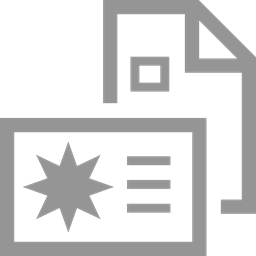


TechnoResearch
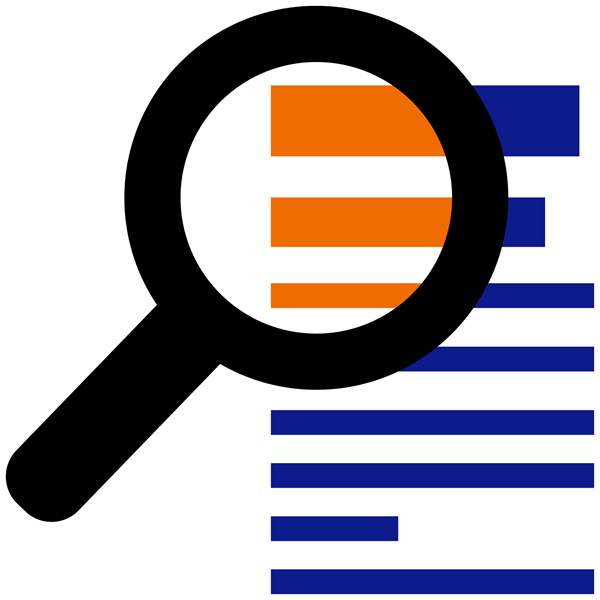
Master essential research skills. Create a Fun Fact Card in Google Docs or Word using word processing lessons.


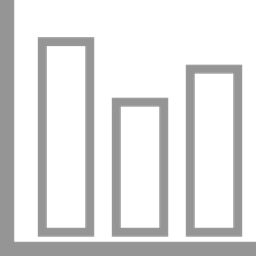
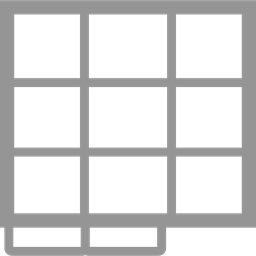
TechnoCandy

Investigate a problem, conduct a survey, and propose a solution using Google Sheets or Excel spreadsheet lessons.


TechnoToon

Animate a graphic story to make a one-of-a-kind cartoon. Digital storytelling lessons for Google Slides or PowerPoint.
Computer Science
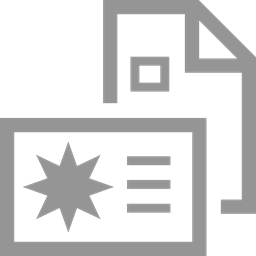
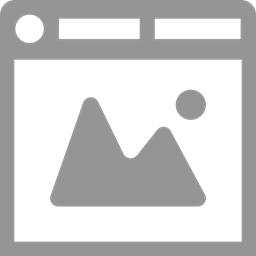

TechnoSite

Become a web designer. Develop digital citizenship skills. Construct a unique website with links to fun places for kids.

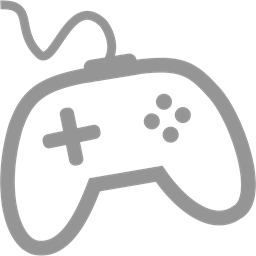
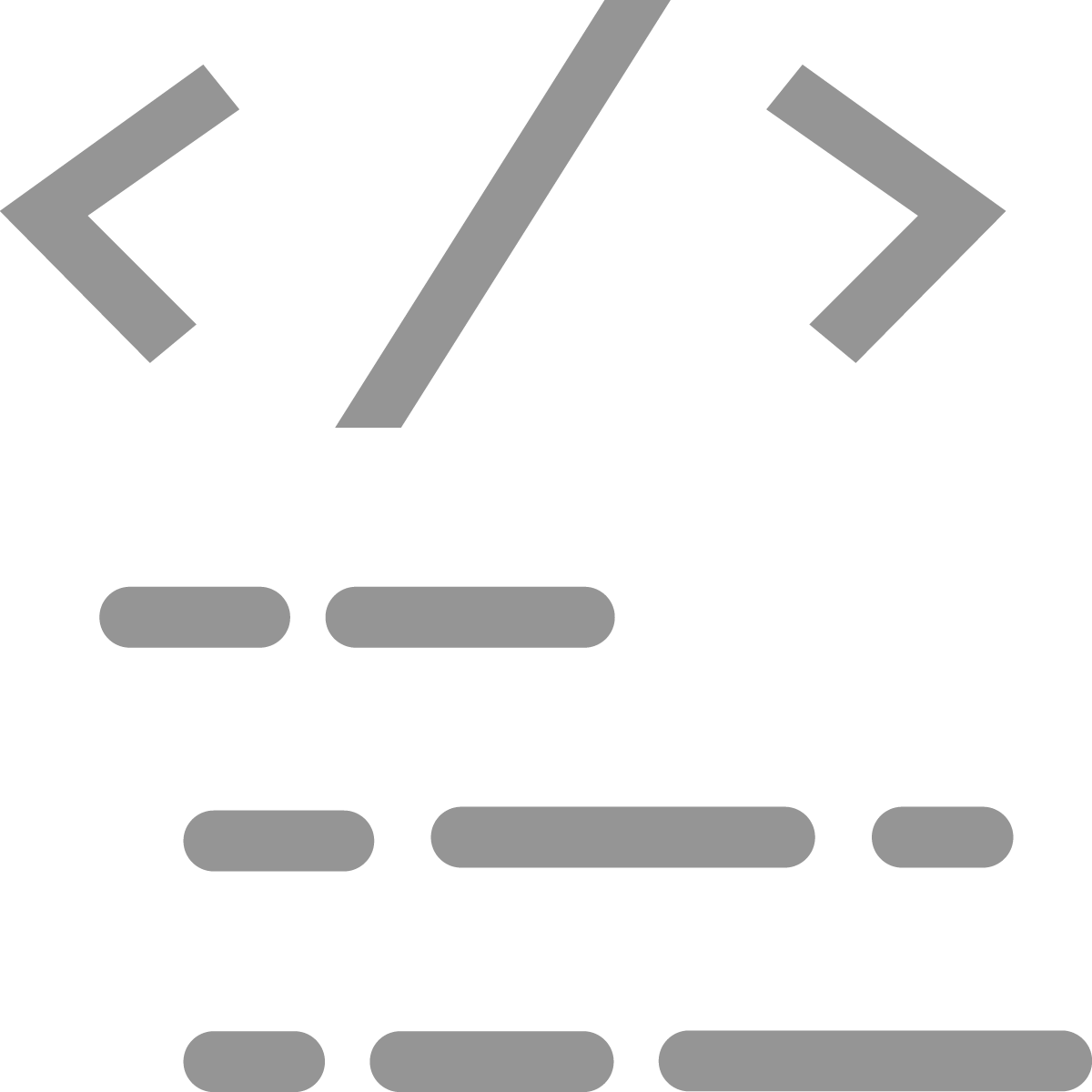
TechnoRace
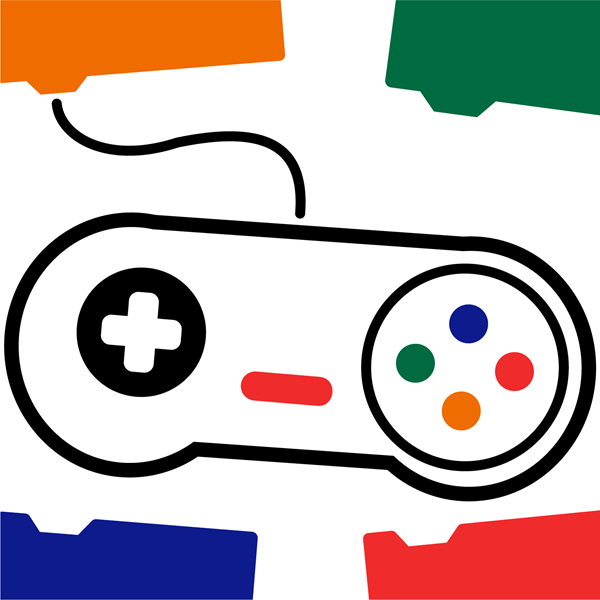
Develop an original game using Scratch. In the race, a player collects treasure to complete a mission before time is up.
Ages 10-11 | Grade 5 or 6
Computer Applications | Digital Literacy


TechnoEditor

Explore text, graphic, and page layout techniques. Revise a publication using Microsoft Word or Google Docs lessons.
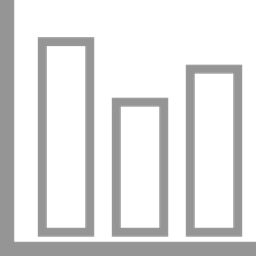

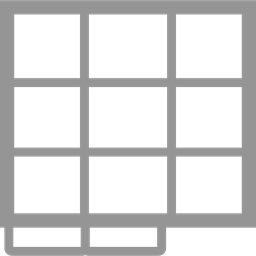
TechnoSales
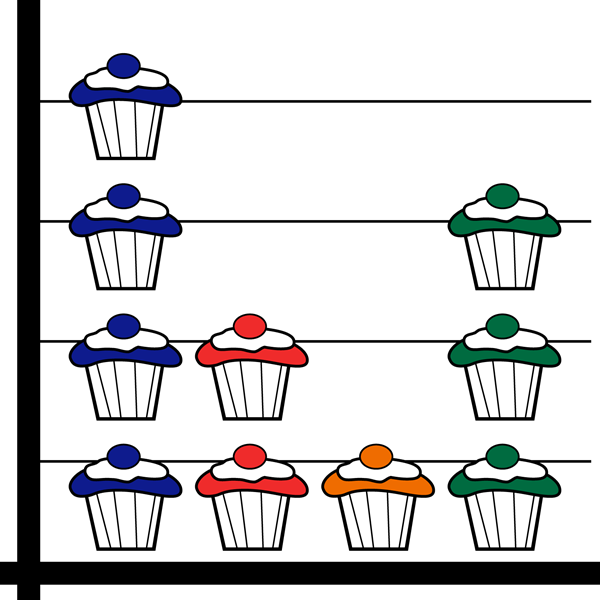
Students plan a bake sale by organizing, graphing, and calculating data using Excel or Google Sheets lessons.



TechnoTimeline
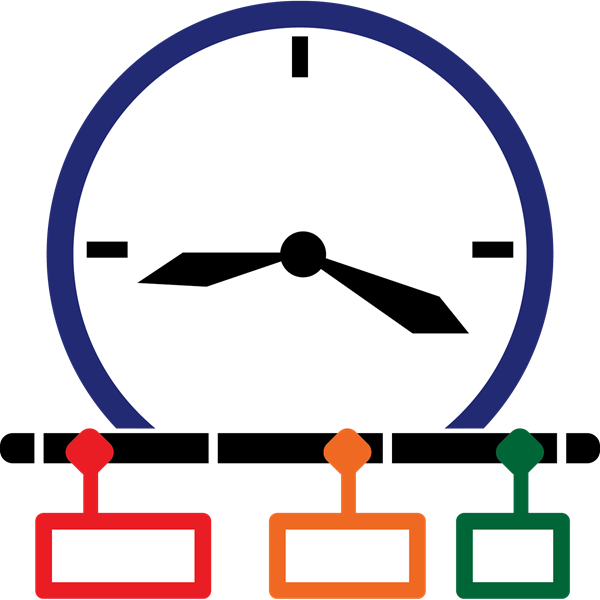
Illustrate the significance of historical events. Design an innovative graphic organizer in Google Slides or PowerPoint.
Computer Science
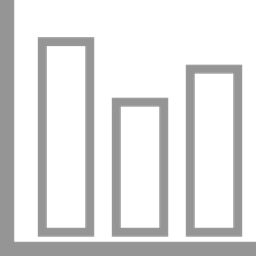
TechnoTrivia

Invent a fun trivia game. Learn how to make a Google or Microsoft Forms quiz. Build questions and answer keys.
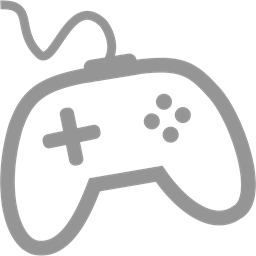
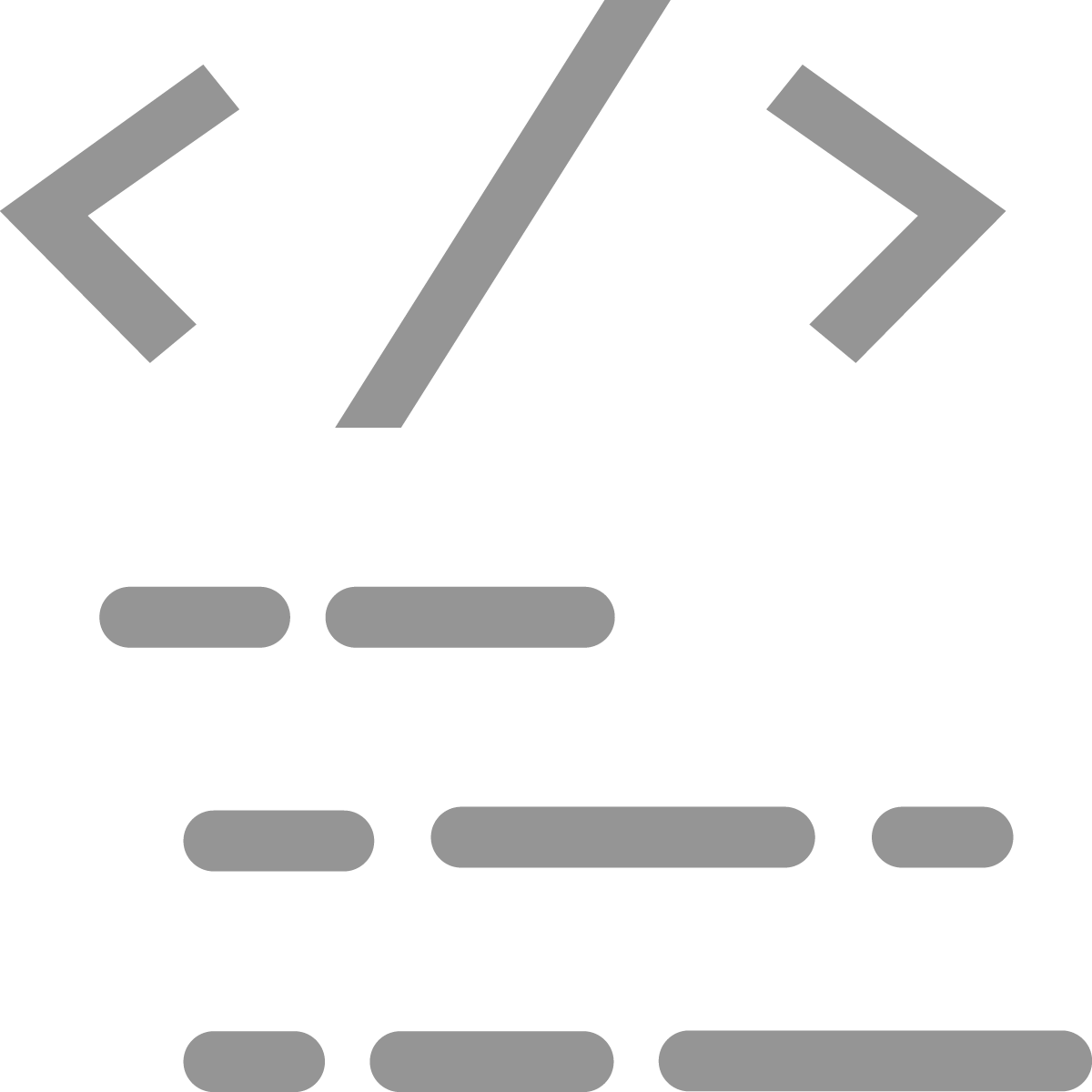
TechnoTurtle
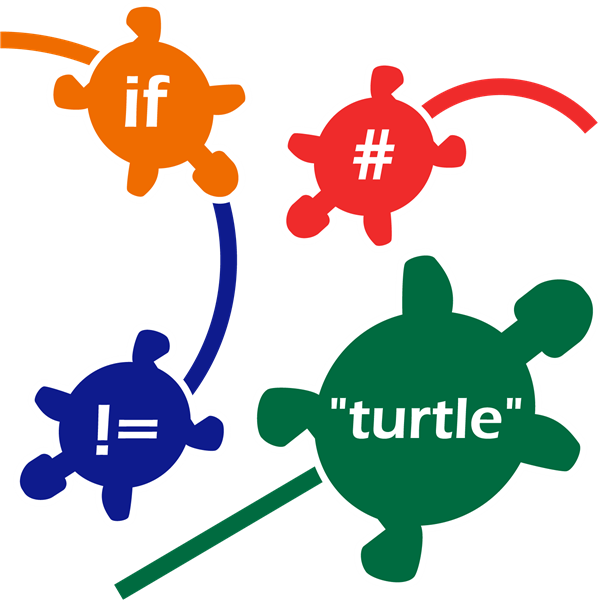
Program using Python and the Turtle library. Loop spirographs, construct a mad lib, invent a carnival game, and more.
Beginner
Intermediate
Difficult
Junior technology courses are for elementary students. They focus upon essential skills. Activities promote the practical application of technology. Students become responsible digital citizens, conduct research, animate graphic stories, code games, and more!
Ages 8-9
Grade 3 or 4
Ages 9-10
Grade 4 or 5
Ages 10-11
Grade 5 or 6
Animation
animate text to control flow of information; animate character by changing poses
animate objects; set animation effects (entrance, emphasis, exit); rehearse timings
customize character's movements by editing or adding poses
Coding
create simple Scratch programs; sequence actions; loop; use variables & operators
create Scratch programs with many scripts; apply conditions (if, else); add comments
create basic programs with Python's turtle library; print text & images; loop; test
Data Analysis
analyze data in a bar and pie graph; interpret results; summarize findings in a written report
compare data for subgroups; perform calculations; recommend viable solution
create e-form that controls data entry; share file with respondents; analyze responses
Digital Citizenship
Internet safety; search strategies; email; netiquette; cyberbullying; online community
research strategies; trust test; cite the source; plagiarism; digital footprints; commenting
evaluate websites; curate a collection of quality links; consider digital reputation; user experience
Game Development
design simple games with Scratch; determine theme; control game with mouse
design race using Scratch; develop plot; include obstacles, score keeping, & timer
design simple games using the Python Turtle library; create a trivia quiz using Forms
Graphics
format borders; apply shape & image effects; fill a shape with an image; edit a backdrop
rotate, skew, and flip objects; adjust object order; group; crop frame & crop to shape
format smartart; convert bitmap to vector; swap shape; lock drawing mode; explore fill options
Internet
Presentation
insert slides; draw & format shapes; make a table; insert slide numbers; add speaker notes
customize slide background; apply animation effects; sequence events; print handout
create smartart graphic organizer; add and reply to comments
Publishing
organize information using lists; apply color theme that suits topic; fix page breaks to control content
solve design problems; use headings to divide content
use consistency in design elements to create a professional publication
Spreadsheet
organize data; format cells; sort data; create graphs & modify style; autosum values
label sheet tabs; create formulas; adjust decimals; change chart type; adjust print settings
view data collected with an e-form in a spreadsheet
Web Design
create a website using WYSIWYG; apply theme; add banner, text, images, & links
Word Processing
create bulleted & numbered lists; adjust text wrap, set line spacing; add page numbers
adjust page orientation; set page margins; use format painter; change indent level
draw & format shapes; group objects; crop images; cut, copy & paste content
Junior technology courses are for elementary students. They focus upon essential skills. Activities promote the practical application of technology. Students become responsible digital citizens, conduct research, animate graphic stories, code games, and more!
How to Pick a Course
TechnoKids Junior Curriculum follows a progressive learning framework, where skills and competencies develop gradually across grades 3-6. Nevertheless, each TechnoKids course can be taught independently or combined with other titles to create a distinctive learning experience for elementary students. Here are some recommendations for choosing a Junior course:
Consult the Scope & Sequence.
This framework organizes courses according to grade level and age. The difficulty level of courses progresses from left to right. As a result, the course in the first column is appropriate for the beginning of the school year, while the one in the last column is better suited for the end of the school year.
Assess whether a course aligns with the developmental stage of your students.
While the Scope & Sequence framework provides recommendations, it's essential to evaluate the specific needs of your learners. If they require more challenging tasks, opt for a course from a higher grade. Conversely, if your students require simpler assignments, select a course from a lower grade.
Consider the technology skill you are required to teach.
Each TechnoKids course emphasizes a key digital literacy skill, which serves as the central focus of the lessons. For instance, the activities may highlight word processing, spreadsheets, presentation, or coding. Select a course that matches your specific needs.
Integrate a course into an existing curriculum unit.
TechnoKids courses offer flexibility as many of the tasks are open-ended. You can choose a course that aligns with a topic or theme you are currently teaching in another subject like social studies, mathematics, or language arts. For example, TechnoToon integrates into a creative writing unit, and TechnoTimeline aligns well with a historical event.
Choose a project you want students to create.
Explore the course descriptions to understand the assignments students undertake. For instance, are you interested in having your students research a report, design a website, animate a graphic story, or code a game?
Identify the available software.
TechnoKids courses use various applications including Microsoft Office, Google Docs, Scratch, and IDLE Python. Before making a choice, assess whether students have the required software on their devices.
Take into account students' interests.
TechnoKids courses offer numerous opportunities to apply digital tools in creative ways. Discuss with your students which ones capture their interests. For example, they can decide if they want to make many simple games in TechnoArcade, or opt for constructing an intricate rescue mission in TechnoRace.
Junior technology courses are for elementary students. They focus upon essential skills. Activities promote the practical application of technology. Students become responsible digital citizens, conduct research, animate graphic stories, code games, and more!
Please fill out the form below and we will get back to you as soon as possible.