Description
Entrepreneurship Lesson Plans For Grades 6-12
Embark on a journey to establish a successful restaurant venture with entrepreneurship lesson plans. In TechnoRestaurateur, middle and high school students apply critical and creative thinking to develop a distinctive business concept. They kick off the project by conducting a survey of their peers to explore food preferences. They interpret the results to make decisions about their restaurant. Following this, they design an eye-catching company logo and compose a persuasive professional letter to secure seed money from potential investors. With the funding secured, students draft a practical and appealing floor plan. Once the fictional restaurant is operational, students graph and analyze financial earnings. They promote the business through a newsletter, presenting it as a franchise opportunity to potential investors.
Seamless Technology Integration
Create a blended learning environment for students aged 11-18. Teach essential computer, curriculum, and life skills such as problem-solving, communication, creative thinking, and self-directed learning. Students survey, plan, propose, design, and analyze earnings of a new restaurant business. They develop word processing, spreadsheet, graphic design, presentation, and data management skills in a meaningful scenario. Teach the course as part of a math problem solving or graphing unit, a computer class, or integrated technology unit.
Real-World Computer Skills Course
Engage students with project-based instruction that immerses them in an authentic entrepreneurial challenge. In this simulation, students play the role of an entrepreneur launching a new restaurant. The hands-on challenges not only pique student interest but also empower them with integrated digital literacy competencies.
Student-Centered and Teacher-Friendly Resources
Access a wealth of resources, including a Teacher Guide with entrepreneurship lesson plans, strategies for integration, summary of skills, checklists, and marking sheets. Step-by-step instructions foster independence and accommodate differentiated learning. Sample files for each project serve as inspiration for student creativity. Course includes versions for both Google and Microsoft.
Optional Fun Challenges
Extend the learning experience with optional activities that accommodate diverse learners, interests, and time frames. Dive into advanced spreadsheet functions, create animated advertisements, and construct opinion surveys for added engagement.
Assignment 1 Become a Restaurateur
Consider how technology can help launch a restaurant venture.
Assignment 2 Learn Basic Spreadsheet Skills
Explore spreadsheets to understand terminology and acquire basic skills.
Assignment 3 Conduct a Survey of Food Preferences
Investigate cuisine favorites by administering a survey to respondents.
Assignment 4 Record Survey Results in a Spreadsheet
Arrange survey results in a worksheet. Format the data to make it easy to read.
Assignment 5 Graph Survey Results as a Pie Chart
Convert survey results into a pie chart. Customize the legend, labels, and chart style.
Assignment 6 Develop Idea from Survey Results
Interpret the meaning of the survey findings to develop a business concept based on evidence.
Assignment 7 Create a Company Logo
Draw a logo that symbolizes the company. Combine shapes to illustrate an original image.
Assignment 8 Write a Professional Letter
Request seed money for the restaurant. Convince investors that the concept will succeed.
Assignment 9 Draft a Floor Plan
Sketch a floor plan for the restaurant that meets the needs of staff and patrons.
Assignment 10 Calculate Monthly Restaurant Earnings
Total monthly profits. Analyze earnings to devise a business strategy.
Assignment 11 Calculate Quarterly Restaurant Earnings
Measure the financial health of the business. Calculate quarterly and average earnings.
Assignment 12 Graph Quarterly Earnings as a Line Chart
Plot quarterly earnings using a line graph. Predict future profits using a trend line.
Assignment 13 Design a Business Newsletter
Advertise the restaurant as an investment opportunity. Inform entrepreneurs about the benefits.
Optional Entrepreneurship Lesson Plans for Middle School Students
- Use Functions to Analyze Earnings: Use SUM, AVERAGE, MIN, MAX, and COUNT functions.
- Advertise a Deal: Inform customers using an animated bulletin board.
- Use Google Forms or Excel Survey to Rate Opinion: Measure customer satisfaction with a rating scale grid.
Use Entrepreneurship Lesson Plans to Launch a Successful Restaurant Venture
TechnoRestaurateur offers a unique way to introduce students to entrepreneurship skills. Students learn spreadsheet, word processing, graphic, presentation, and data management skills. They use Google Sheets or Excel to analyze data, Google Docs or Word to persuade others to invest, and Google Drawings or PowerPoint to create a logo and floor plan. Optional entrepreneurship activities include using Google Slides or PowerPoint to design an advertisement and Google Forms or Excel Survey to measure customer satisfaction.
- Problem-solve to make logical decisions
- Collect data using a survey
- Organize, calculate, and graph data
- Analyze financial earnings using formulas
- Develop a plan based on the evidence
- Format text, adjust page setup, and arrange images
- Write a persuasive letter and newsletter
- Draw and format shapes, lines, and text boxes
- Create a company logo using drawing tools
- Draft a well-organized floor plan
Entrepreneurship Lesson Plans
DownloadLaunch a business venture. Propose a unique restaurant concept with entrepreneurship lessons. Build financial literacy.

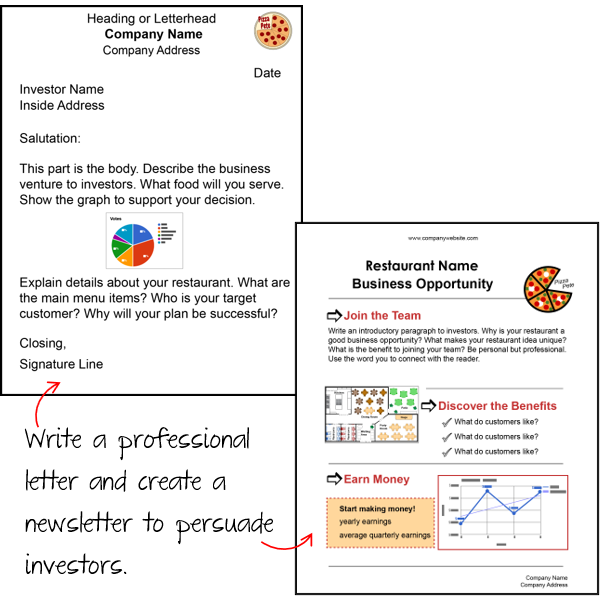
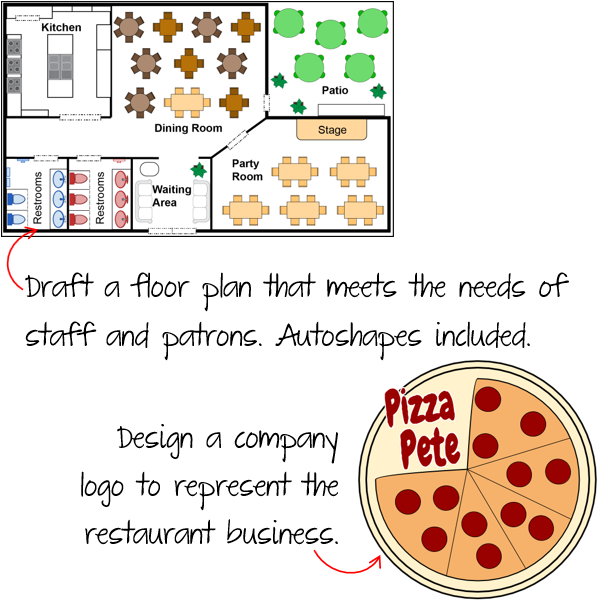
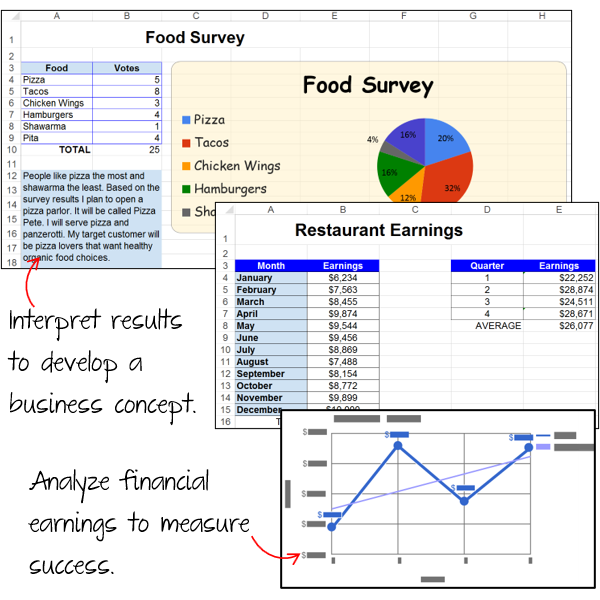
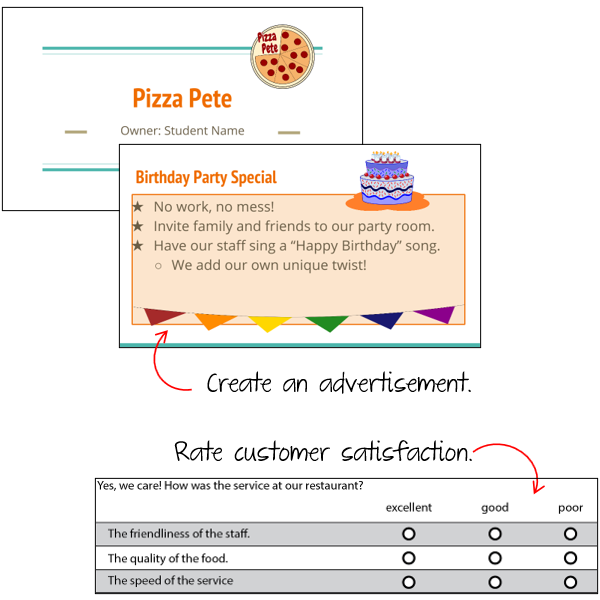















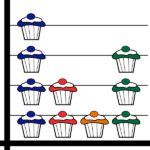

technokids.com –
technokids.com –
technokids.com –
technokids.com –
technokids.com –
technokids.com –
technokids.com –
technokids.com –
technokids.com –
technokids.com –