Description
Health Education Activities Promote Healthy Habits
Engage your students with fun health education activities. In the TechnoFit course, children become proud members of the TechnoFit Club, taking on the exciting Be Fit Challenge. This enjoyable challenge encourages them to embrace a lifestyle centered around proper nutrition, regular exercise, and overall well-being.
The journey begins with students discovering the benefits of good nutrition and regular physical activity. They then put their newfound knowledge into action by crafting a personalized food guide and fitness poster. As the course progresses, students gear up for a wellness event by planning a menu and sending out invitations. To cap it off, they receive recognition for their commitment to a healthy lifestyle with a well-deserved certificate.
Inspiring Healthy Choices for Elementary Students
TechnoFit lays the foundation for children, ages 7-10 or in Grades 2-5, to understand and embrace a healthy lifestyle. The curriculum includes hands-on activities focusing on nutrition and physical fitness, accompanied by short, enjoyable videos and kid-friendly worksheets. Optional templates add a layer of excitement, allowing learners to categorize foods or track their daily exercise.
Championing Healthy Living
TechnoFit goes beyond individual wellness. Students actively participate in the Be Fit Challenge, encouraging their peers to join them on the journey to a healthier life. They also learn how to leverage Microsoft Publisher to create impactful publications that educate others about the significance of maintaining a healthy lifestyle. While the culminating event is optional, it offers a chance for celebration with fun fitness activities and delicious, nutritious food.
Merging Digital Literacy and Health Education
The program seamlessly blends desktop publishing skills with health education. Beginners learn essential formatting techniques, including text formatting, word art insertion, and image arrangement. With the abundance of tools in Microsoft Publisher, a custom toolbar streamlines the design process for creating membership cards, posters, invitations, and more.
Creating an Enjoyable Learning Experience
TechnoFit equips teachers with comprehensive resources. The Teacher Guide includes well-structured lesson plans, effective teaching strategies, and clear learning objectives aligned with the curriculum. Supporting materials, such as food cards, the Be Fit Calendar, and easy recipes, can be downloaded to enhance the learning experience.



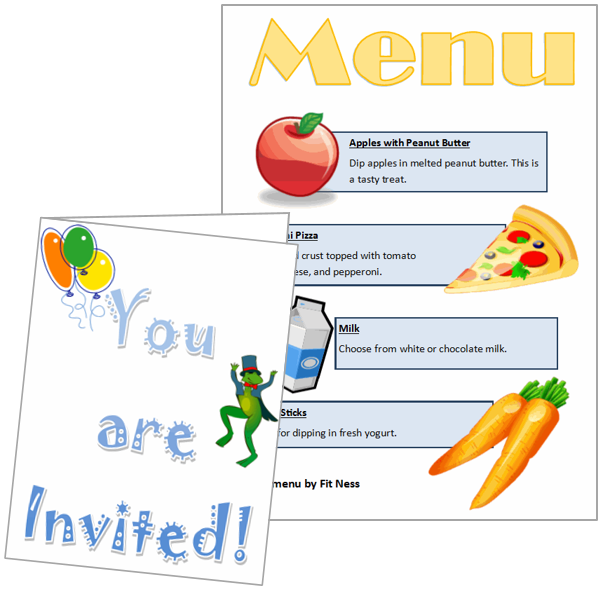
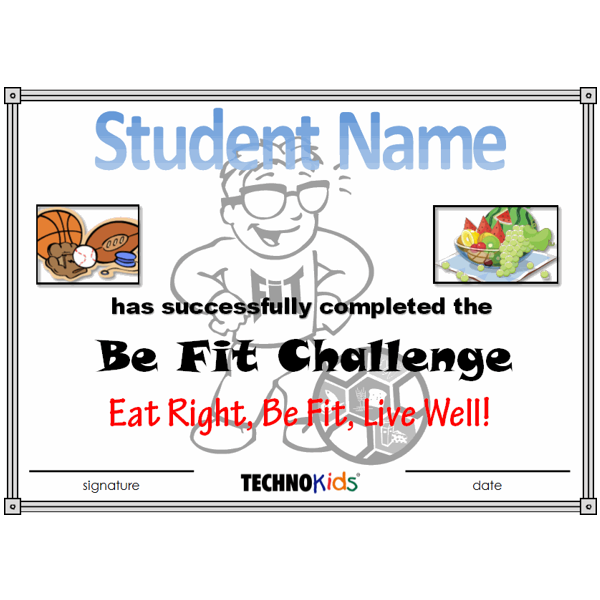





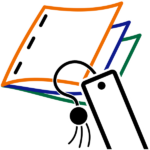











Reviews
There are no reviews yet.