Description
All About Me Course
Empower children to express themselves with an All About Me slide show. In TechnoMe, students celebrate their own unique characteristics. They use a Google Slides or PowerPoint template to create an All About Me presentation. The mini biography outlines personal details, accomplishments, goals, and interests. Upon completion, students share their slide show with an audience to compare how they are similar and different. This is an excellent way to enhance self-esteem, foster relationships, and develop fundamental technology skills.
Creative About Me Slides for Grades 1 – 3
Students use a digital fill-in-the-blanks template to make a presentation showing what makes them special. Activities are perfect for ages 4 – 8. Use the provided additional activities for students to build a family tree, puzzle, or Venn diagram.
Ideal for the Beginning of the School Year
Get to know your students. Innovative and imaginative educational materials include a teacher guide, assessment tools, templates, sample files, parent letters, certificates, and program flashcards. Simple, illustrated, step-by-step instructions are ideal for primary students.
Blend Digital Citizenship and Computer Science
As students create fun personal slides, they are also explicitly coached into building safe, respectful, and responsible behaviors. They work with their peers, sharing their creations, practicing commenting, and explaining their own choices. In addition, they are introduced to data analysis. Using familiar information, they organize data into a table and build a pictograph for their family slide.
Benefits of All About Me Activities
Develop essential life skills. Students build self-esteem by reflecting on what makes them special. They foster new friendships as they recognize that their peers have similar interests. In addition, the activities build a sense of community as students share personal details and form connections with each other. Also, as they present their projects, students build oral communication skills. They practice public speaking and active listening.
Assignment 1 I Am Special
In this session, students will begin creating their "All About Me" slide show. The first task is to design a title slide using a Microsoft PowerPoint template. They will enter their name in a text box and customize the font by adjusting the size, style, and color. Next,students will complete a slide template that includes descriptive sentences, providing details such as their name, age, city, and favorite activity. As an optional step, students can fill out the "Fun Facts" template, sharing additional information like their favorite subject, what annoys them, and the things they enjoy reading or watching.
Assignment 2 When I Grow Up
In this session, students complete a third slide in their All About Me slide show, which centers on a career goal. They do this by finishing the sentence, "When I grow up, I want to be a…". They insert an image representing what they aspire to be in the future.Next, they create a text box and type in the desired job title. Upon completion, students discuss their work with peers.
Assignment 3 Things I Like
In this session, students will create the fourth slide in their "All About Me" slide show,showcasing things they enjoy. To kick off the activity, they will take a digital photo of themselves. Using a slide template with a flower shape, each petal will be filled with a clipart representing their favorite things. In the center, students will insert a cropped version of their photo. This slide can be printed for display on a class bulletin board. For an extra fun activity, students can place their photo into a puzzle template, cut out the pieces, and reassemble the image.
Assignment 4 About My Family
In this session, students create a slide about their family. They create a graph that shows the number of adults, children, and pets in their home. Using shapes, they use different images for each type of family member. An optional activity is available that has students construct their family tree using a cloud shape to add each person's name to a branch.
Assignment 5 Add Transitions Between Slides
In this session, students add transitions to the All About Me slide show. They choose their preferred transition effect and then apply it to all slides. Then, they run the slide show to practice advancing to each slide. Afterwards, they use a checklist to verify that it is ready for viewers. Optional instructions are provided on how to incorporate any slides from previous skill reviews or extension activities into the current slide show. For instance, students may wish to include their learning goal, fun facts, family tree, or puzzle if they did those additional activities.
Assignment 6 Present "All About Me"
In this session, students share their All About Me slide show with an audience.Following the presentation, they participate in a discussion to explore the similarities and differences among their classmates. They identify peers who share the same age,interests, or goals. This activity underscores both the commonalities within the group and the unique qualities of everyone.
All About Me Optional Activities:
- About Data Files: Practice naming files. Explore types of data files.
- School Safety: Partner up! Create a Do or Don't slide with pictures to explain a school safety rule.
- Make a Puzzle from a Photo: Lay a puzzle template over a photograph.
- Insert a Slide into a Show: Add extra slides to the "All About Me" slideshow.
- Make a Class Album: Combine all student shows into a class book.
All About Me lessons are an ideal way for children to develop self-awareness, accept differences in others, and build relationships. The activities are completed using a Microsoft PowerPoint or Google Slides template. This supports beginners with limited keyboarding and computing skills. This project can be modified for older students by customizing the template with additional About Me slides using provided resources.
- Develop a positive attitude about self-worth
- Build self-awareness
- Foster relationships and accept differences in others
- Discuss work with peers, explain choices, and offer positive comments
- Organize data in a graph and summarize the results
- Format text to enhance writing
- Insert images to illustrate a concept
- Apply transitions to divide slide content
- Present a slide show to others
- Practice public speaking and active listening
TechnoMe | All About Me Lessons
DownloadCreate an All About Me slide show. Share facts using a Google Slides or PowerPoint template. Fun lessons for kids.

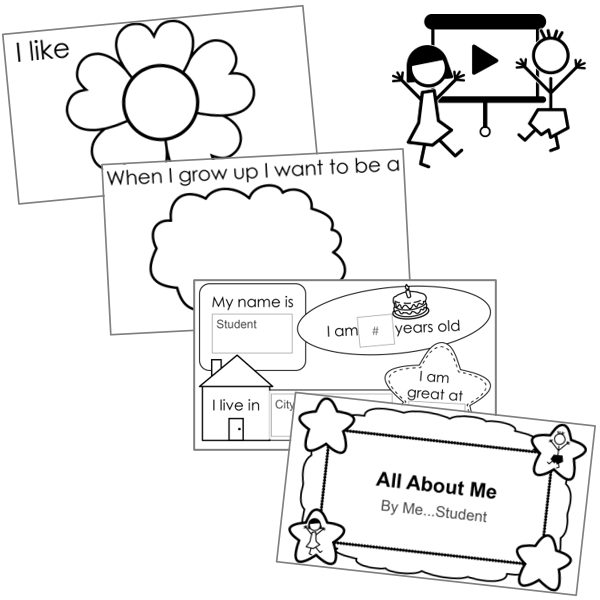
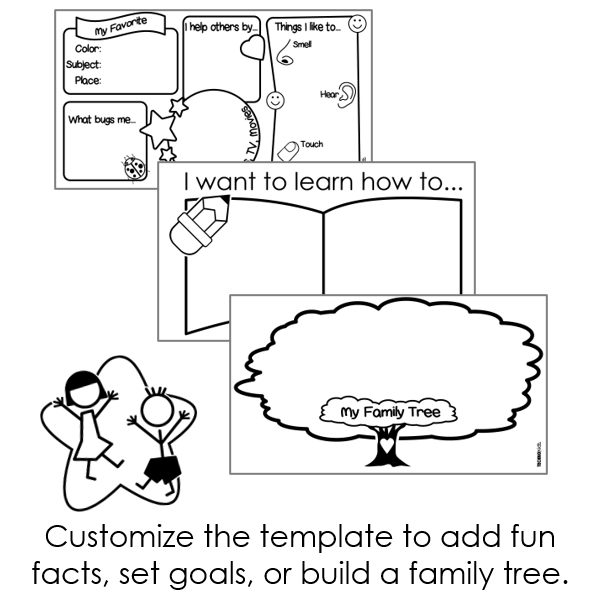
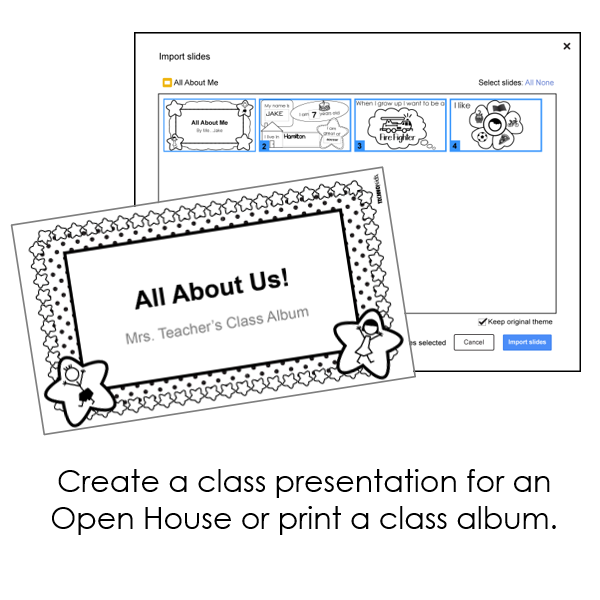
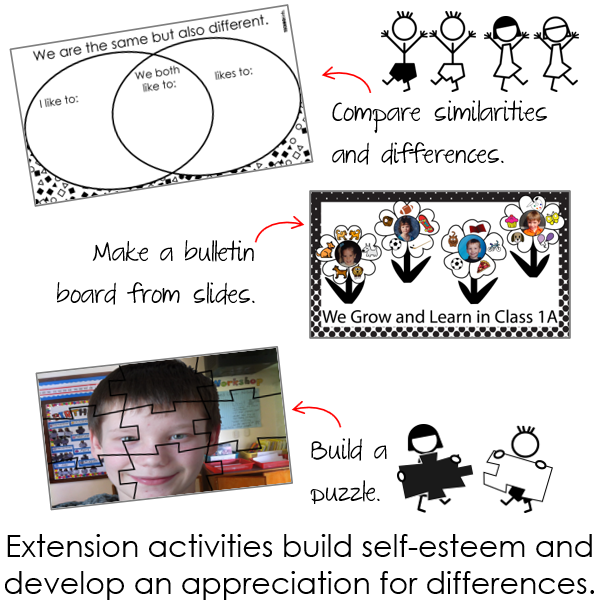





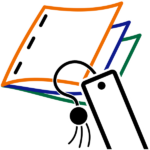











technokids.com –