Description
TechnoKids Primary Collection | Computing Curriculum Includes 9 Project-Based Courses
The Primary Collection is a comprehensive computing curriculum featuring nine project-based courses tailored for primary and elementary students. These digital literacy and coding courses lay the foundation for learning and emphasize fundamental skills. The collection includes TechnoBookmaking, TechnoFit, TechnoGallery, TechnoMe, TechnoPainter, TechnoStart, TechnoStories, TechnoTales, and TechnoWhiz. Discover fun computer lessons for kids.
Digital Literacy & Coding Curriculum for Grades 1-3
The Primary Collection includes computing courses designed to engage children aged 6-8. The activities are structured with a progressive learning approach. For guidance in developing a technology plan, consult the TechnoKids Scope & Sequence framework.
Teach Foundational Skills Using Fun Computer Lessons for Kids
The Primary computer courses introduce beginners to essential concepts such as word processing, graphics, publishing, and coding. The activities not only foster digital literacy but also develop digital citizenship and fine motor skills necessary for safe and effective device operation.
Inspire a Love of Learning
TechnoKids courses engage younger learners. Detailed instructions guide students to create original artwork, publish books, design a slideshow, code a silly scene, and more! The hands-on learning approach ensures that students develop a sense of accomplishment while honing their digital skills.
Theme-Based Courses that Elementary Students Will Enjoy
The Primary Collection has courses ideal for a digital literacy class. However, if you do not have a dedicated time slot for computing, the course themes offer flexibility. Lessons easily integrate into your existing program. For instance, TechnoStories enhances language arts skills, TechnoFit aligns with health units, and TechnoMe complements social studies.
Jumpstart Learning Today
Students explore basic digital art tools, introductory word processing, presentation skills, and desktop publishing. Courses delve into essential features of Microsoft Word, Microsoft Publisher, Microsoft PowerPoint, Google Docs, Google Slides, and Google Drawings. Additionally, students explore basic coding concepts through a fun and engaging introduction to Scratch Jr.

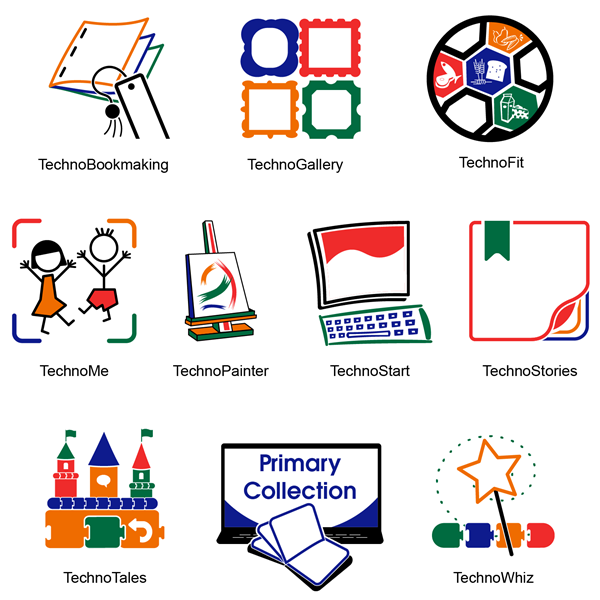















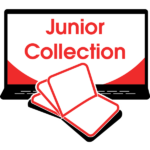

Reviews
There are no reviews yet.