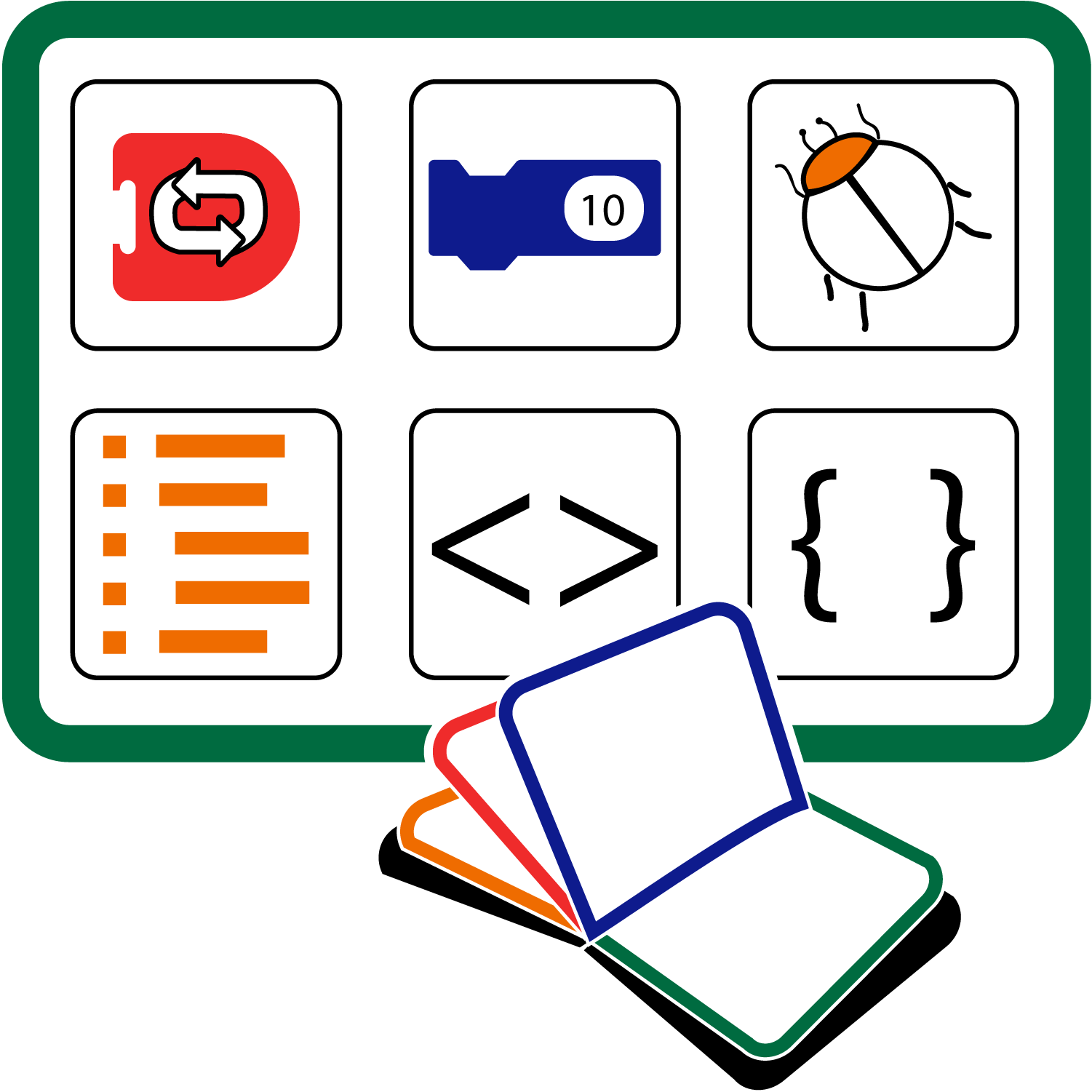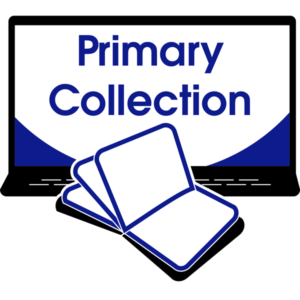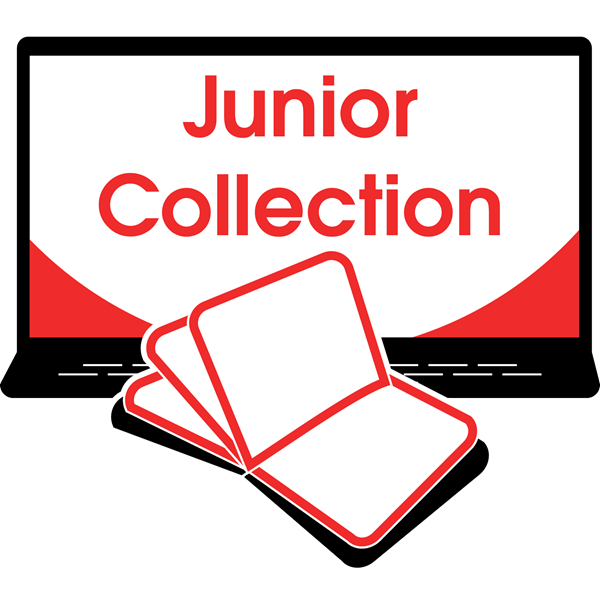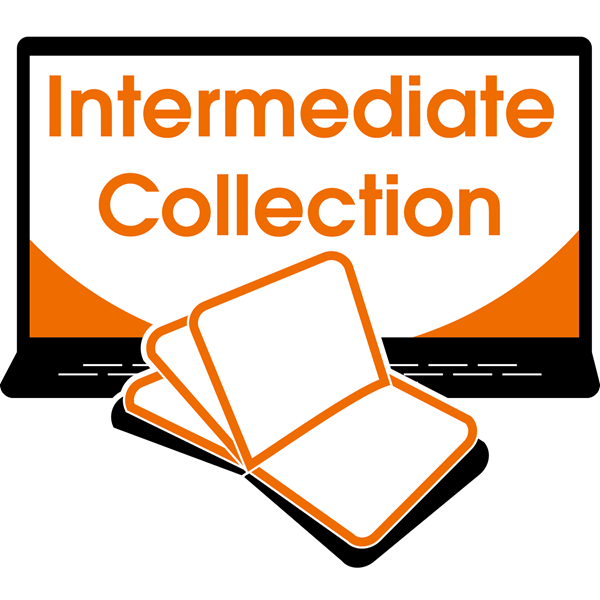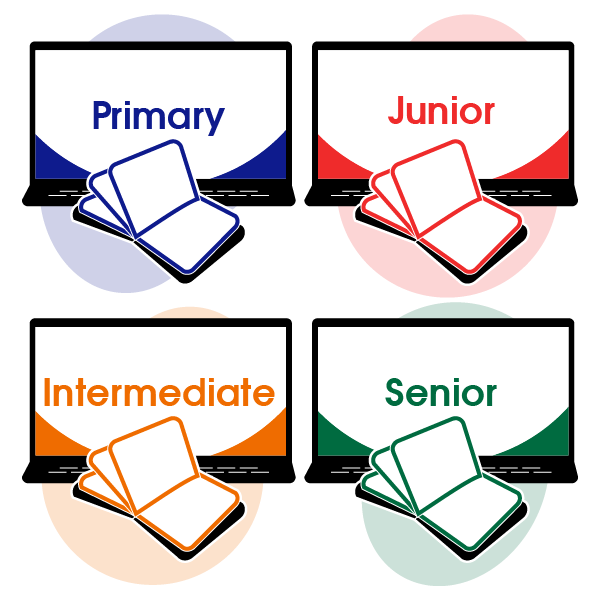Collections
Ages 6-18 | Grades 1-12Digital Literacy Collections
Choose an individual Collection for the grades that you teach. Or, select the Complete Collection to access every TechnoKids course.

Project-Based Courses | Google, MS Office, Scratch, Python, & More
The TechnoKids Collections consist of computing courses tailored for distinct grade levels and age
groups.
This provides educators with the flexibility to align courses with student interests or curriculum
themes.
This versatility is especially advantageous when instructing multiple digital literacy
or coding classes, integrating resources into an existing unit, or delivering a workshop series.
Global Standards Driving Digital Intelligence Education
TechnoKids has been awarded the Powered by DQ seal. You can be confident that our courses
deliver high-quality learning experiences. Our program meets global standards for
digital literacy, skills, and readiness.
TechnoKids Collections align with multiple digital intelligence competencies within the DQ Global Standards (IEEE 3527.1TM).

Recommended Sequence
Ages 6-7 | Grade 1 or 2
Computer Applications | Digital Literacy


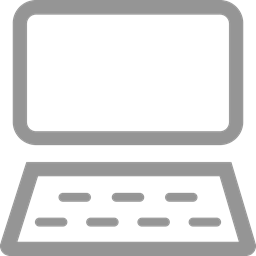
TechnoStart

Build essential skills with fun and engaging computer lessons for beginners. Courses for Google Drawings and Windows Paint.

TechnoStories

Become an author. Use Google Docs or Word templates to publish books. Inspire young writers with fun story writing activities.


TechnoMe

Create an All About Me slide show. Share facts using a Google Slides or PowerPoint template. Fun lessons for kids.
Computer Science
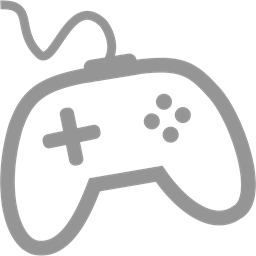

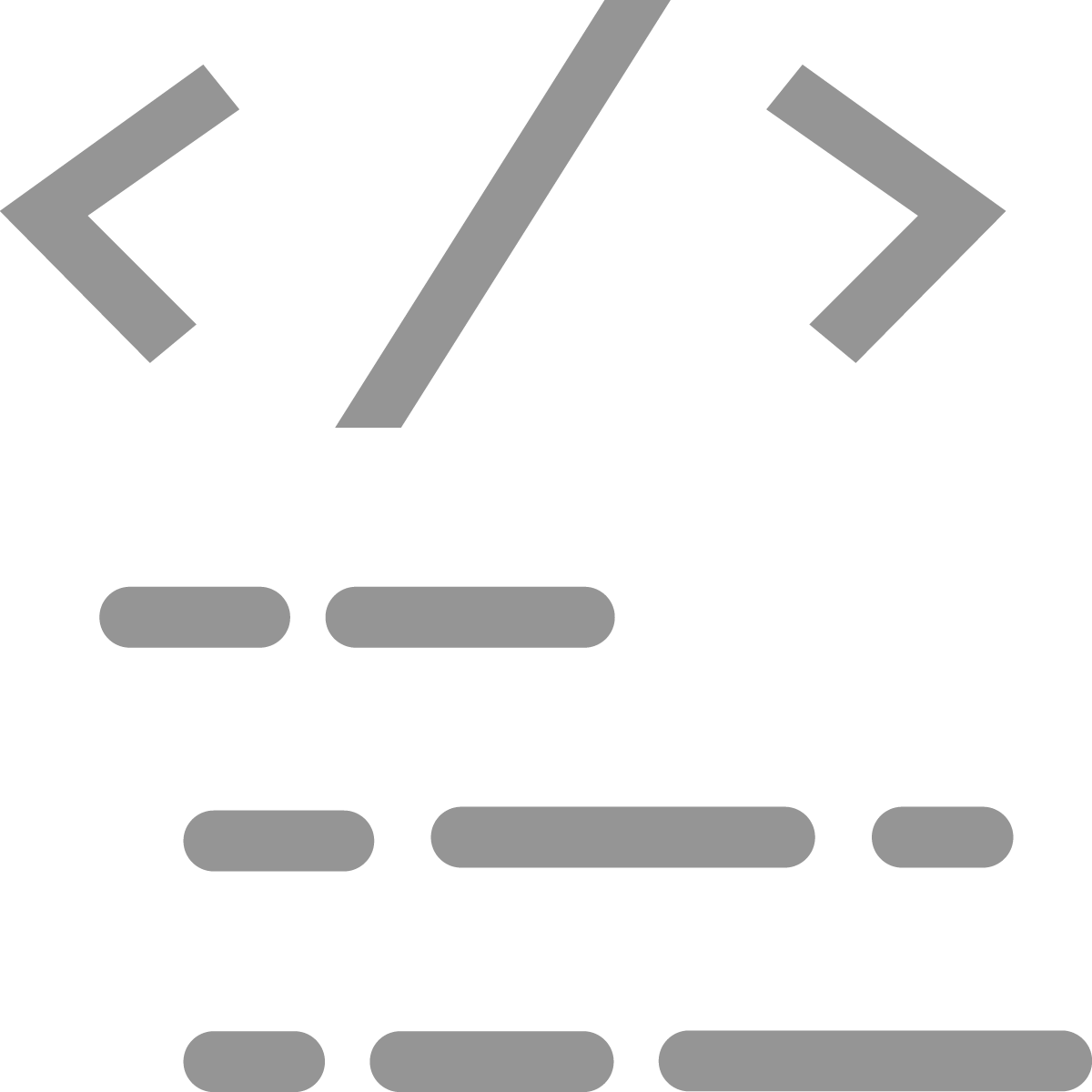
TechnoWhiz
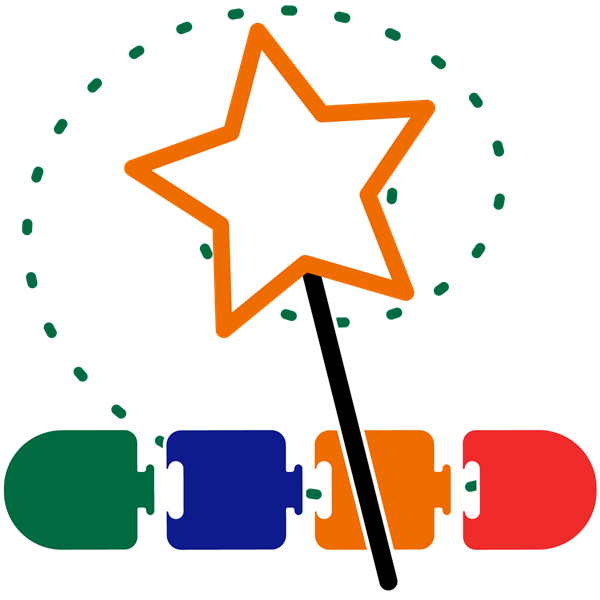
Introduce coding with Scratch Jr lessons. Design silly scenes, feed a pet monster, explore a magical land, and more!

Ages 7-8 | Grade 2 or 3
Computer Applications | Digital Literacy
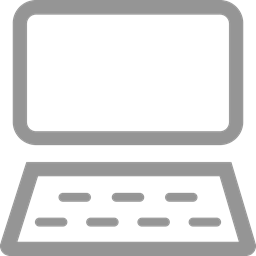

TechnoPainter

Ignite creativity! Spark young artists’ imaginations. Draw, color, and edit artwork using Microsoft Paint.



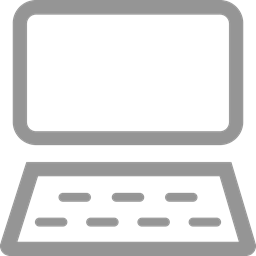
TechnoGallery
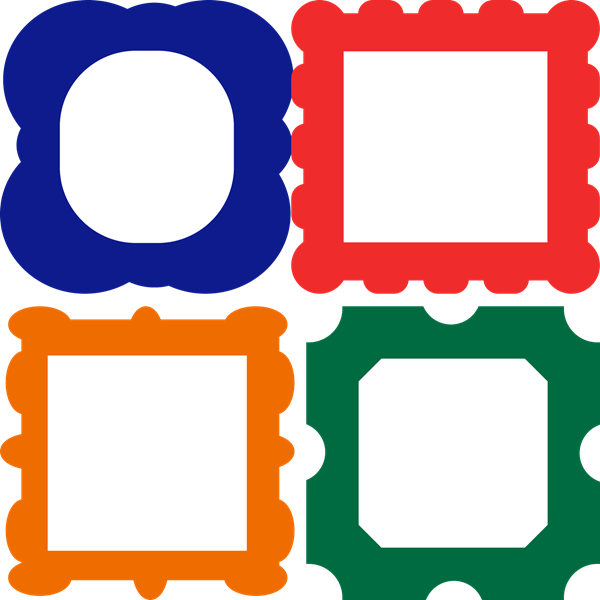
Explore digital art tools. Paint original images and display them in an art gallery using Google Drawings and Slides.


TechnoBookmaking
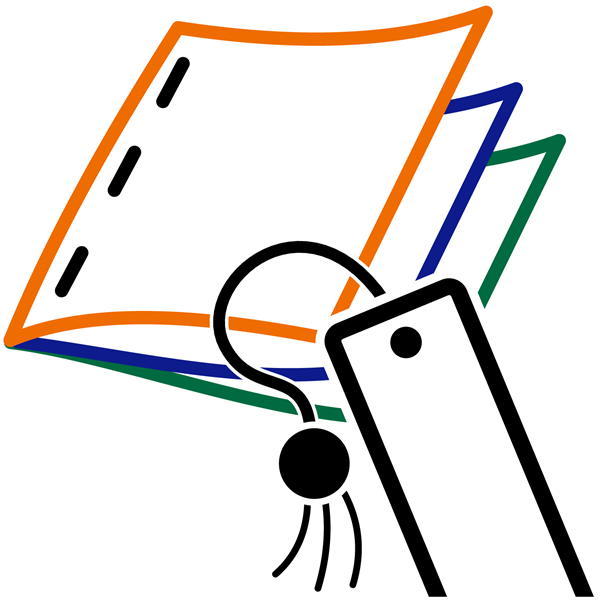
Publish a collection of books. Create a picture book, flip flap story, and more. Templates for Google Slides and PowerPoint.

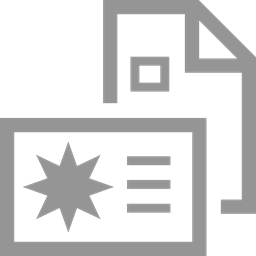

TechnoFit

Raise awareness about health and nutrition using Microsoft Publisher. Design a food guide, fitness poster, menu, and more!
Computer Science

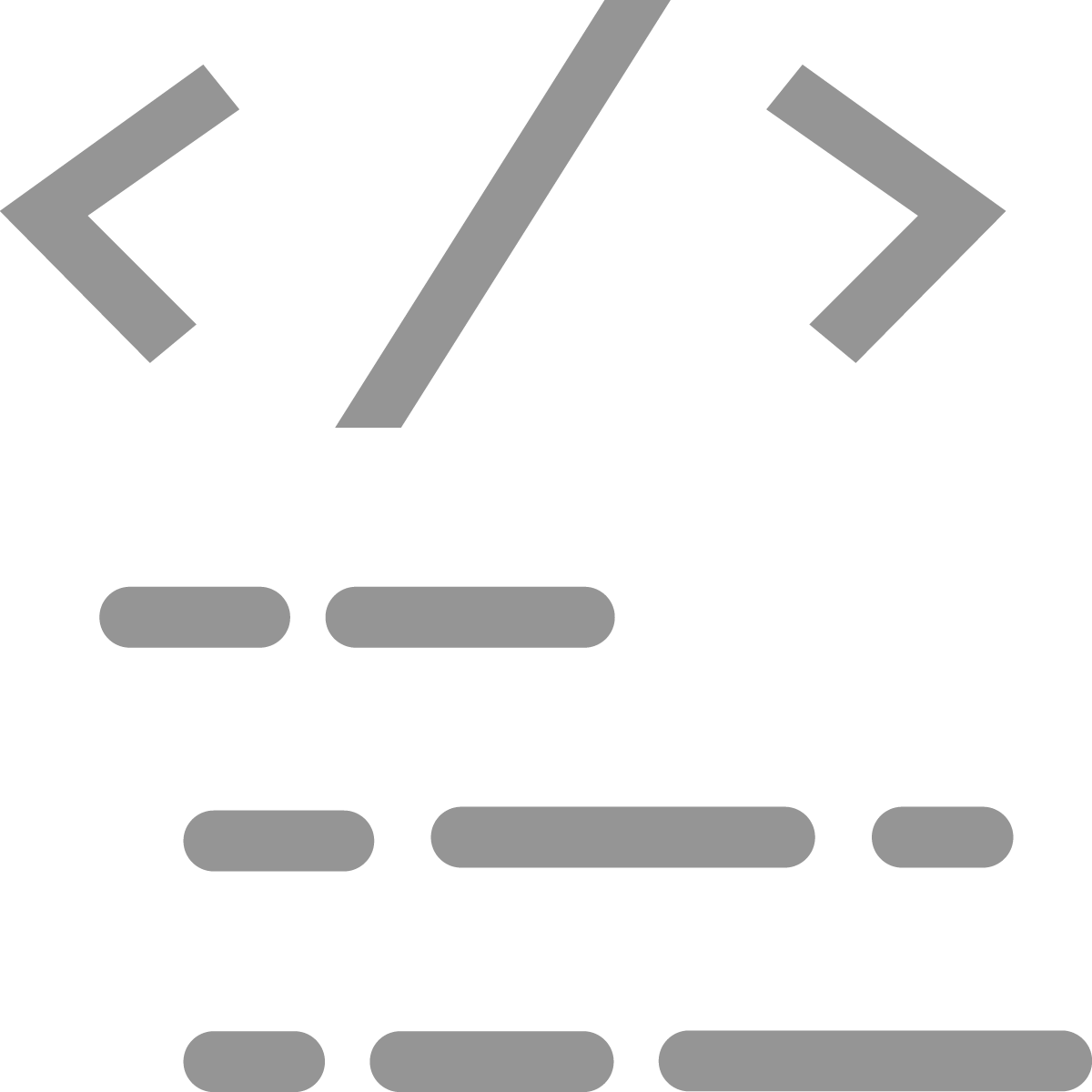
TechnoTales
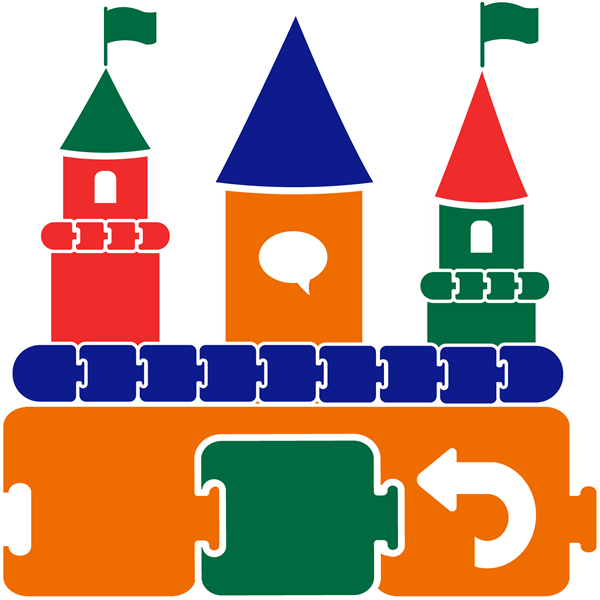
Code a modern fairy tale. Use ScratchJr lessons to build scripts. Animate the hero embarking on a bold quest.

Beginner
Intermediate
Difficult
Recommended Sequence
Ages 8-9 | Grade 3 or 4
Computer Applications | Digital Literacy
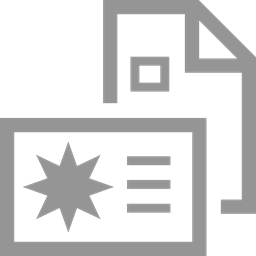

TechnoJournal

Write reflective journal entries to build word processing skills. Engaging activities use Google Docs or Microsoft Word.


TechnoInternet

Boost search strategies, access resources, and practice Internet safety. Become a responsible digital citizen.

TechnoPresenter

Present information effectively. Use Slides or PowerPoint to deliver a speech with a slide show and speaker notes.
Computer Science
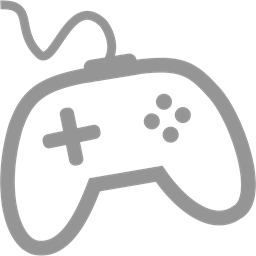
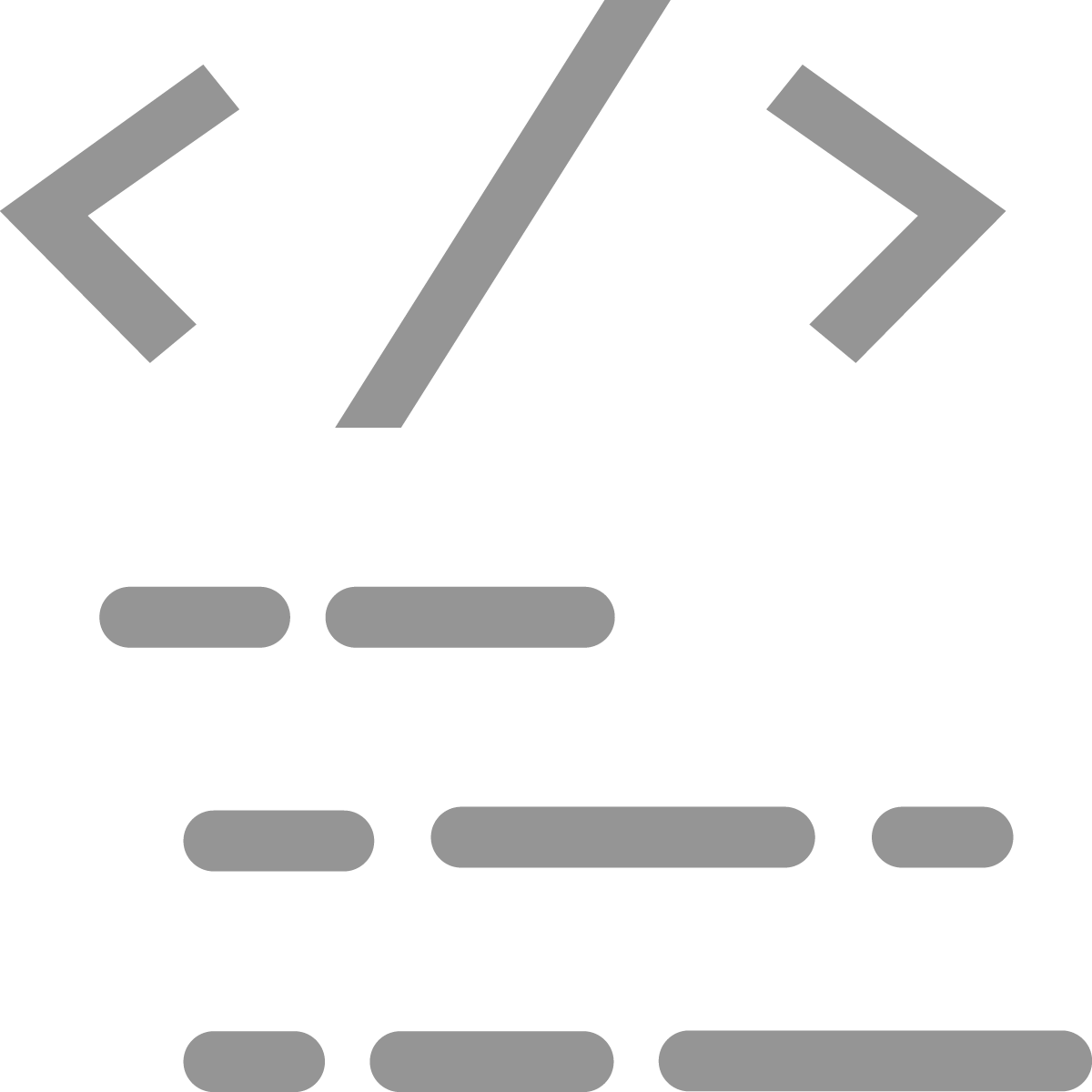
TechnoArcade

Become a game developer. Build Jumble Tumble, Let’s Jam, Mystery Island, and more. Invite friends to an online arcade.
Ages 9-10 | Grade 4 or 5
Computer Applications | Digital Literacy

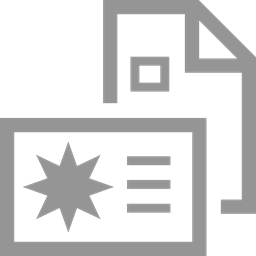


TechnoResearch
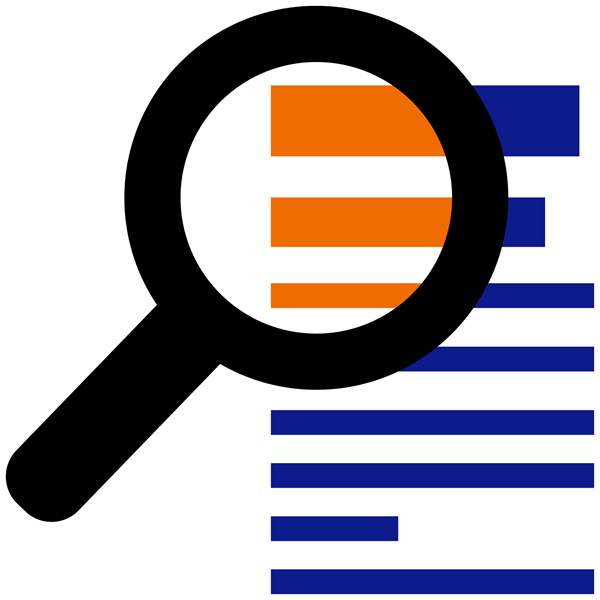
Master essential research skills. Create a Fun Fact Card in Google Docs or Word using word processing lessons.


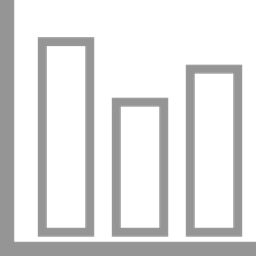
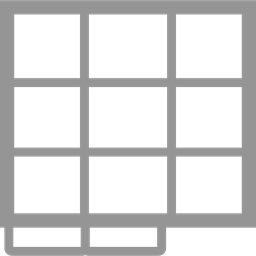
TechnoCandy

Investigate a problem, conduct a survey, and propose a solution using Google Sheets or Excel spreadsheet lessons.


TechnoToon

Animate a graphic story to make a one-of-a-kind cartoon. Digital storytelling lessons for Google Slides or PowerPoint.
Computer Science
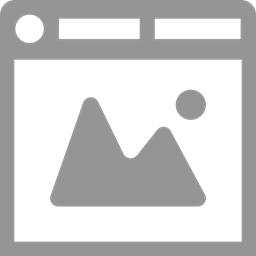

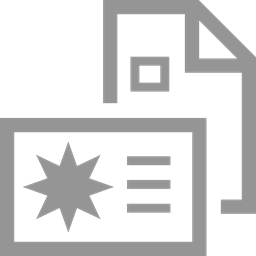
TechnoSite

Become a web designer. Develop digital citizenship skills. Construct a unique website with links to fun places for kids.

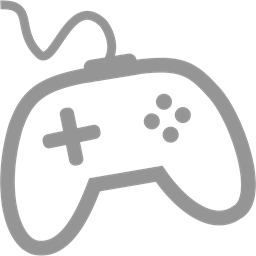
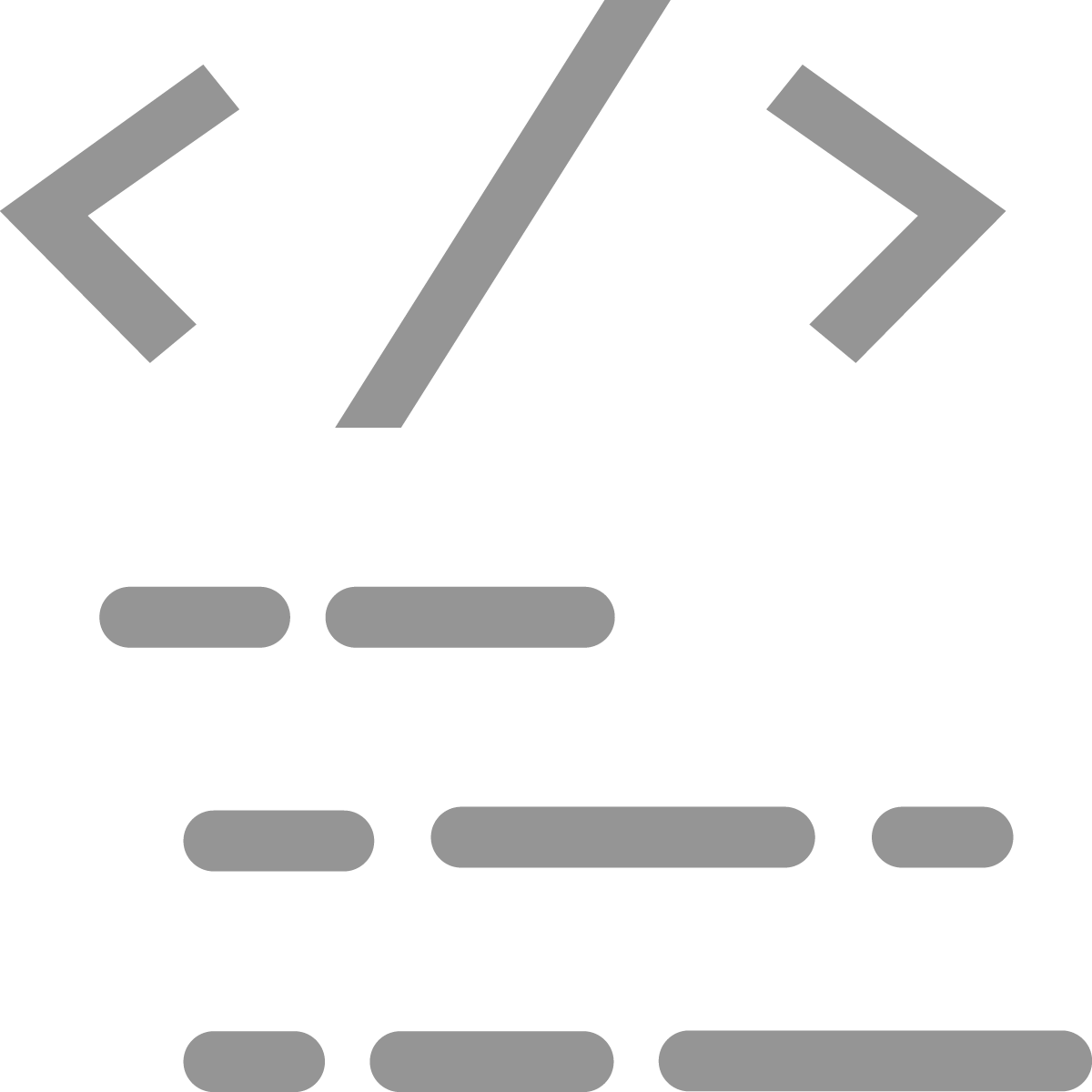
TechnoRace
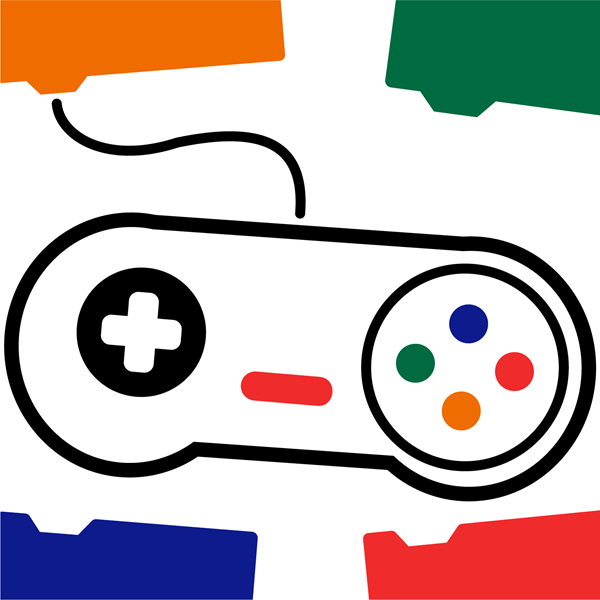
Develop an original game using Scratch. In the race, a player collects treasure to complete a mission before time is up.
Ages 10-11 | Grade 5 or 6
Computer Applications | Digital Literacy


TechnoEditor

Explore text, graphic, and page layout techniques. Revise a publication using Microsoft Word or Google Docs lessons.
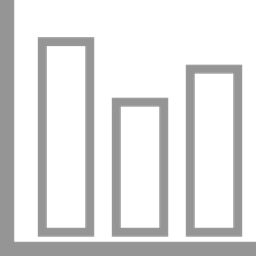

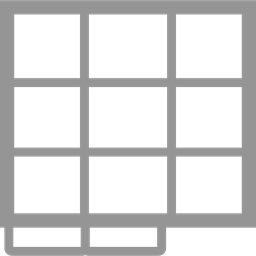
TechnoSales
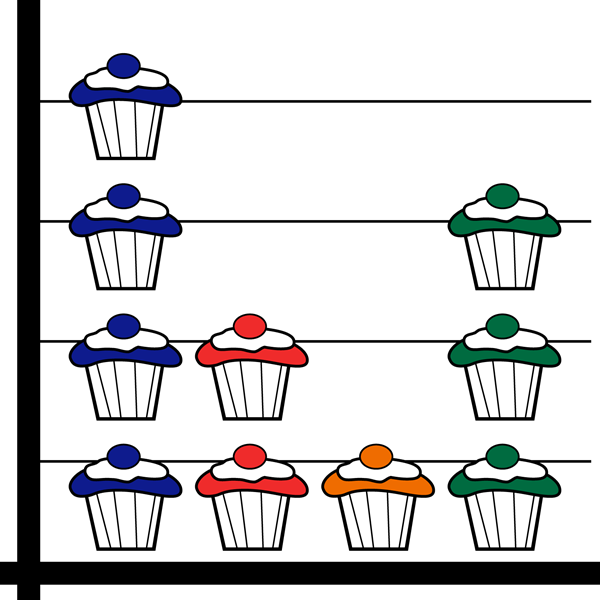
Students plan a bake sale by organizing, graphing, and calculating data using Excel or Google Sheets lessons.



TechnoTimeline
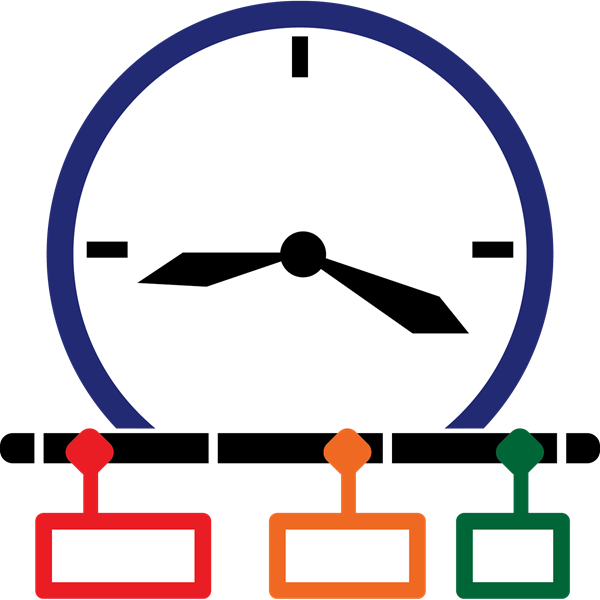
Illustrate the significance of historical events. Design an innovative graphic organizer in Google Slides or PowerPoint.
Computer Science
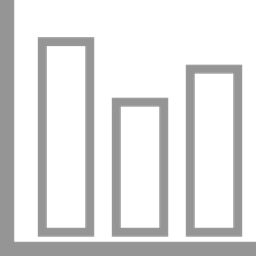
TechnoTrivia

Invent a fun trivia game. Learn how to make a Google or Microsoft Forms quiz. Build questions and answer keys.
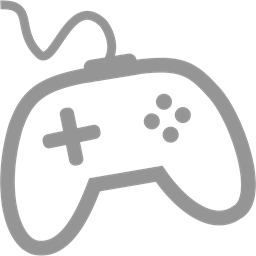
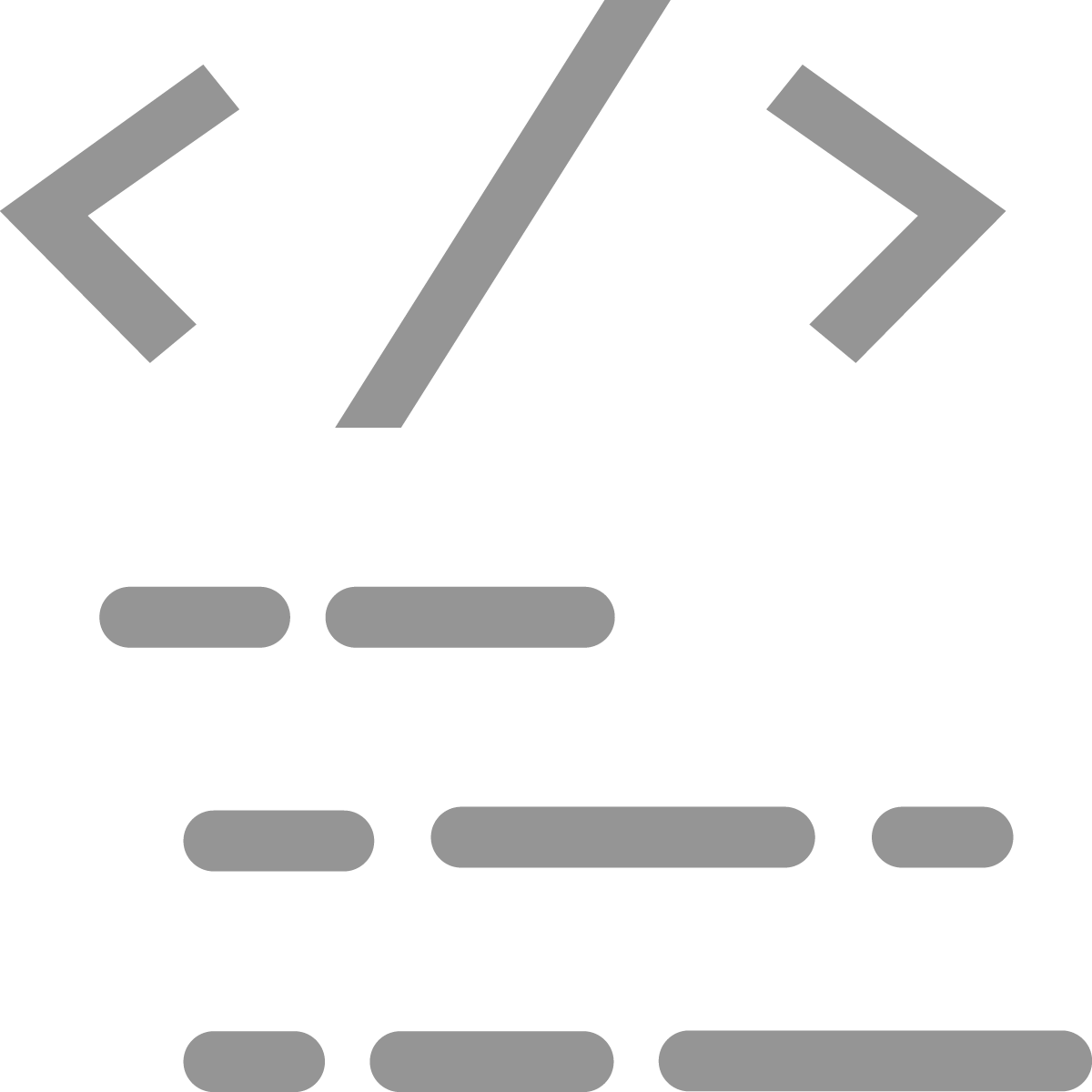
TechnoTurtle
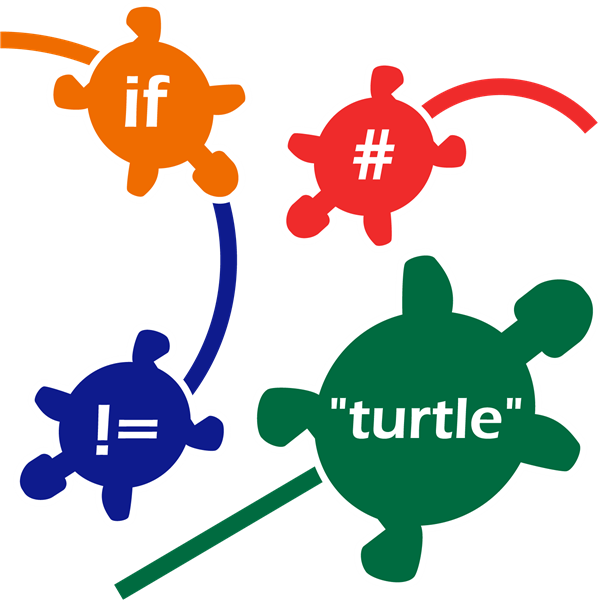
Program using Python and the Turtle library. Loop spirographs, construct a mad lib, invent a carnival game, and more.
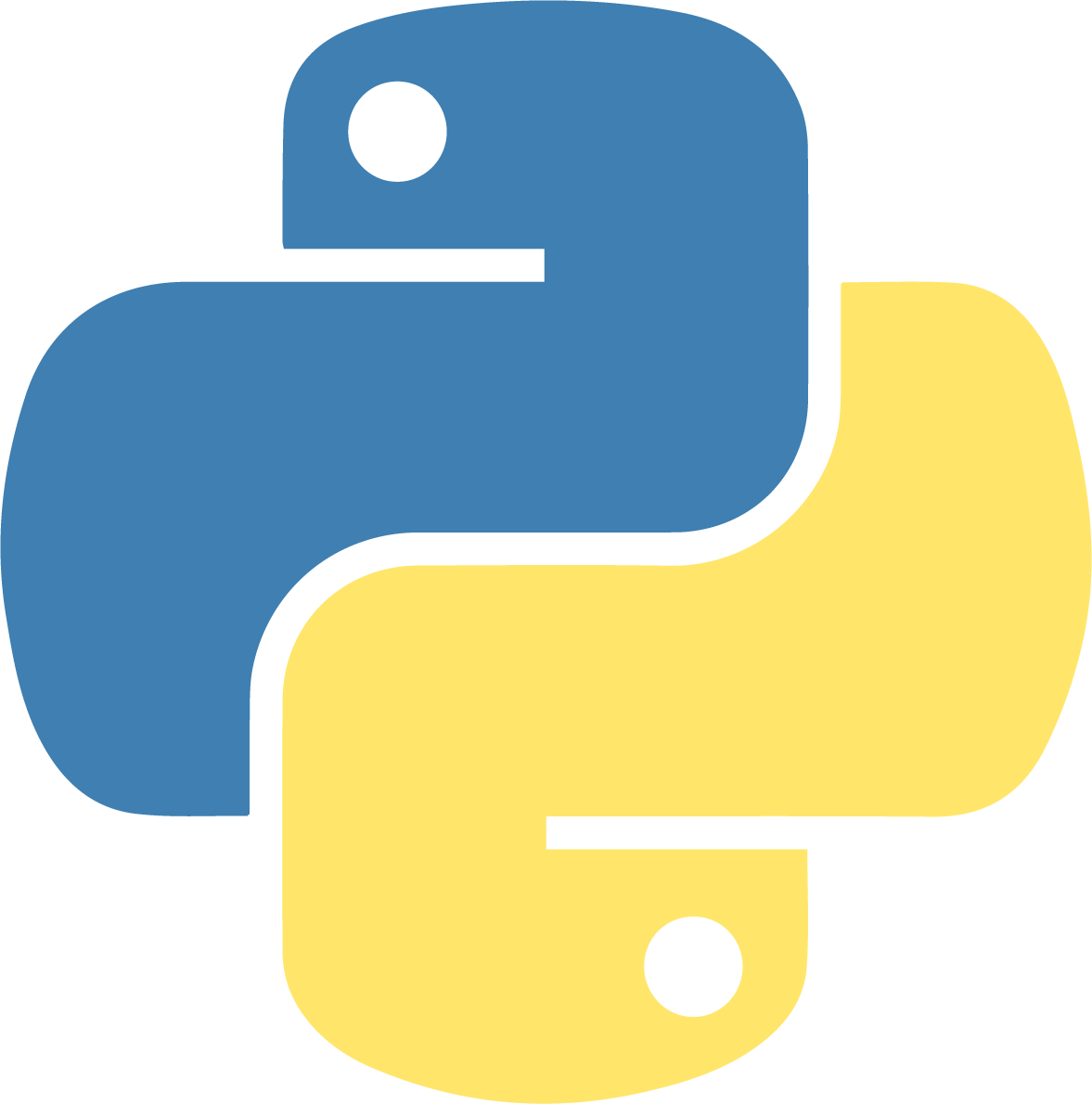
Beginner
Intermediate
Difficult
Recommended Sequence
Ages 11-12 | Grade 6 or 7
Computer Applications | Digital Literacy

TechnoNewsletter
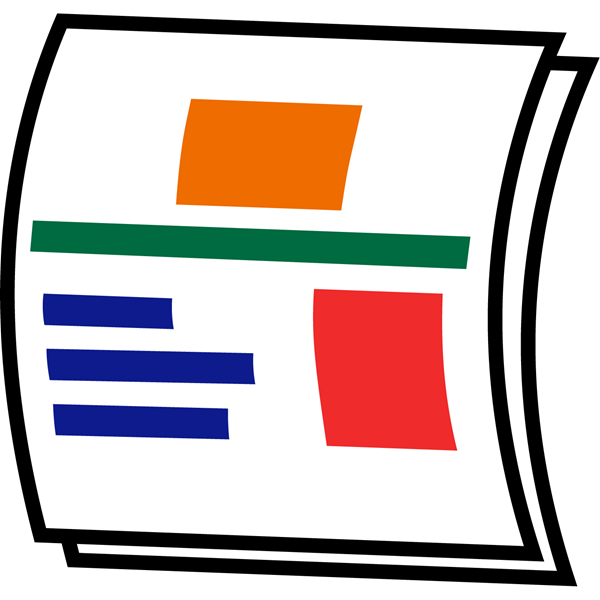
Design a professional-looking publication using Google Docs or Microsoft Word lesson plans. Build word processing skills.

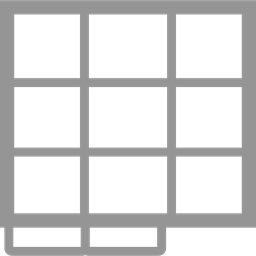
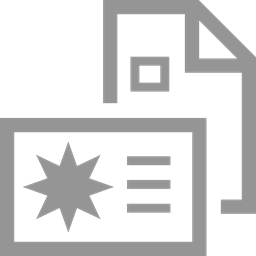

TechnoRestaurateur

Launch a business venture. Propose a unique restaurant concept with entrepreneurship lessons. Build financial literacy.


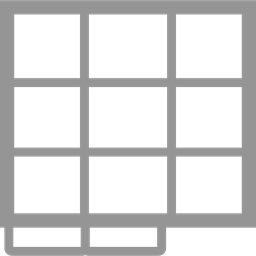
TechnoTravel

Promote a weekend getaway. Research a destination. Construct a compelling and persuasive advertisement.
Computer Science
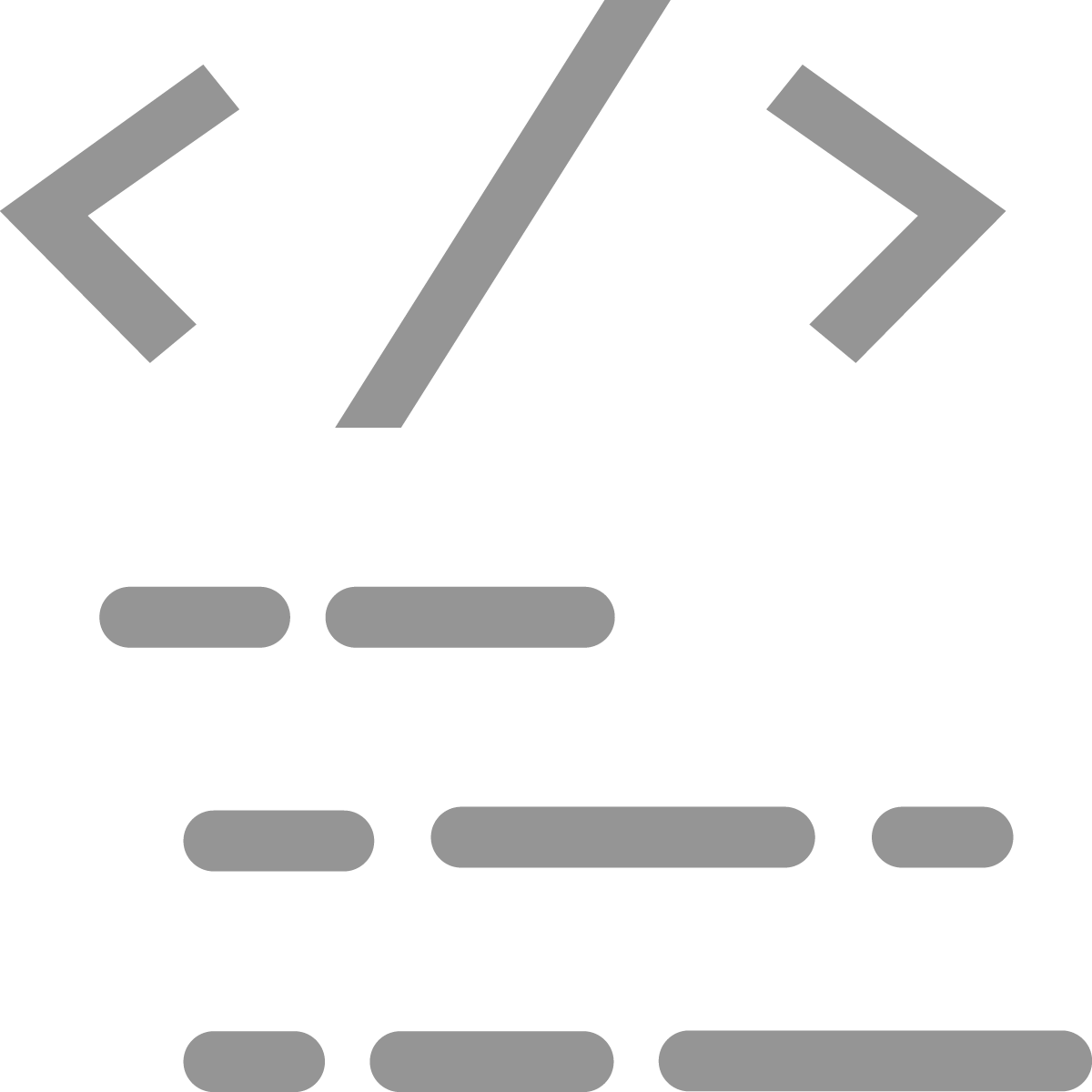
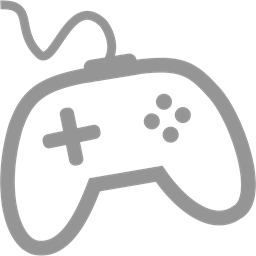

TechnoCode
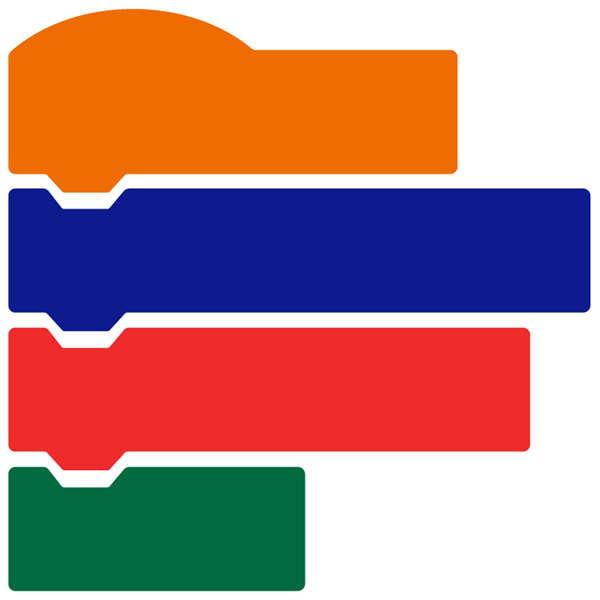
Spark an interest in computer science with STEM lessons. Coders create an activity studio for their friends.
Ages 12-13 | Grade 7 or 8
Computer Applications | Digital Literacy
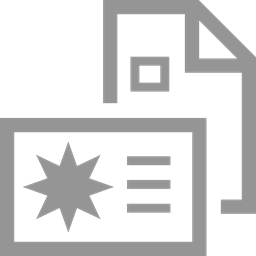


TechnoBiography

Compose a biography with a media gallery of artifacts. Word processing lesson plans use Google Docs or Microsoft Office.
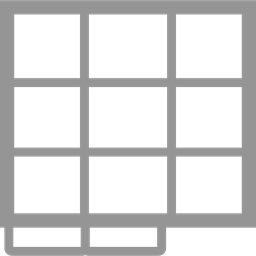


TechnoBudget

Learn personal finance. Build a budget and justify a spending plan using financial literacy lesson plans.


TechnoMap

Connect noteworthy people, significant events, and places. Map skills lesson plans use Google Slides or PowerPoint.
Computer Science

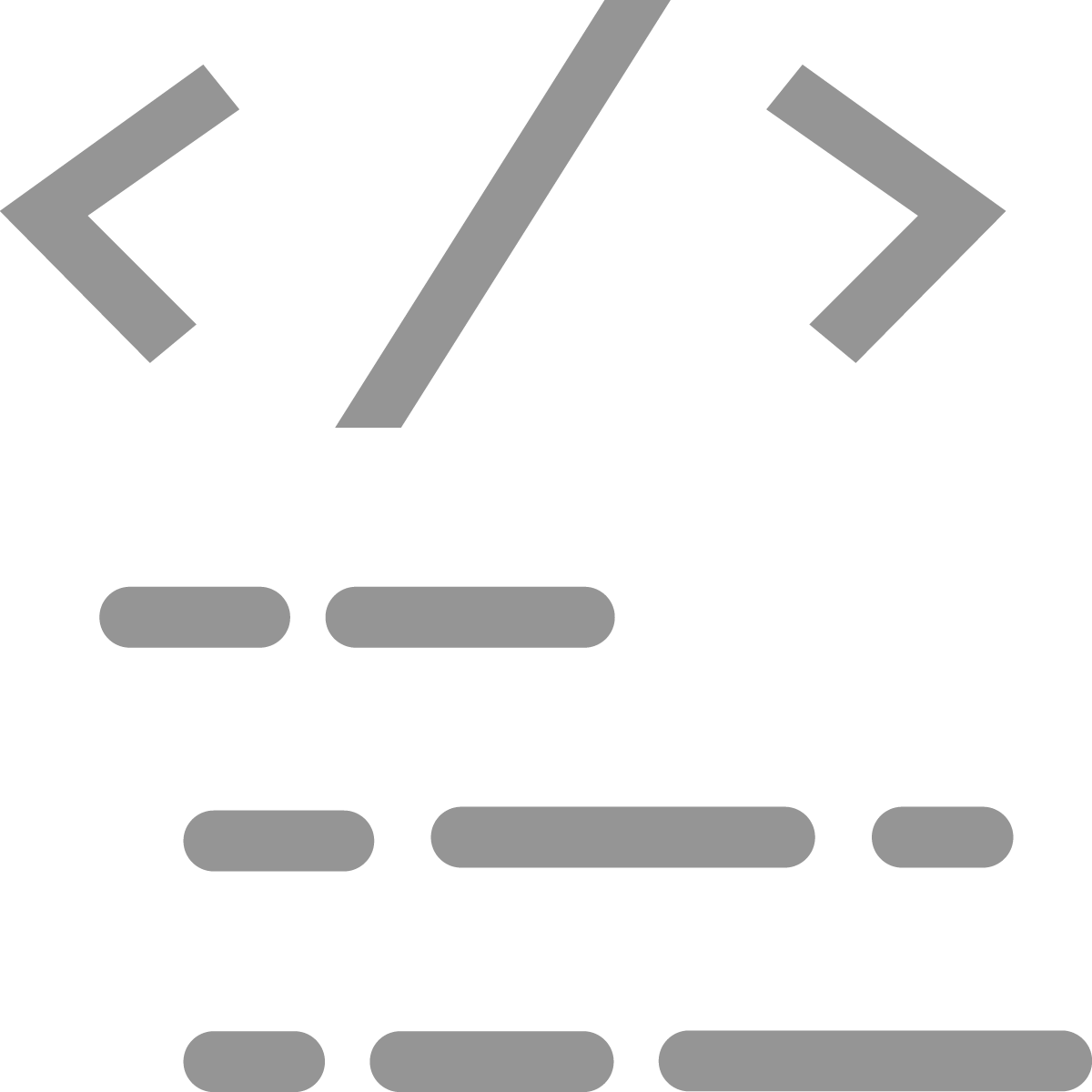
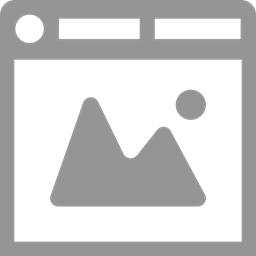
TechnoHTML5
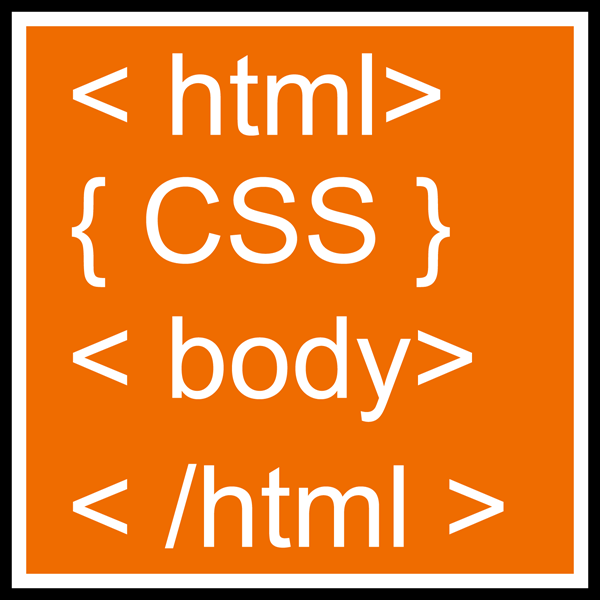
Code a one-of-a-kind web page with HTML and CSS lessons for beginners. Style text, graphics, and hyperlinks.
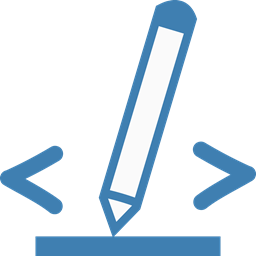
Ages 13-14 | Grade 8 or 9
Computer Applications | Digital Literacy

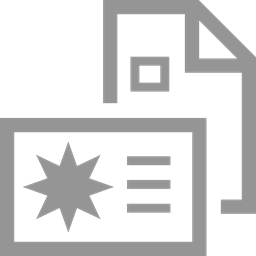


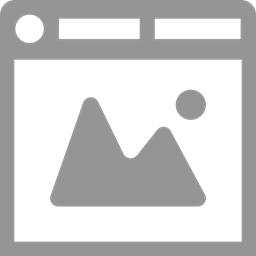

TechnoEarth

Become an environmental steward. Publish a powerful call to action using Google Sites, Docs, Slides, Sheets, and more.
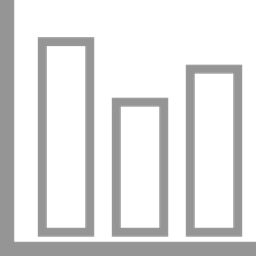
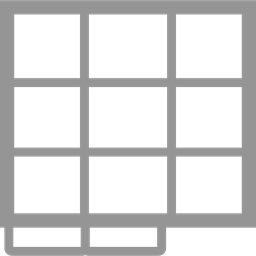
TechnoQuestionnaire

Investigate an issue. Conduct a Google Forms survey to track popular opinion, display data, and interpret results.


TechnoDebate

Collaborate with a partner to debate the pros and cons of a controversial issue. Prepare a convincing animated debate.
Computer Science
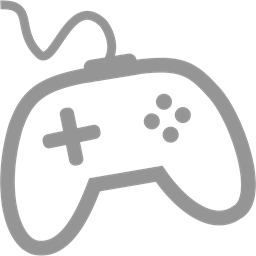
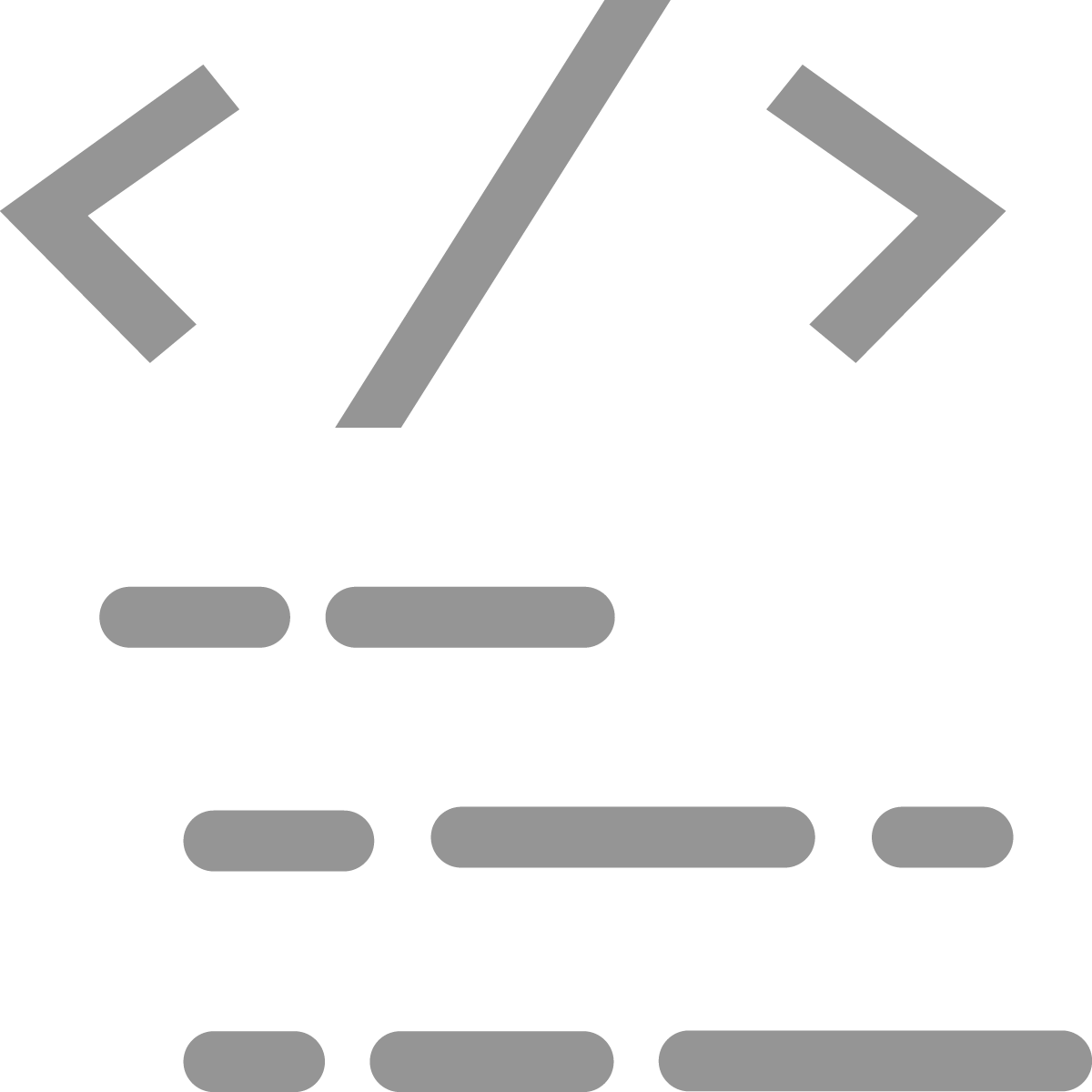
TechnoPython
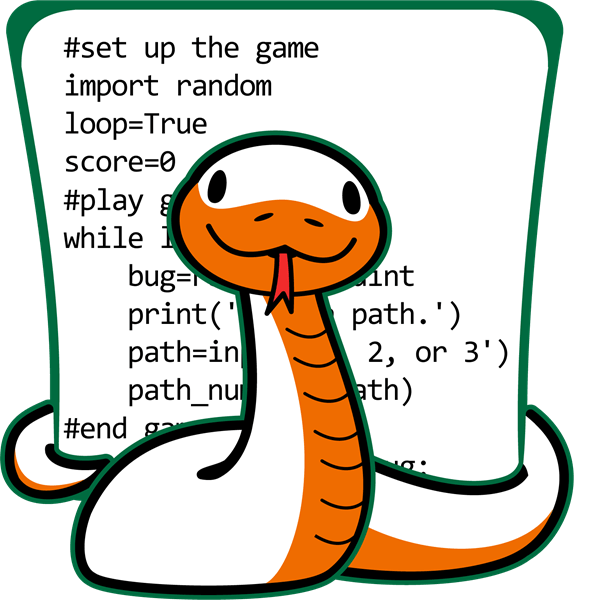
Tackle programming missions: Pet Monster Rescue, Adventure Quest, and more. Share insights in a coding presentation.
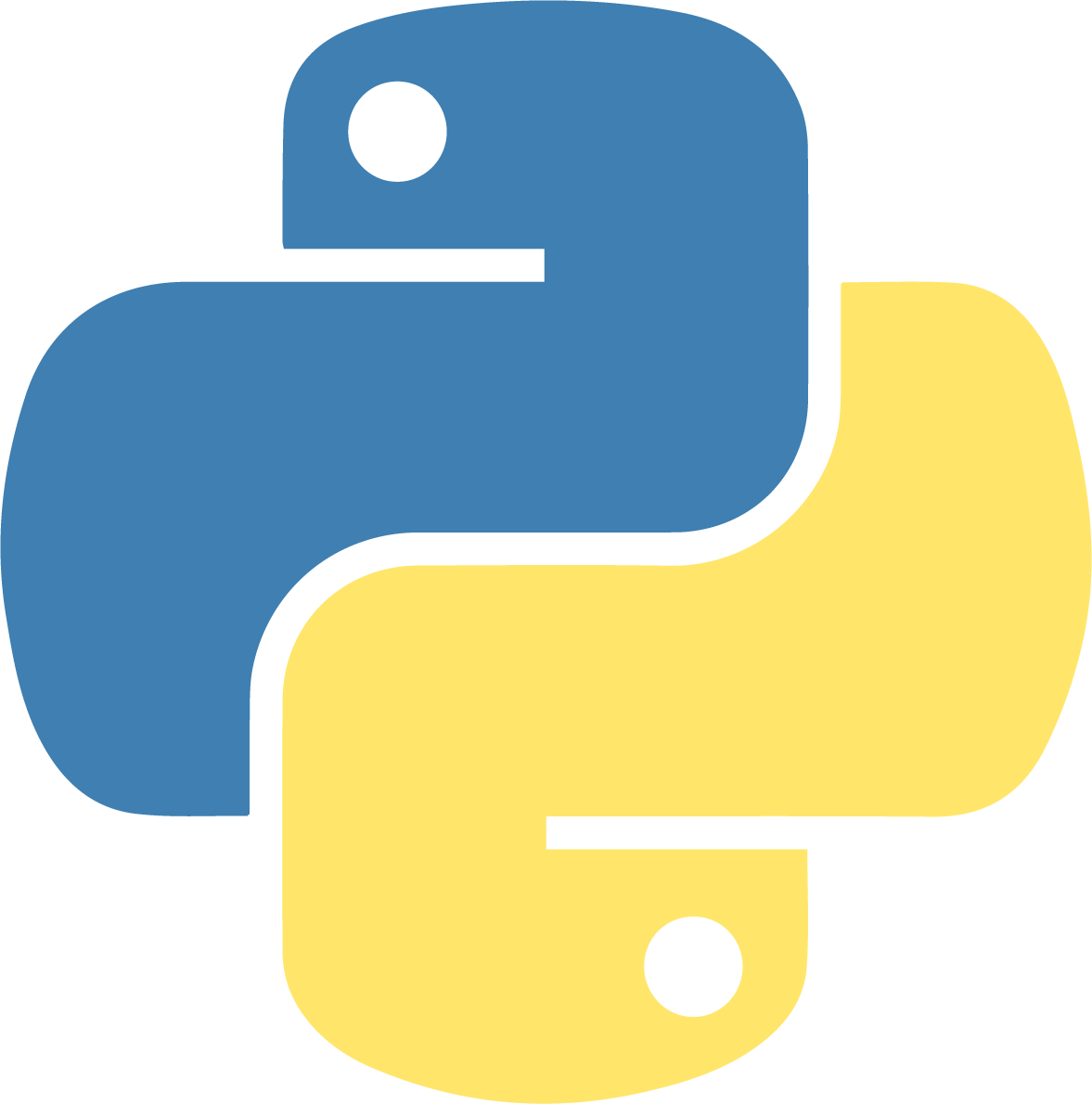
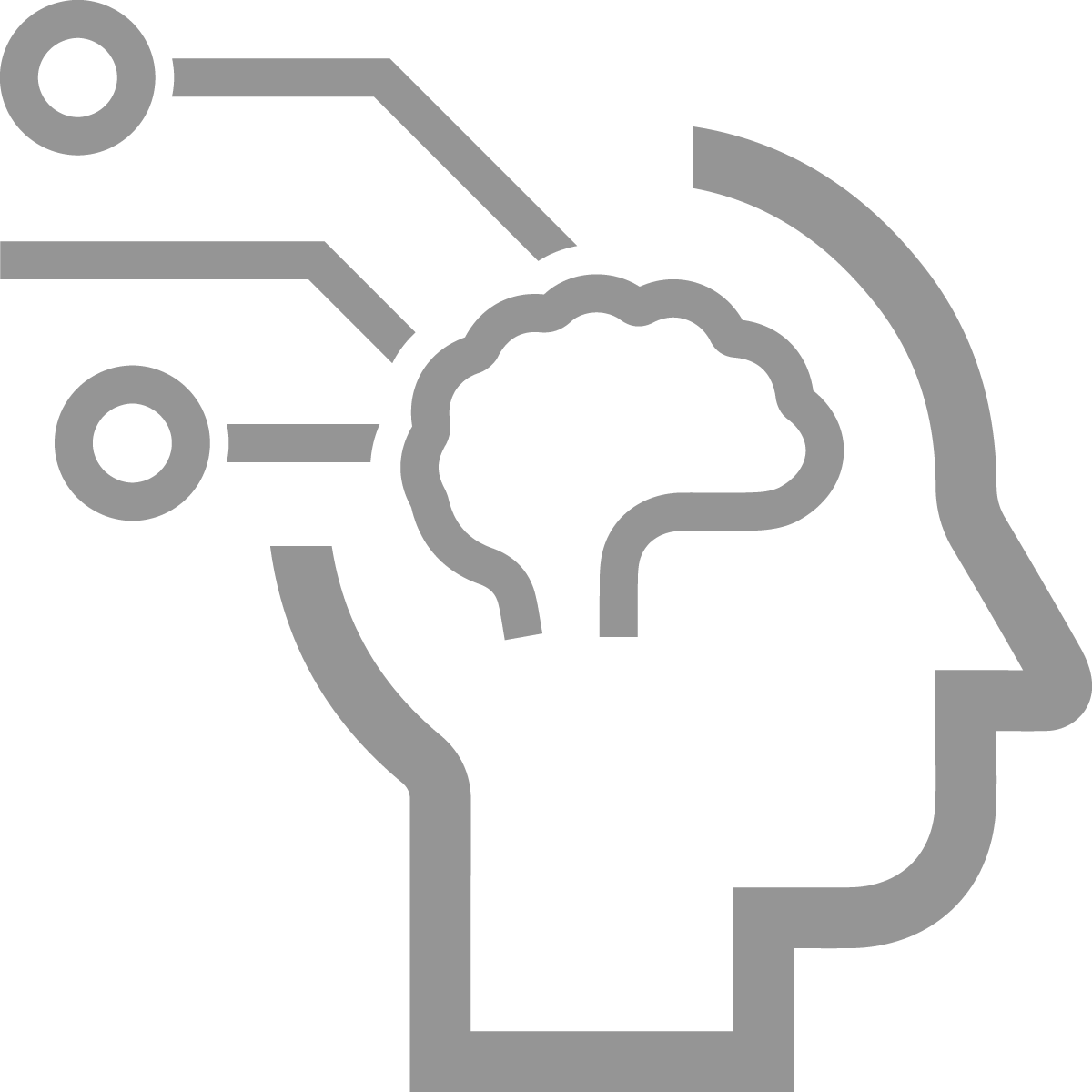

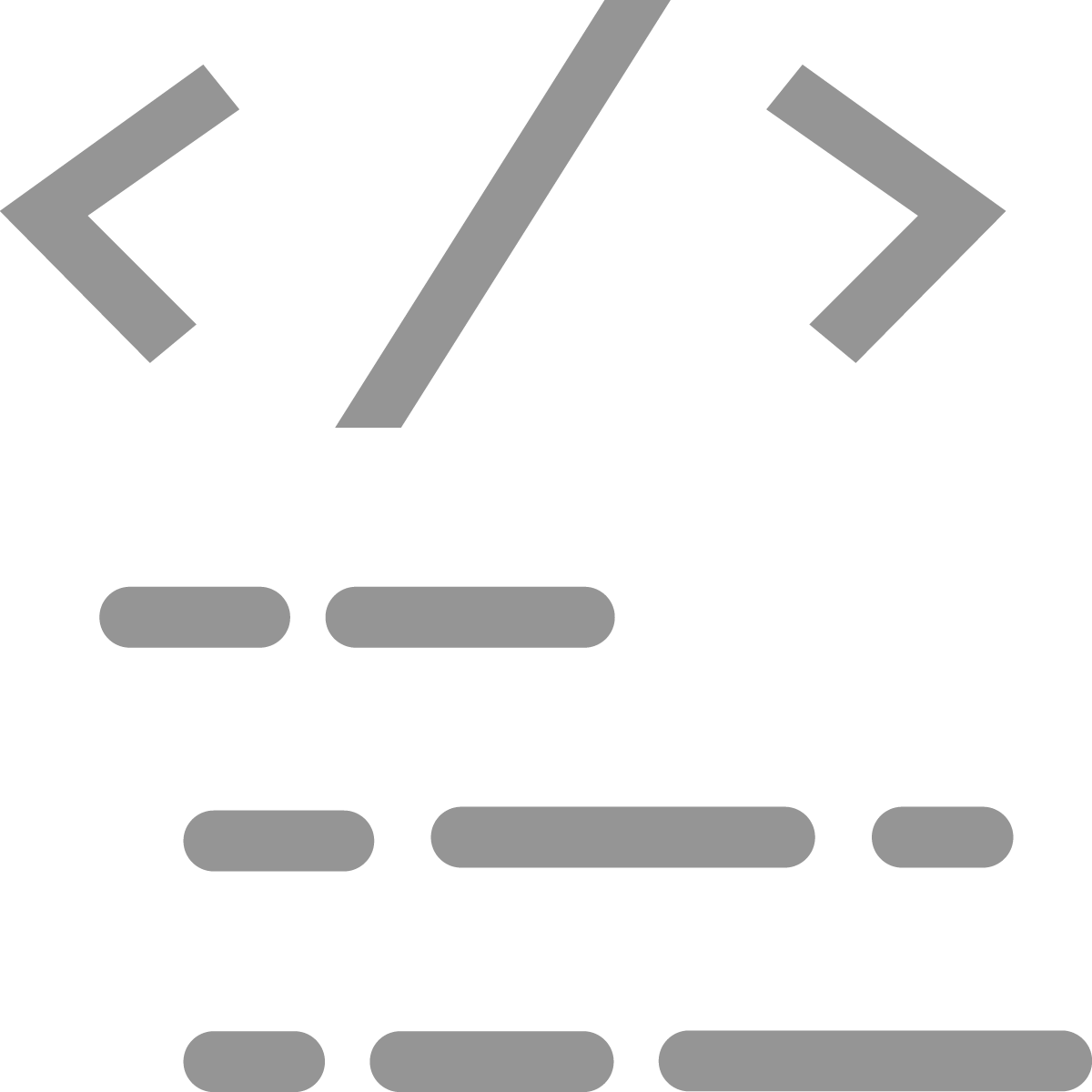
TechnoBot AI

Program a drone delivery system, robot pick-up service, and self-driving bus to solve real world problems using AI.
Beginner
Intermediate
Difficult
Recommended Sequence
Ages 13-15 | Grade 8 to 10
Computer Applications | Digital Literacy


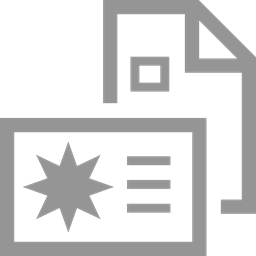


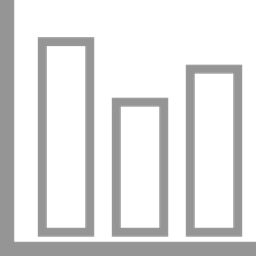
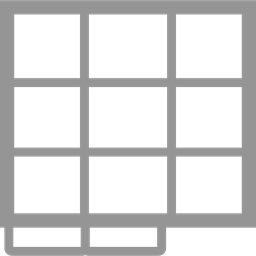
TechnoWonderland
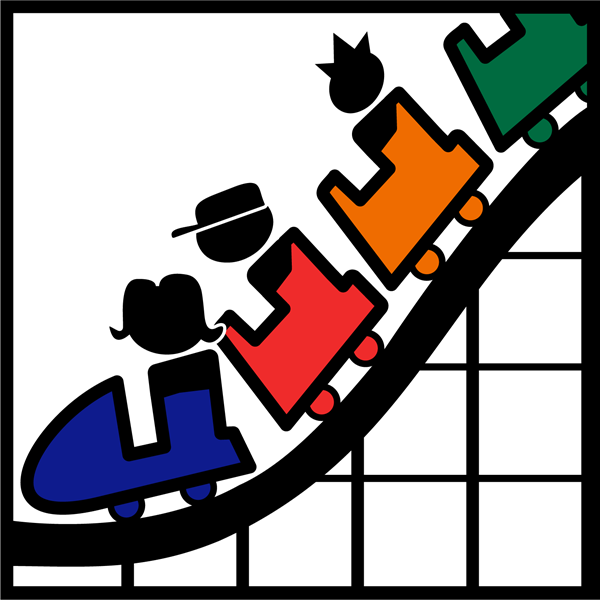
Promote an amusement park. Solve challenges: design Word posters, Excel surveys, PowerPoint ads, and more!

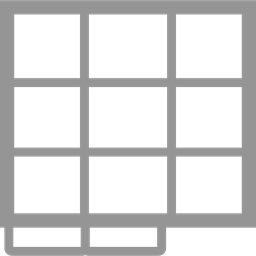
TechnoInvestor
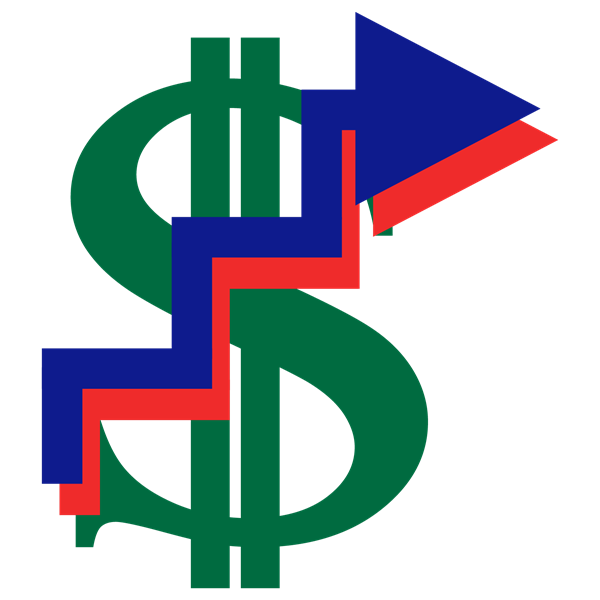
Play a stock market game. Form collaborative teams to trade stocks in fictitious companies. Write a report.
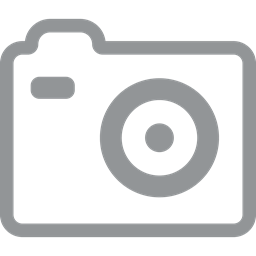

TechnoPhotoshop

Create a digital scrapbook. Retouch, crop, warp, and superimpose images with Photoshop for beginners.

Computer Science
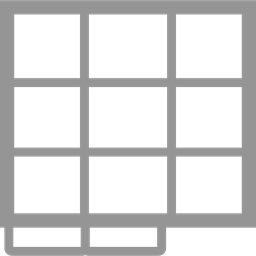

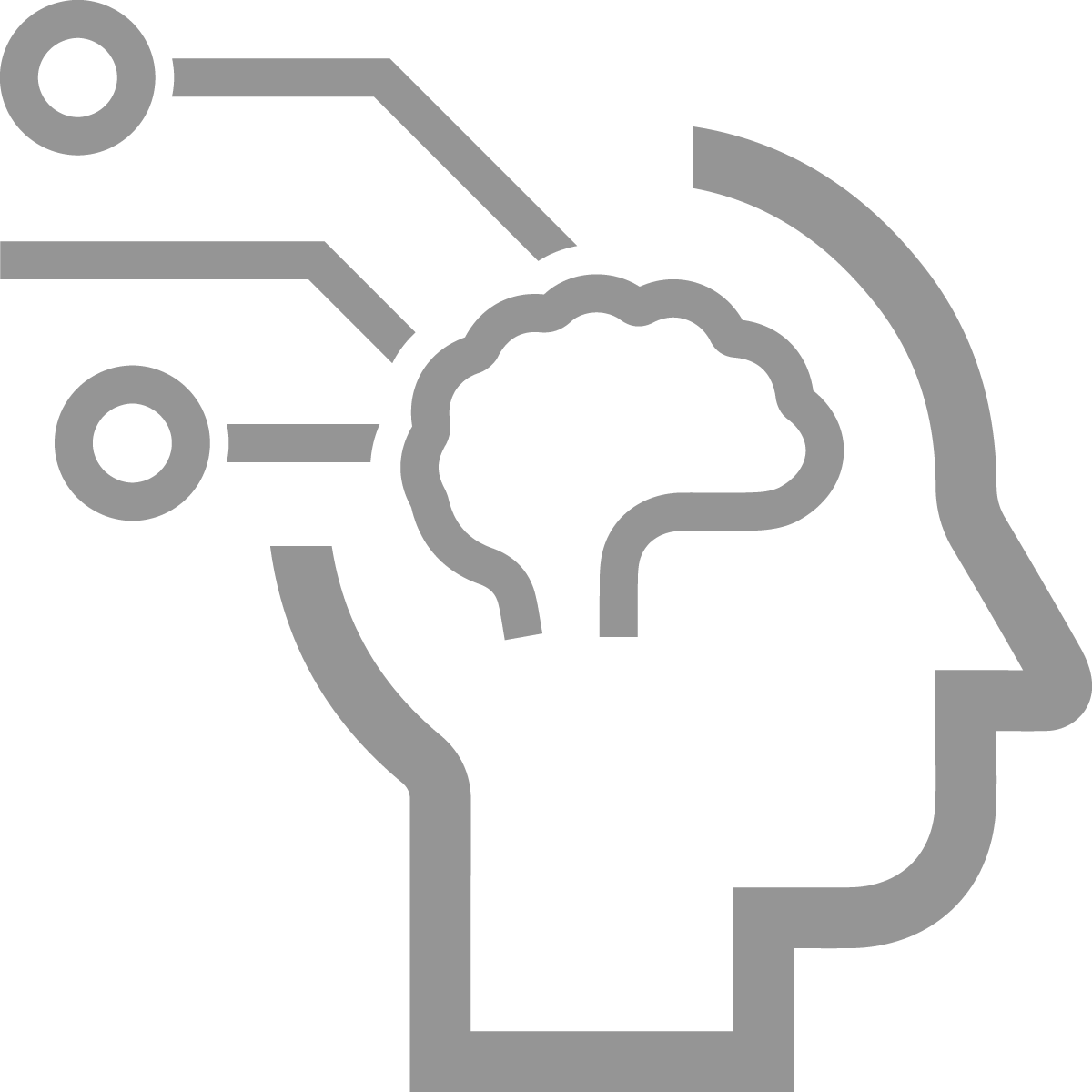

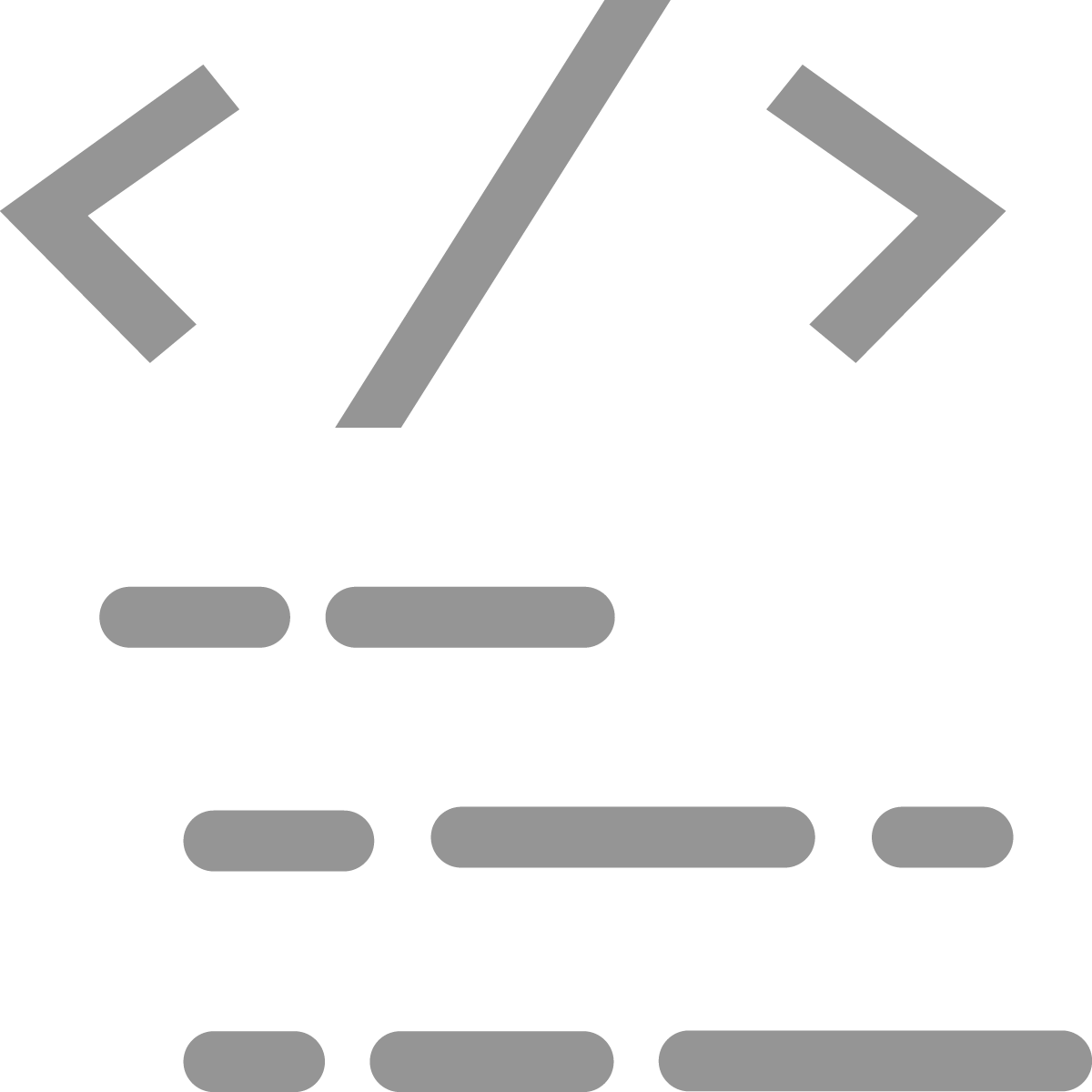
TechnoFuture AI

Use Generative AI to create images, models, and music for a sci-fi story that imagines the future.
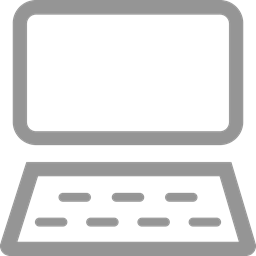

TechnoSpecialist

Design an information package about computer hardware with PowerPoint. Master advanced presentation skills.
Ages 15-16 | Grade 10-11
Computer Applications | Digital Literacy
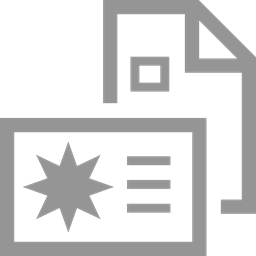


TechnoAdvertise

Build advanced word processing skills using Microsoft Word. Compose a resume. Design advertising publications.
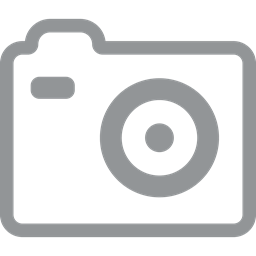
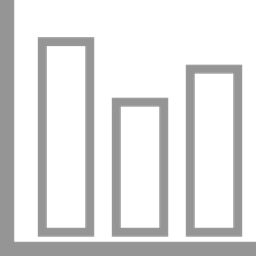

TechnoMission
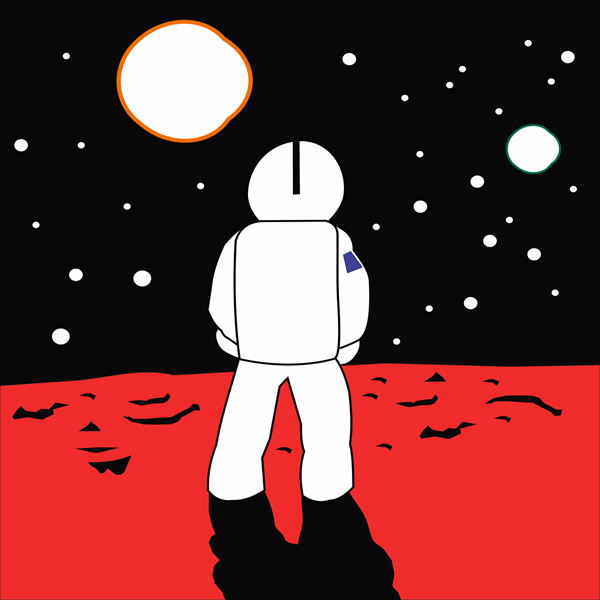
Catalogue a collection of items using a Microsoft Access database.
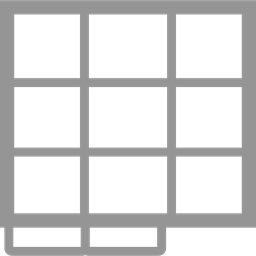
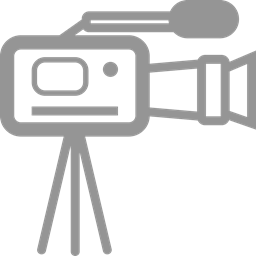



TechnoAd

Develop media literacy skills. Analyze online behavior, then create a video ad using proven techniques. Summarize the campaign.
Computer Science
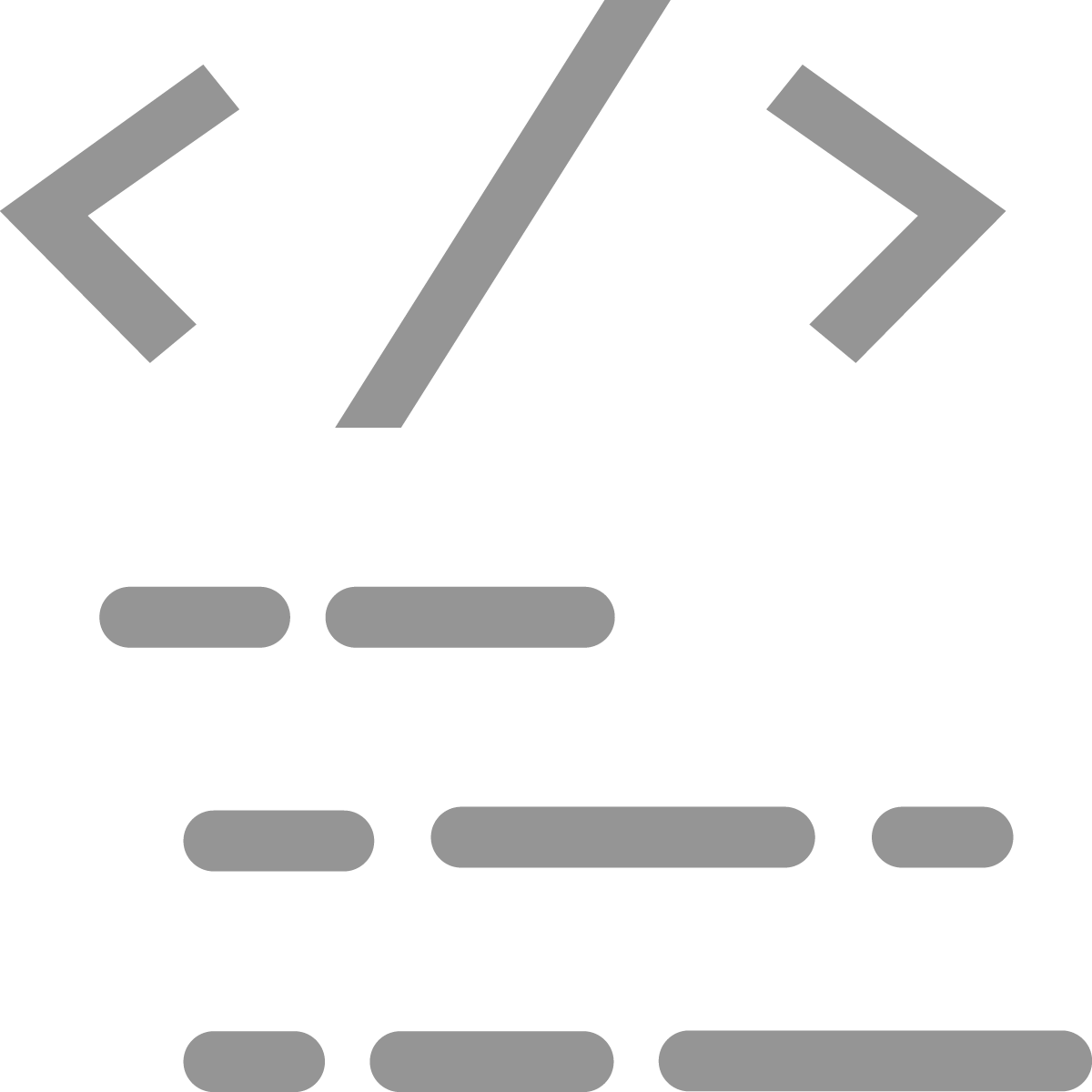
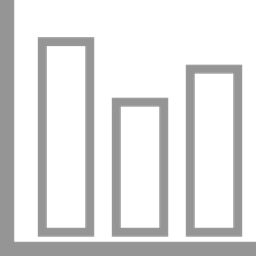


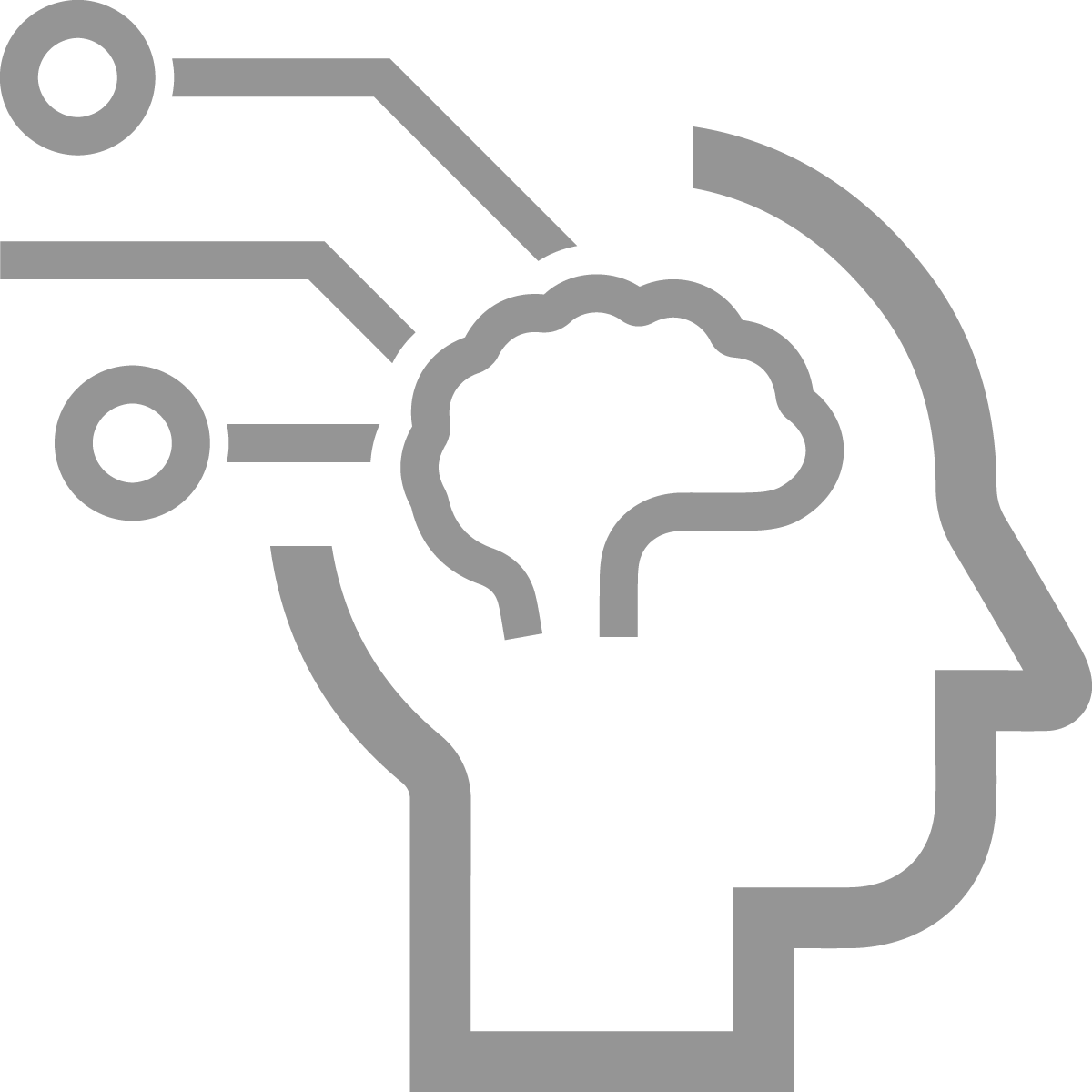
TechnoChatbot AI
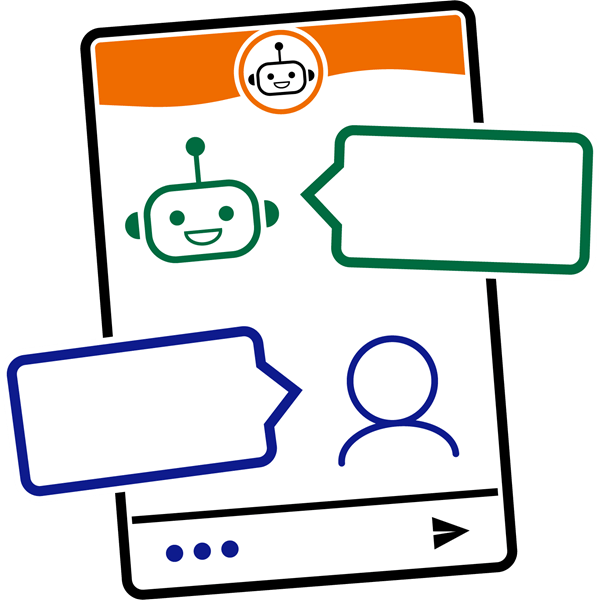
Become chatbot developers. Improve the lives of others. Build an event chatbot, order chatbot, and virtual agent.

Ages 16-18 | Grade 11-12
Computer Applications | Digital Literacy
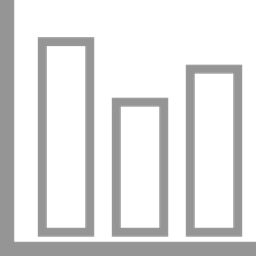

TechnoPlanner
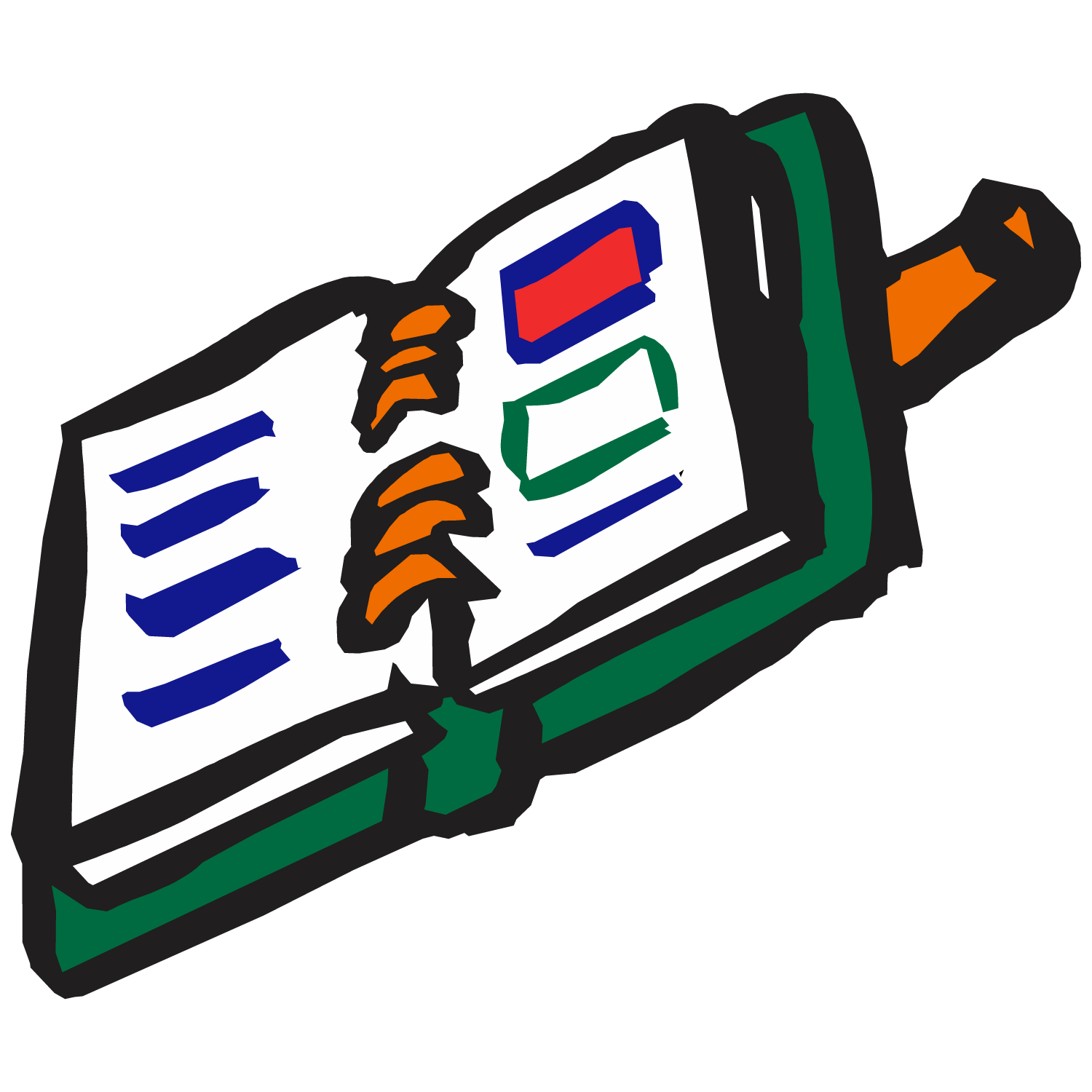
Become an event planner. Organize data into tables, forms, queries, and reports. High school database project.


TechnoAnimate
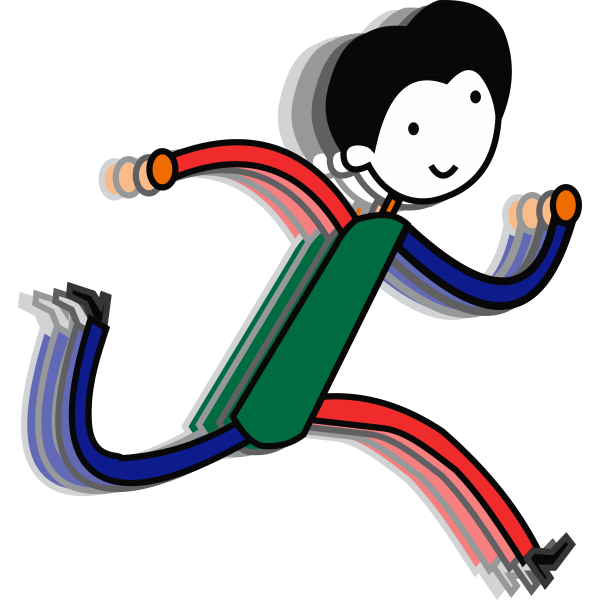
Animate a graphic story using Adobe Animate lessons. Master motion tweens, shape tweens, character rigging, and more!
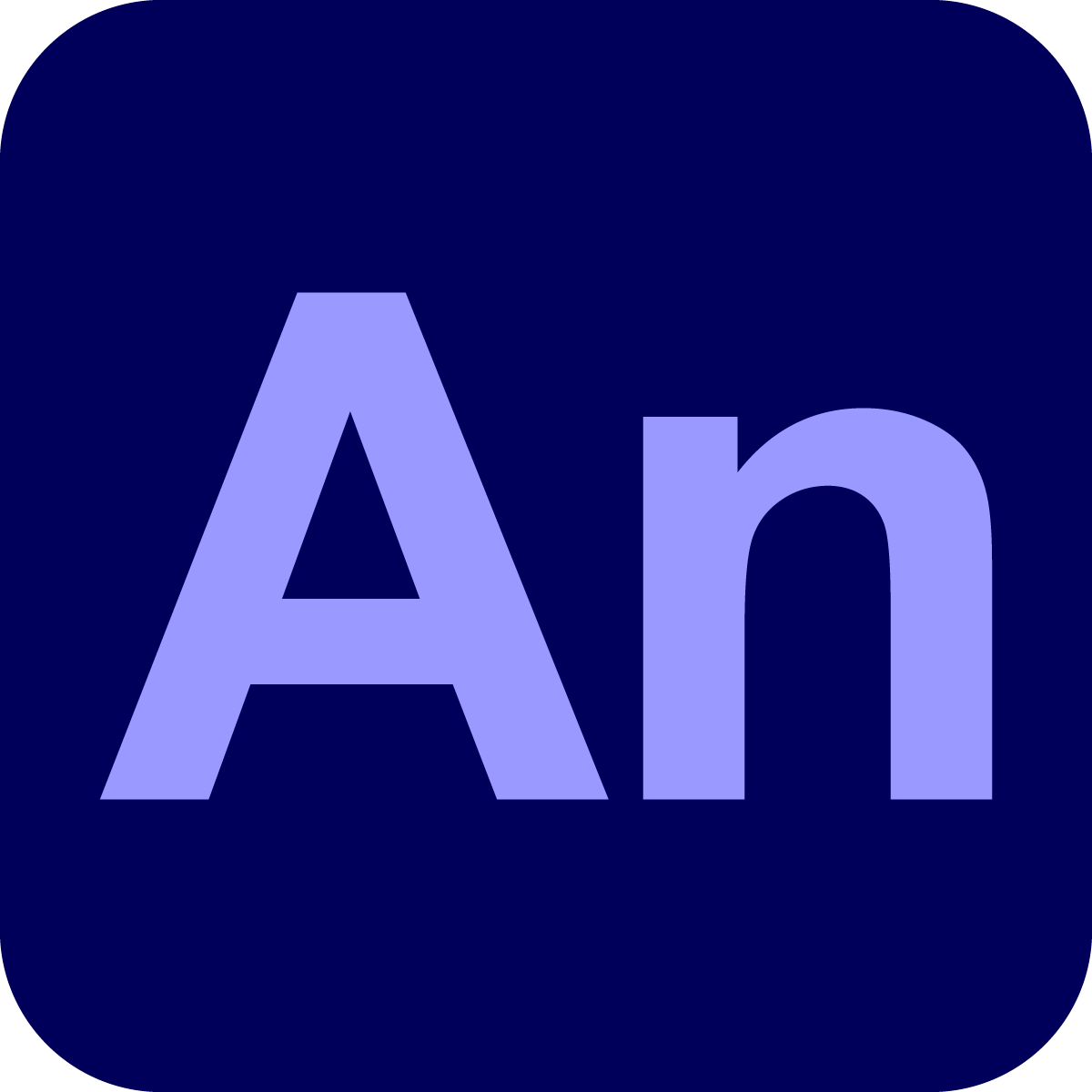
Computer Science
Beginner
Intermediate
Difficult
TechnoKids curriculum has a gradual progression of learning. Skills and competencies scaffold within and across grades. Understanding how technology courses build upon one another can help educators structure their lessons. Whether selecting one project for a unit of study, building a course, or launching a school-wide program, the TechnoKids Scope & Sequence provides recommendations.
Primary
Ages 6-8 | Grades 1-3
Junior
Ages 8-11 | Grades 3-6
Intermediate
Ages 11-14 | Grades 6-9
Senior
Ages 13+ | Grades 8-12

Animation
sequence simple movements; set speed; pause or repeat actions
sequence multiple actions; apply effects; rehearse timings; animate character poses
animate text & objects; trigger events using multiple methods; control timing
animate with tweens & rigging; create symbols; control events on a timeline & layers
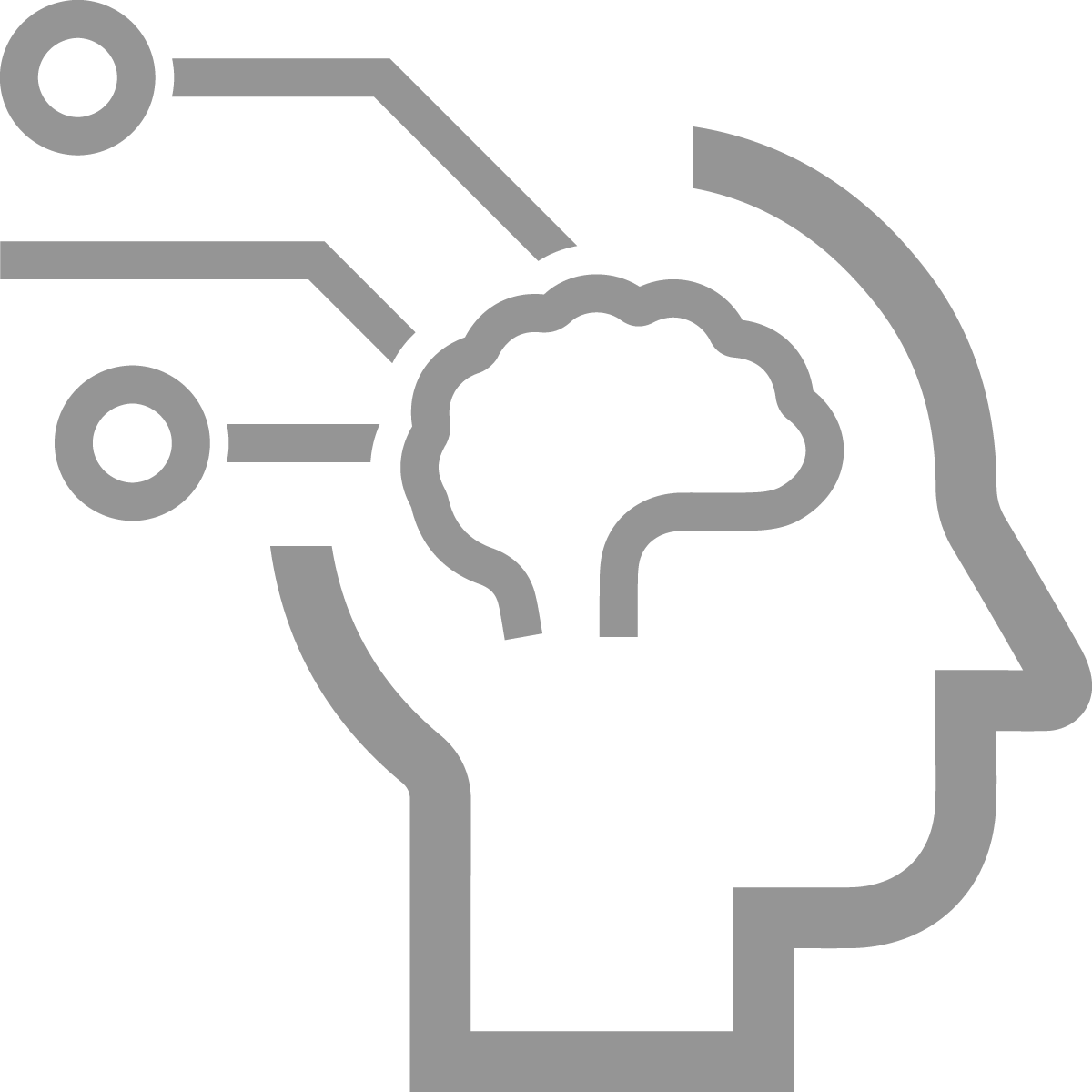
Artificial Intelligence
explore emerging & futuristic tech; examine societal impact; invent AI prototypes
apply generative AI; build chatbots; explore AI concepts such as NLP & LLMs
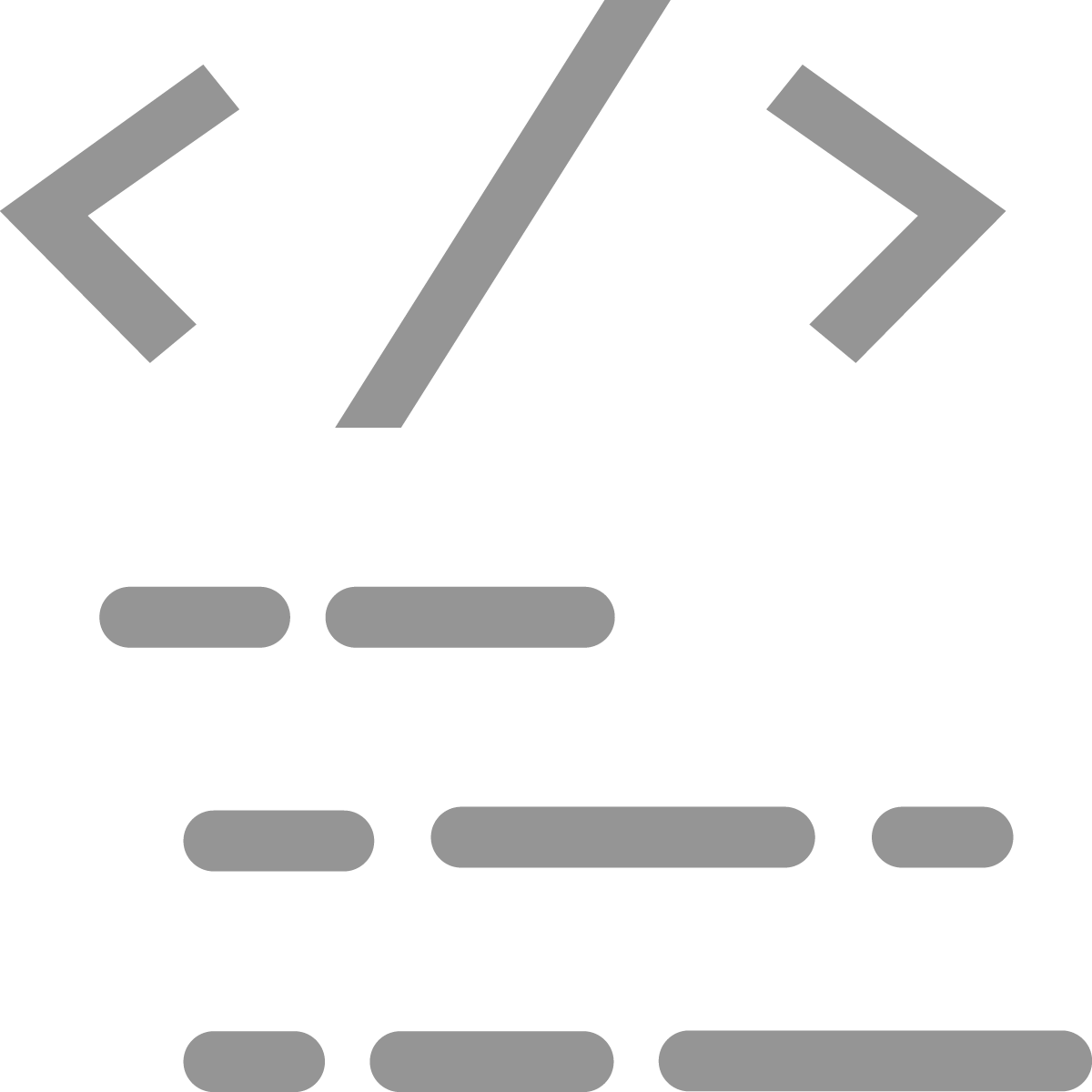
Coding
build horizontal scripts with blocks; sequence simple events and loops; debug to fix errors
create programs with blocks or text coding; use variables; apply conditions
design programs that include loops, operators, lists, & global variables to complete a task
develop programs or web apps to solve problems; document design decisions
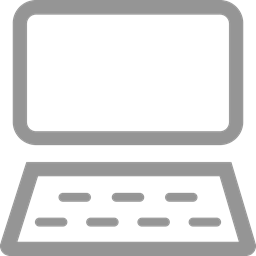
Computer Fundamentals
identify computer parts; use a mouse and keyboard; open & close a program; manage files
explain computer specs; match a device to a person's needs; define terms (e.g., CPU, RAM, ROM)
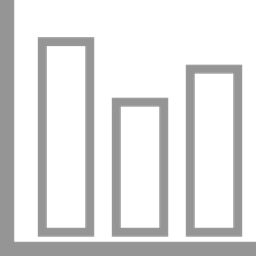
Data Analysis
analyze data; compare groups; graph; calculate; interpret results; report findings
conduct research; analyze data to predict values, justify conclusions; or explain an issue
investigate issues; build databases; apply data analysis techniques to formulate decisions

Digital Citizenship
use a digital ID to login; log off; protect password; follow device rules; respect others
Internet safety; search strategies; email; plagiarism; cite source; digital footprints
customize user profile; remix; recognize bias; control file sharing; co-create
apply skills to be a safe, responsible, and ethical digital citizen; limit data trackers
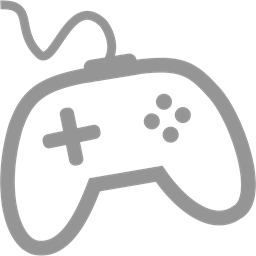
Game Development
create simple games with Scratch Jr.; player clicks sprites to play; offline coding
design simple games with Scratch or using the Python Turtle library; develop plot
develop games using Scratch or Python; use multiple player controls; game test

Graphics
draw & format shapes; adjust tool settings; undo; redo; magnify objects
format borders; apply effects; rotate, skew, and flip; adjust object order; group; crop
align shapes to page or objects; recolor; merge shapes; set transparency
develop advanced drawing techniques; apply layer styles; wrap text on a path

Internet
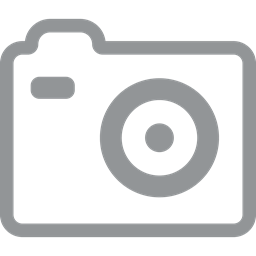
Photo Editing
capture quality photos; apply filters; retouch; red eye; superimpose images

Presentation
use templates; basic text & image formatting; apply transitions & design theme; play show
format objects, tables, & smartart; apply animations; add speaker notes; print handout
create master slide; insert headers & footers; use slide views; set kiosk mode; zoom
advanced formatting; hide slides; insert action buttons; output file in multiple formats
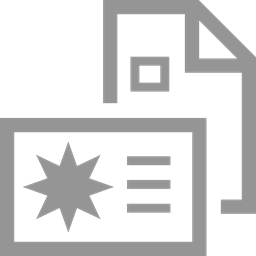
Publishing
design publications for a target audience; format text & images to enhance the message
solve design problems; use headings to divide content, apply color theme that suits topic
express ideas clearly and concisely; format page layout to suit the publication
attract & hold audience attention, create horizontal & vertical white space to avoid clutter
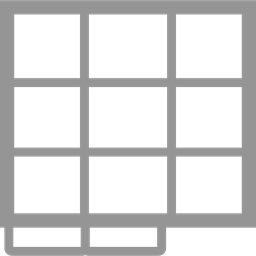
Spreadsheet
organize data; format cells; sort data; graph; create formulas; adjust print settings
manipulate data using functions, formulas, filters & conditional formatting
examine data using pivot tables & charts; export data; set print area & page breaks
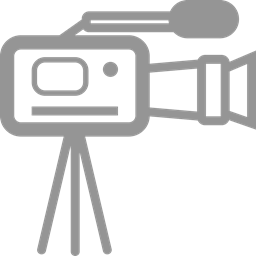
Video Production
produce a video; capture footage; insert, trim, & split clips; apply overlays; render
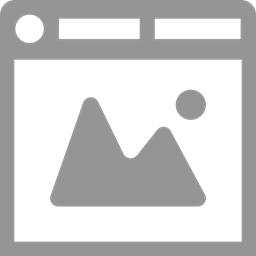
Web Design
create a website using WYSIWYG; apply theme; add banner, text, images, & links
design a web page using WYSIWYG or HTML; format text, images, & links; add meta tags

Word Processing
type, select & delete text; format font, size, & style; insert images; spell check; print file
create lists; adjust text wrap, copy & paste; set spacing & page margins; add page numbers
apply heading styles; generate table of contents; insert page & section breaks
advanced formatting; insert references; create bibliography; mail merge; set tabs
TechnoKids curriculum has a gradual progression of learning. Skills and competencies scaffold within and across grades. Understanding how technology courses build upon one another can help educators structure their lessons. Whether selecting one project for a unit of study, building a course, or launching a school-wide program, the TechnoKids Scope & Sequence provides recommendations.
How to Pick a Collection
TechnoKids Curriculum Collections are comprehensive sets of courses, organized by age and grade. Purchasing a collection is an excellent choice for educators teaching classes spanning different grade levels or leading school-wide initiatives. Here are some guidelines to assist you in selecting the collection that best suits your needs.
Select a collection that matches the ages or grades you are teaching:
- Primary (Ages 6-8 | Grades 1-3)
- Junior (Ages 8-11 | Grades 3-6)
- Intermediate (Ages 11-14 | Grades 6-9)
- Senior (Ages 13-18 | Grades 8-12)
- Complete (Ages 6-18 | Grades 1-12)
Consider the topics or computing skills you need to teach.
The courses have recommended ages to ensure they are developmentally appropriate. However, if a collection designed for younger students includes themes or activities that would appeal to your older students then it is easy to modify course expectations. Simply include extension activities and challenges to increase the difficulty. For instance, many high school teachers find the Intermediate collection their ideal choice.
The Complete Collection provides exceptional value.
If your school needs a curriculum that systematically enhances proficiency through a progressive learning structure, the Complete Collection is the ideal selection. It costs less than buying three or more individual collections, resulting in substantial savings as you gain access to every TechnoKids course.
TechnoKids1 curriculum has a gradual progression of learning. Skills and competencies scaffold within and across grades. Understanding how technology courses build upon one another can help educators structure their lessons. Whether selecting one project for a unit of study, building a course, or launching a school-wide program, the TechnoKids Scope & Sequence provides recommendations.
Global Standards Driving Digital Intelligence Education
TechnoKids has been awarded the Powered by DQ seal. You can be confident that our courses deliver high-quality learning experiences. Our program meets global standards for digital literacy, skills, and readiness.
TechnoKids Collections align with multiple digital intelligence competencies within the DQ Global Standards (IEEE 3527.1TM).