Description
Introduction to the Internet for Ages 8-11
The TechnoInternet course is a fun introduction to the Internet for students in Grades 3-6. In this project, students have fun exploring the Internet. This online journey allows them to safely discover the wonders online as well as learn the importance of responsible digital citizenship. Students embark on a virtual expedition through an imaginary world. With a map in hand, they travel to destinations like the Visitor’s Center, e-Library, e-Media Center, e-Playground, e-Mail Depot, and e-Café. At each stop, they track their travels by adding a marker to their map.
Cultivate Critical Thinkers
Foster responsible digital citizenship by supporting students in mastering search strategies, collecting bookmarks, assessing website trustworthiness, respecting copyright, addressing cyberbullying, and more! They are guided to develop a digital resiliency plan. These activities turn them into informed evaluators of online information and encourage a culture of inquiry.
Teacher-Friendly Resources
Access high-quality instructional resources that save time. The course includes a detailed Teacher Guide with lesson plans and assessment tools. Students reflect on their learning through directed questions and, upon completion, earn an Internet Citizenship Card.
Empower Internet Savvy Kids
Rich, engaging activities tour students through an online journey. They explore video sites, survey maps, explore sound, observe webcams, and learn about email and social media. Through these experiences, they develop digital citizenship skills applicable across various subjects.
Introduction to the Internet and STEM
Tap into powerful resources to build essential 21st-century skills. Lay the groundwork for future learning. Introduction to the Internet lessons for elementary grades prepare students to be ‘future-proof’. Give them the skills they will need to navigate the careers of tomorrow.
Assignment 1 Practice Internet Safety
Learn safety tips and earn an Internet Citizenship card.
Assignment 2 Take a Tour of the Internet
Navigate the WWW to discover the meaning of Internet terminology.
Assignment 3 Search the Internet
Master search strategies to find information fast.
Assignment 4 Collect Bookmarks
Search the Internet and then bookmark web pages.
Assignment 5 Bookmark Traditional Sources
Explore online encyclopedias, atlases, dictionaries, and thesauruses.
Assignment 6 Examine Information Sources
Examine websites to evaluate their trustworthiness.
Assignment 7 Read News on Current Events
Inspect web-based articles from popular newspapers and magazines.
Assignment 8 Search the Image Gallery
Filter online images to collect pictures. Learn to respect copyright.
Assignment 9 Discover the Video Theater
View documentaries, speeches, demonstrations, and entertaining footage.
Assignment 10 Survey the Map Collection
Develop map skills by plotting a location and generating directions.
Assignment 11 Explore the Sound Stage
Listen to online radio stations, sound clips, and favorites songs.
Assignment 12 Visit Webcam Observatory
Take a virtual field trip. Observe remote events and attractions.
Assignment 13 Experience the Arcade
Play online games and rank the entertainment value.
Assignment 14 Learn About Email
Compare traditional mail to email.
Assignment 15 Email Guidelines and Safety Tips
Score email safety readiness and netiquette skills.
Assignment 16 Exchange Email
Compose, send, receive, reply, and forward messages.
Assignment 17 Send an Email Attachment
Attach a file to an email message.
Assignment 18 Prevent Cyberbullying
Discuss harmful or hurtful online behavior.
Assignment 19 Study Chat Guidelines and Safety Tips
Prepare to chat responsibly by taking a quiz.
Assignment 20 Chat With Friends
Exchange messages with friends in real time.
Assignment 21 Network at Social Media Place
Explore social media sites.
Assignment 22 Explore the Blogosphere
Study blog posts.
Digital Citizenship Lessons for Elementary Grades
Optional activities provide a fun introduction to the Internet.
- Get Homework Help: Bookmark homework helper websites.
- Study Online Shopping: Conduct an interview to learn about online shopping habits.
- Study Online Banking: Conduct an interview to learn about online banking services.
- Visit the Ecard Shop: Send electronic greeting cards for a special event or achievement.
- Develop a Digital Resiliency Plan: Create a plan to manage risks when online.
Transform Your Students Into Responsible Digital Citizens
Explore web-based resources and services to discover how they can be used responsibly in daily life. Internet activities teach best practices, safety, and digital citizenship. This introduction to the Internet creates a foundation for future learning. Digital citizenship activities for elementary students make learning fun by using an imaginary world. Destinations include the Visitor’s Center, e-Library, e-Media Center, e-Playground, e-Mail Depot, and e-Café. Students take a tour of various locations to learn about the Internet.
- Demonstrate responsible, ethical, and safe behavior
- Use search strategies to locate online resources
- Bookmark web pages and organize them in a folder
- Assess trustworthiness of web-based information
- Watch educational and entertaining videos
- Play online games, listen to music, view webcams
- Communicate with email using netiquette
- Prevent cyberbullying
- Communicate using chat
- Evaluate forms of social media
TechnoInternet | Introduction to the Internet
DownloadBoost search strategies, access resources, and practice Internet safety. Become a responsible digital citizen.

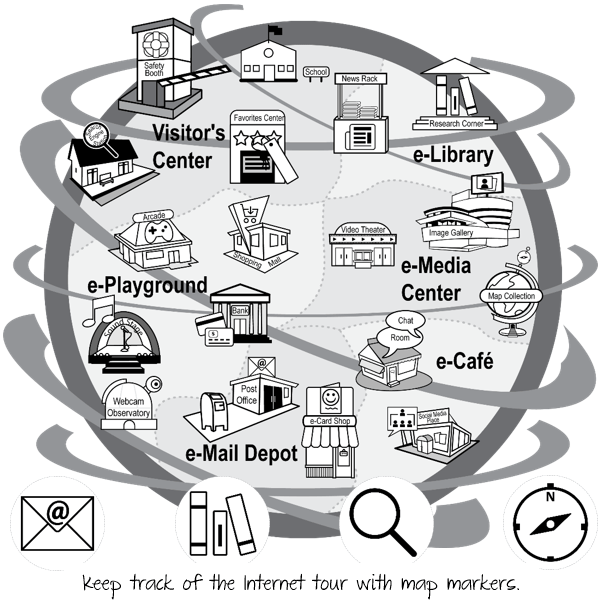
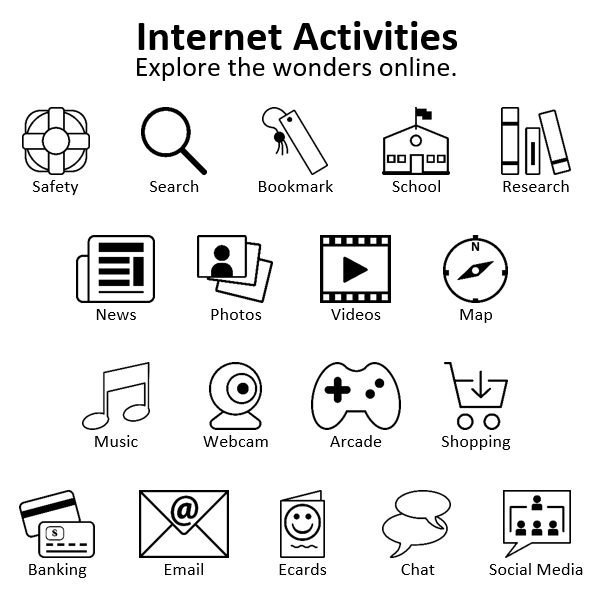
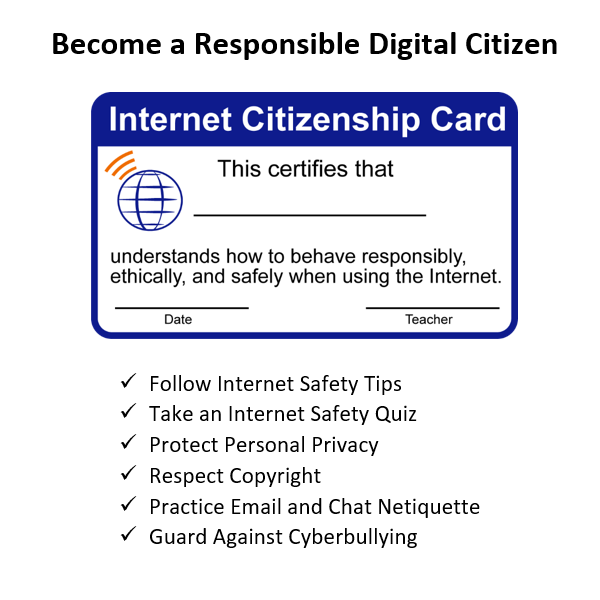
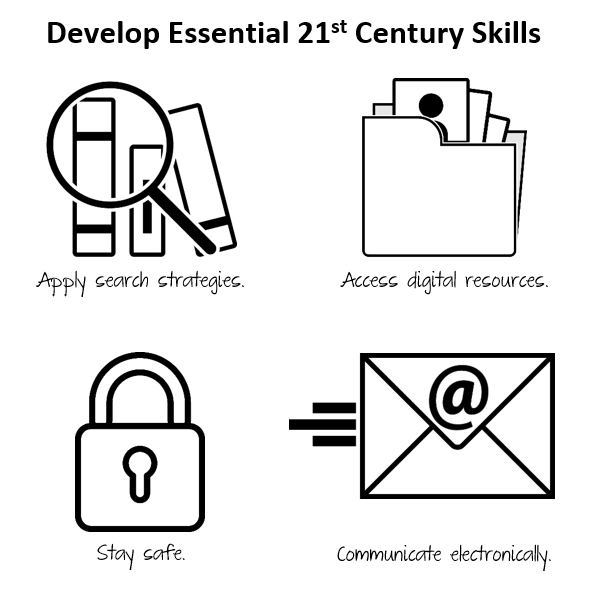

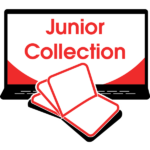

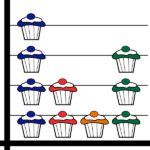


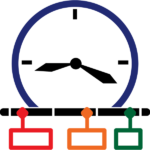










technokids.com –
technokids.com –
technokids.com –
technokids.com –
technokids.com –