Description
Teaching Research Skills to Grades 3-6
In the TechnoResearch course, the focus in on teaching research skills. Students create a Fun Fact Card. To start, elementary and middle school students brainstorm a topic and plan their research project. Next, they use strategies to retrieve quality information from reliable sources. Students then process the facts using paraphrasing techniques to transform an outline into a one sheet report. They share the publication with others as a part of a Fun Fact Card Collection.
Blend Research and Word Processing
TechnoResearch is project-based curriculum to integrate language arts, social studies, and technology skills for students ages 8-11. Versions are available for Google Docs and Microsoft Word. Teach critical thinking as students plan a one sheet report, learn to skim and scan, assess the quality of information, compare primary and secondary sources, and prepare a unique fact card.
Fun Fact Card Samples
Included in the project is a Teacher Guide and resource files with worksheets and assessment tools. Also see samples of completed courses – Pioneers, Space, and Biography – for teaching and technology integration ideas.
Engaging Research Skills Course for Elementary Students
Inspire students with a creative, open-ended project to develop online research skills. Teach students how to retrieve trusted information efficiently. Build an understanding of plagiarism, apply tips about paraphrasing, and learn how to cite the source.
Enrichment Activities
All TechnoKids courses include optional lessons to challenge students. In TechnoResearch, extension activities develop skimming and scanning techniques, practice advanced research strategies, arrange facts in a table, and recognize primary and secondary sources of information. Students build additional technology and research skills, building blocks that are transferrable to any inquiry project.
Standards Based Learning
TechnoResearch is aligned to both Common Core and International Society of Technology Education Standards. Easily identify, teach, and track grade appropriate guidelines and expectations.
Assignment 1 Study the Fun Fact Card Collection
Assess research skills. Examine fact cards to gain an understanding of the research project.
Assignment 2 Broaden then Narrow your Topic
Apply techniques to gain ideas for a topic. Build a word list. Ask questions to narrow focus.
Assignment 3 Organize Ideas and Create an Outline
Decide on inquiry questions. Form a document outline that include headings.
Assignment 4 Find Facts using an Online Encyclopedia
Research details using an online encyclopedia. Track the source of information.
Assignment 5 Research a Topic using Google Search
Investigate a topic using Internet search strategies to find trustworthy information quickly.
Assignment 6 Create a Glossary of Terms
Choose the vocabulary to include in a glossary. Define the meaning.
Assignment 7 Transform the Outline into a Fact Card
Paraphrase facts by rewriting them using sentences that are easy to read and comprehend.
Assignment 8 Format the Text to Make it Easy to Read
Produce a professional publication. Format font, bullet a list, adjust line spacing, and indent lines.
Assignment 9 Adjust Page Layout and Arrange Images
Design a unique fact card. Customize orientation, color, margins, and border. Format images.
Assignment 10 Fact Card Checklist
Peer review a fact card using a checklist. Based on feedback, modify the publication.
Assignment 11 Create a Fun Fact Card Collection
Print the fact card or email a link to teacher. Share collection with others.
Assignment 12 Research Self-Reflection
Reflect upon learning. Make connections to how skills can be applied to future situations.
Optional Activities for Teaching Research Skills
- Save Time! Skim and Scan: Apply tips to understand the main point and find specific facts.
- Cite Sources of Information: Understand citations. Use online generator or Research Tool.
- Explore Google Search: Filter results, find exact phrases, exclude words, and define terms.
- Use Primary and Secondary Sources: Compare sources to understand their usefulness.
- Arrange Fact Card: Use columns and/or a table to lay out card in a columnar design.
Teach Research Skills to Elementary Students
Engage students in the stages of the research process with a fun and unique project. Plan, retrieve, process, share, and evaluate information. Learn to use online encyclopedias, dictionaries, and Google Search. Develop an understanding of plagiarism, citing the source, and tips for paraphrasing text. Apply word processing skills by creating a fact card. Learn to format text, arrange images, adjust page setup, and work with table cells. Teaching research skills transfers learning to any inquiry investigation.
- Identify audience and presentation format
- Formulate a plan to guide research
- Gather information using research strategies
- Assess the quality of information
- Classify facts using an outline
- Define terminology in a glossary
- Cite the source using a proper format
- Paraphrase facts to avoid plagiarism
- Share information with an audience
- Apply word processing skills to create a fact card
TechnoResearch | Teaching Research Skills
DownloadMaster essential research skills. Create a Fun Fact Card in Google Docs or Word using word processing lessons.
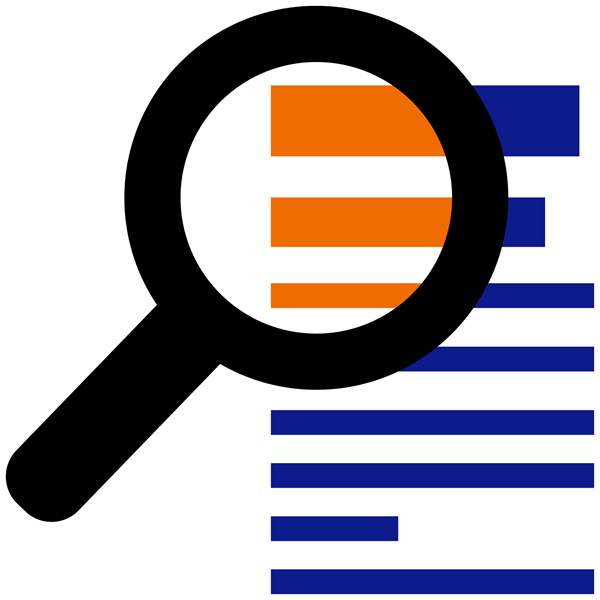
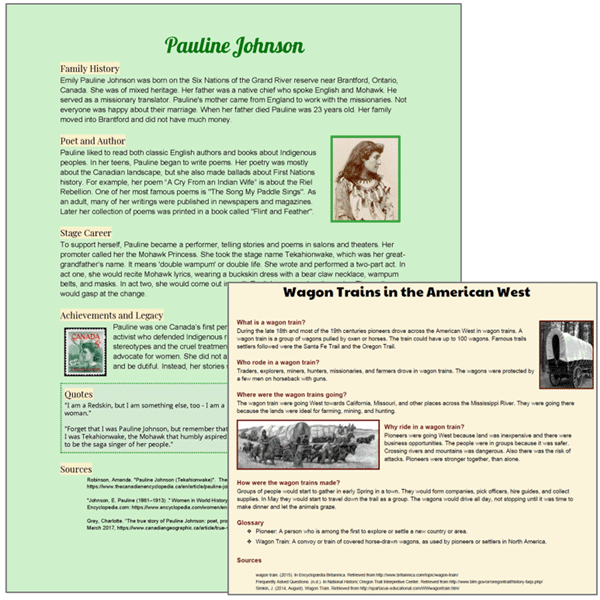
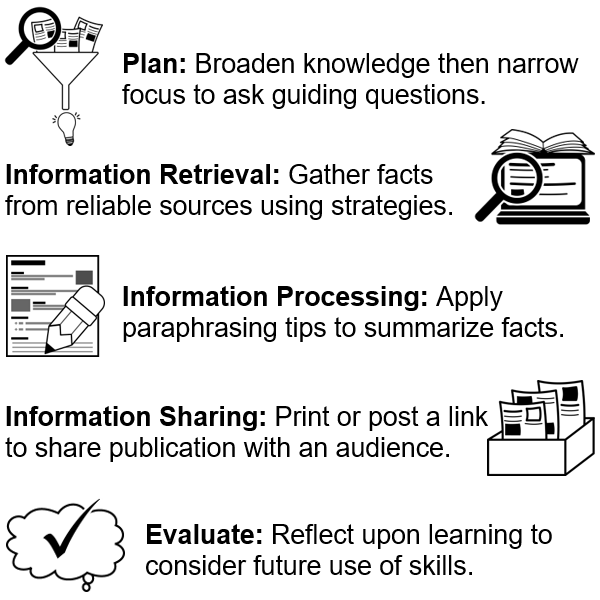

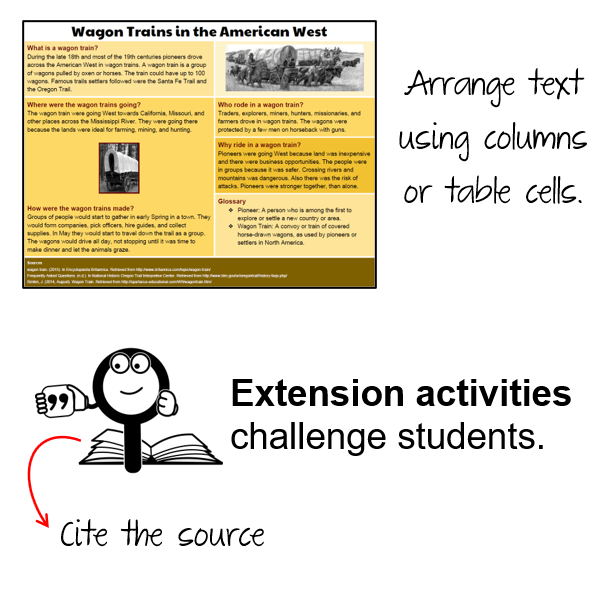

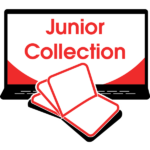

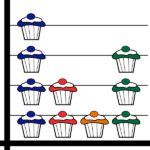


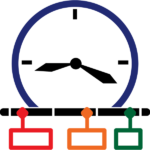







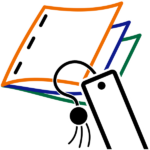


technokids.com –
technokids.com –
technokids.com –
technokids.com –
technokids.com –