Description
Artificial Intelligence Lessons for Beginners
Foster an interest in emerging technologies with fun artificial intelligence lessons for kids! In the TechnoBot AI course, students become AI specialists. They apply a design thinking model to imagine creative solutions to real-world problems. Using hands-on programming with Scratch, they bring prototypes of their inventions to life. These include a drone delivery system, robot pickup service, and self-driving tour. Afterwards, they present one of their AI prototypes as an investment opportunity to an audience of their peers. Throughout the project, they reflect upon the possibilities and limitations of AI technologies.
Innovative AI Course for Ages 13-18
Middle school and high school students in Grades 8-12 explore real-world applications of AI technologies. Each task progresses in complexity to gradually build coding skills and develop an understanding of artificial intelligence in daily life.
Project-Based Learning
TechnoBot AI provides hands-on learning. The course offers open-ended tasks to engage learners. Students can pursue their individual interests as they tackle problems that AI can solve. Teachers can integrate the activities into computer science, language arts, math, and other areas of the curriculum.
Design Thinking for Kids
For each scenario students flow in and out of the five phases of design thinking. They emphasize with users, define how AI can improve lives, ideate products or services that AI can transform, build a prototype, and test code to refine the program.
Explore STEM Careers
Throughout the artificial intelligence lessons, students engage in tasks that actively explore STEM professions, sparking curiosity in programming and computer science. Teaching artificial intelligence in this way inspires students to consider potential careers in computer science and equips them with valuable skills for the future.
The TechnoBot AI course has 24 assignments divided into six sessions.
Session 1: Introduction to AI
Students become artificial intelligence specialists. This role requires them to solve problems using AI and Scratch. The fun begins with an exploration of AI in daily lives. Next, they register for a Scratch account and discover how to use coding blocks to create a simple animation. They will apply this knowledge in upcoming sessions to program a drone delivery system, robot pickup service, and self-driving tour.
Session 2: Flying Machines at School
Students develop a prototype of a drone delivery system that uses AI. It must solve a common problem at school. Using Scratch, students build a simple program that flies a sprite-drone to collect items and then return to its original start point. They will refine the code to adjust to new delivery locations and object movement. How can students improve the lives of teachers?
Session 3: Robot Pickup Service
Students invent a robot pickup service that kids can use to quickly get items from a smart locker. The locker could store food, books, or gym equipment. The process will be contactless. A user will receive a secret code to unlock a specific box. If the wrong code is entered, an error message will display. Students will use Scratch to build a model of their AI prototype. How can they improve the lives of kids?
Session 4: Self-Driving Tour
Students become computer vision specialists. They design a self-driving tour. It must meet the needs of both business owners and tourists. Using Scratch, students will build a program that drives an autonomous vehicle along a route from one exhibit to another. At each stop, a robot will share interesting facts. The tour could take place at a zoo, theme park, or city center.
Session 5: Obstacle Detection
Students improve the safety of their self-driving tour. They program their autonomous vehicle to avoid obstacles along the route. Afterwards, both business owners and tourists test the design to provide feedback. Once it is ready, students invite others to take a robot guided tour and provide a customer review. How does the invention enhance the lives of others?
Session 6: Investment Opportunity
Students create a presentation for potential investors. They are seeking funding for one of their AI prototypes. It could be their drone delivery system, robot pickup service, or self-driving tour. Getting straight to the point they will explain their product. Using very few words and lots of visuals they will summarize how the technology works and why it improves the lives of users. Who will invest in their invention?
Optional Artificial Intelligence and Scratch Lessons
- Be a Responsible Digital Citizen: Explore online community guidelines for Scratchers.
- Learn About Drones and AI: View videos. Answer questions about AI.
- Upload a Sprite: Find out about copyright. Then search for online images to use in projects.
- The Road to Driverless Vehicles: Consider AI issues such as stakeholder viewpoints and safety.
- Organize Code Area: Arrange scripts logically. Add helpful comments.
- Print Handouts: Share presentation notes.
Artificial Intelligence Lessons for Kids in Grades 8-12
In TechnoBot AI, students are presented with real-world applications of AI technologies including a drone delivery system, robot pick up service, and autonomous shuttle bus. For each technology, they determine a legitimate problem that AI can solve for a specific user. Each scenario progresses in complexity. They are guided through a step-by-step model of design thinking for kids. This allows students to gain an understanding of AI, as well as build their coding skills gradually.
- Participate in an online community as digital citizens
- Develop a plan that solves real-world problems using AI
- Apply research strategies to find images to act as sprite-bots
- Program a drone, robot pick-up service, and self-driving bus
- Test a program and debug the code
- Build code that uses loops, variables, and operators
- Seek feedback to refine a solution that meets user needs
- Document programs to make them easier to follow
- Demonstrate an AI prototype in a coding presentation
- Reflect on artificial intelligence in daily life
TechnoBot AI | Artificial Intelligence Lessons
DownloadProgram a drone delivery system, robot pick-up service, and self-driving bus to solve real world problems using AI.

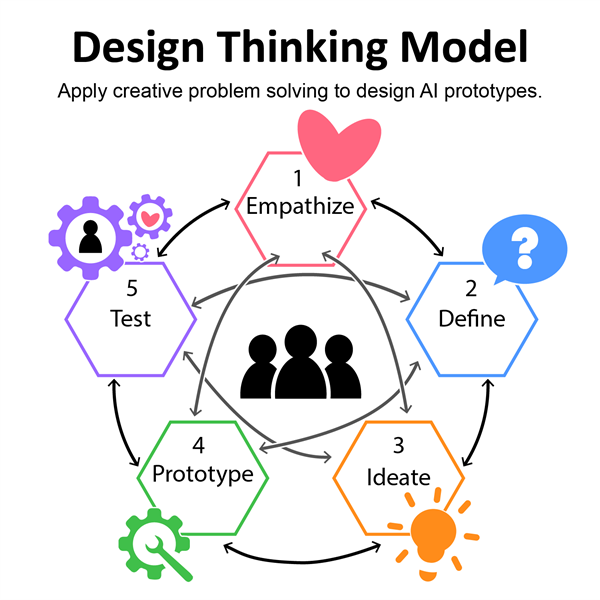
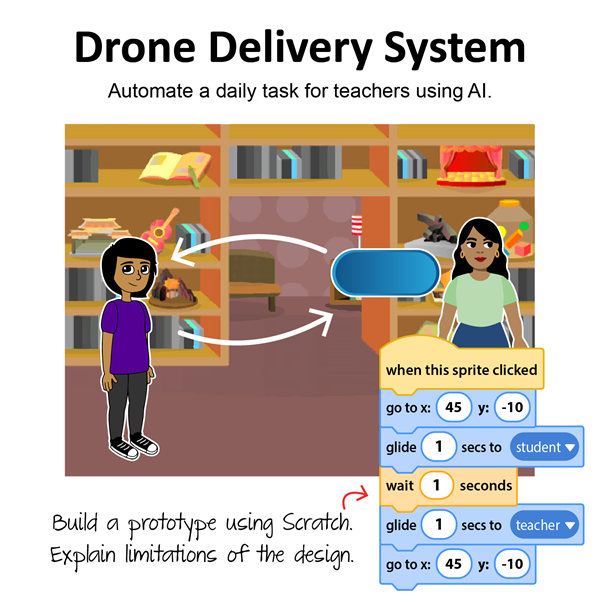
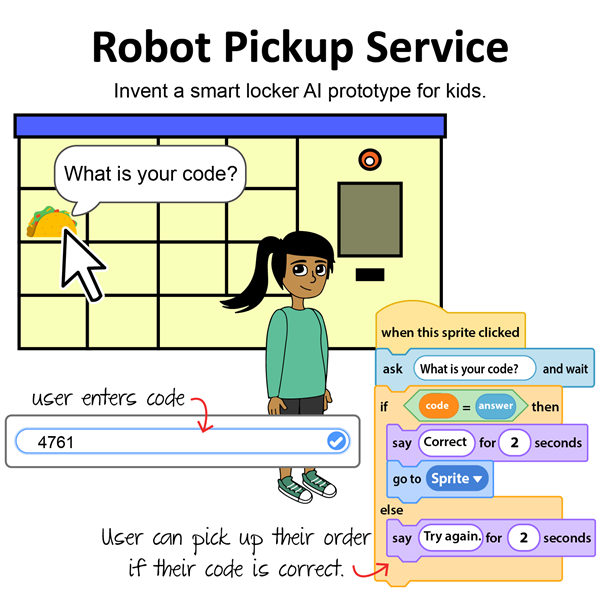
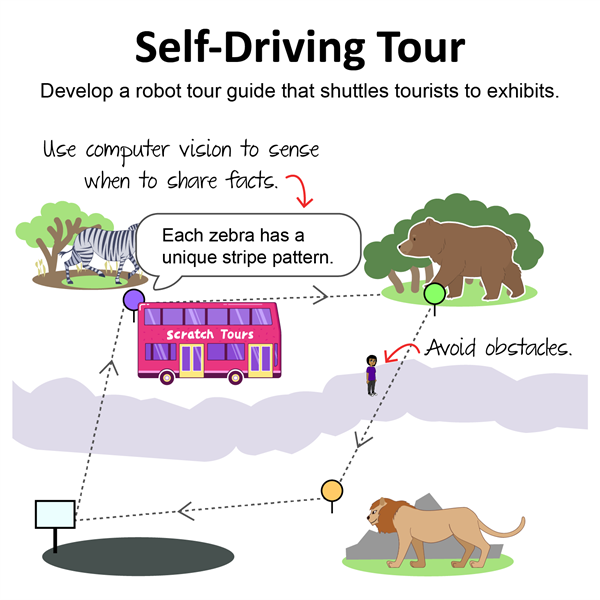
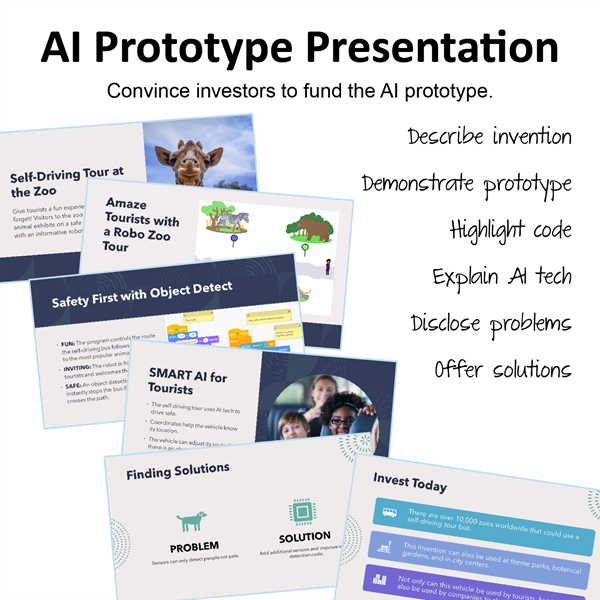














Reviews
There are no reviews yet.