Description
Financial Literacy Lesson Plans for Grades 7-12
Teach financial literacy lesson plans with a meaningful and authentic problem-solving model. In TechnoBudget, students develop money management skills by building a budget and spending plan. The fun begins with a fictional windfall and spending spree. Spreadsheet lessons are used to organize, calculate, and graph data. Then financial choices and insights are shared in a written report. Personal finance activities are for middle and high school students. Versions are available for Google Sheets and Excel.
Advanced Spreadsheet Skills Course
Hooked by simulating an online shopping spree, students determine a budget and a spending plan. Following step-by-step instructions, they build advanced spreadsheet skills, problem solve, and justify their choices in a final report.
Engaging Money Management Activities for Kids
Capture the interest of students with real-world lessons in personal finance. Promote essential life skills – planning, decision making, critical thinking, and making connections. Teach data organization, graphing, sorting & filtering, and calculations using formulas.
Integrate Stem And CTE with Financial Literacy Lesson Plans
Align Math curriculum objectives with technology. Prepare students for future careers with relevant challenges. Fun financial literacy activities inspire students and develop key life skills.
Ready-Made Resources for Busy Teachers
Teach TechnoBudget tomorrow with all the resources you need – Teacher Guide, assessment tools, skill summary, sample files, and optional extension activities for extra challenges. Students can comparison shop, use functions to analyze data, filter and sort, calculate with if-then formulas, manipulate debt repayment, build consumer awareness, and draw money idioms. Introduce students to budgeting with a practical spreadsheet project thoughtfully designed to motivate ages 12-18!
Assignment 1 Money Management and You
Realize the importance of budgeting. Rate money management style.
Assignment 2 An Unexpected Windfall
Invent a practical reason for a financial windfall. Establish budget categories.
Assignment 3 Discover Spreadsheets
Work with columns, rows, and cells to arrange data in a worksheet.
Assignment 4 Calculate your Budget
Divide a budget into categories. Compute totals using AutoSum.
Assignment 5 Create a Pie Graph and Edit the Budget
Analyze the budget using a chart. Allocate funds to meet criteria set for each category.
Assignment 6 Create a Spending Plan Worksheet
Build a table that calculates taxes, track totals, and uses conditional formatting.
Assignment 7 Plan a Shopping Spree
Determine items to purchase by visiting online stores. Record information in the spending plan.
Assignment 8 Use a Bar Graph to Summarize Spending Plan
Create a graph. Modify the labels, layout, style, and legend. Scrutinize the distribution of funds.
Assignment 9 Spreadsheet Checklist
Verify the content of the budget, spending plan, and chart sheets. Print the workbook.
Assignment 10 Justify Financial Choices in a Report
Prepare a report that explains the budget and spending plan. Support reasoning with graphs.
Financial Literacy Lesson Plans to Teach Money Management
- Compare Purchasing Options: Research to locate the best deal for an item.
- Use Functions to Analyze Spending: Calculate sum, average, minimum, maximum, count.
- Filter and Sort Data: Sort data alphabetically and numerically. Filter by condition or value.
- Category Comparison Table/Graph: If-then formulas, sheet and absolute cell references.
- Credit and Debt: Calculate the cost of borrowing and the time needed for repayment.
- Consumer Awareness: Rate corporate responsibility.
- Money Idioms: Use a drawing program to illustrate a popular saying about money.
Financial Literacy Lesson Plans and Money Management for Kids using Spreadsheets
Motivate middle and high school students to understand money. Integrate budgeting activities into a personal finance, problem solving, graphing, or spreadsheet unit. Encourage real-word problem solving with practical tasks that require critical thinking. Teach financial literacy for kids with fun, authentic challenges. Build essential life skills.
- Develop financial literacy
- Determine a budget & create a spending plan
- Problem-solve to make decisions
- Justify financial choices in a report
- Understand credit and debt
- Organize data in a spreadsheet using multiple sheets
- Graph data in a pie, column/bar, or comparison chart
- Format cells to make data easy to read
- Calculate taxes, totals, & overspending using formulas
- Sort and filter data, use if-then formulas
TechnoBudget | Financial Literacy Lesson Plans
DownloadLearn personal finance. Build a budget and justify a spending plan using financial literacy lesson plans.

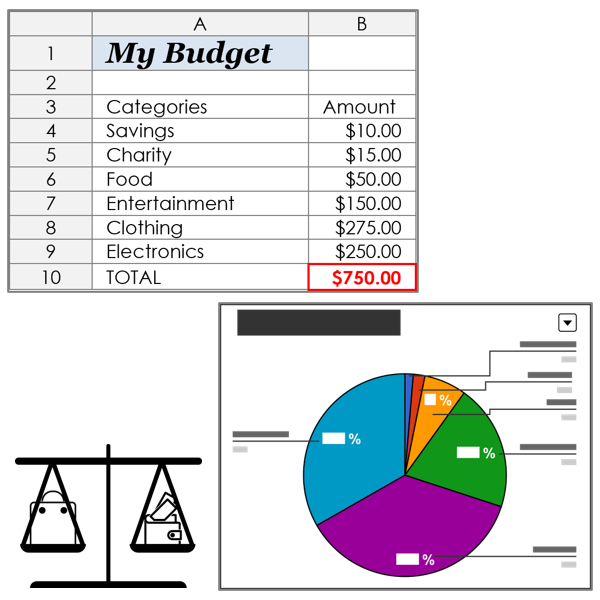
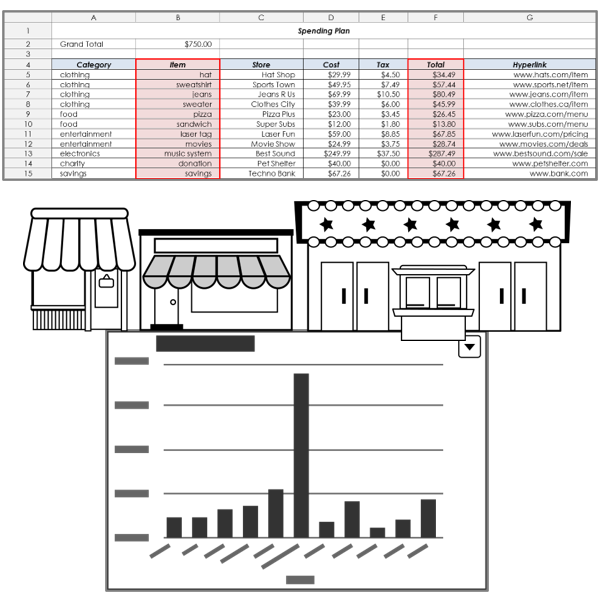
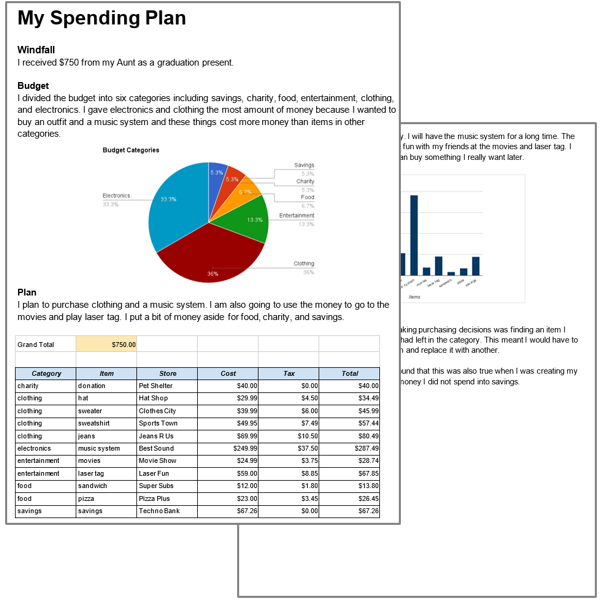
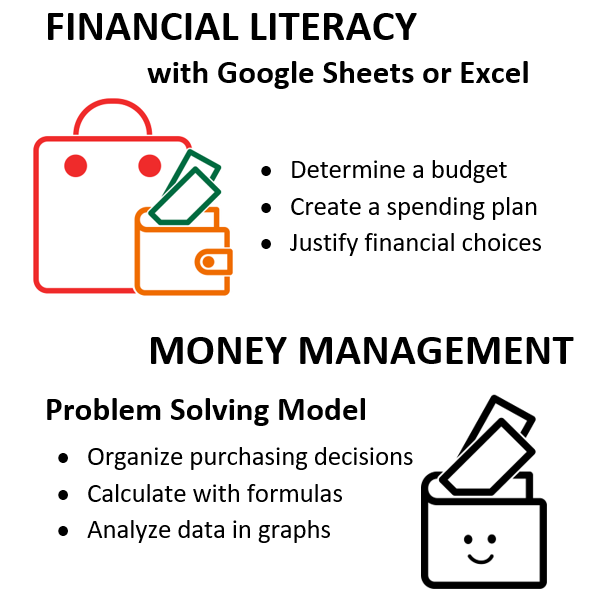














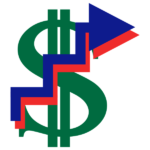
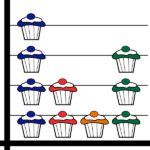

technokids.com –
technokids.com –
technokids.com –
technokids.com –
technokids.com –
technokids.com –