Description
Innovative Google Docs or Microsoft Word Lesson Plans
Create a fan club newsletter using Google Docs or Microsoft Word lesson plans. Students in grades 6-12 master essential word processing skills such as formatting text, arranging and cropping images, adjusting page layout, working with tables, adding hyperlinks, referencing information sources, and inserting headers or footers. Challenging enrichment activities support hands-on learning with optional assignments that explain how to work with images, create a collage, co-author an article, or engage in an online discussion.
Project-Based Course to Integrate Technology
Following easy step-by-step instructions, students construct a professional-looking newsletter on a topic like a fan club, environmental issue, social science theme, novel study, or any curriculum area. Samples to inspire student creativity include a fictional celebrity club, an Amelia Earhart interest group, and an informative recycling magazine. Blend STEM skills with any subject area or personal interest. Other suggested newsletter topics include a school events newsletter, book club, historical figure, travel destination, science discoveries, and more.
Word Processing Made Fun for Middle and High School
Ignite the interest of students aged 11-18 as they create a newsletter for a target audience. Teach advanced word processing skills – reference sources with footnotes, numbering and page breaks, change layout, adjust spacing, use lists to organize information, scale and align objects, and there’s so much more!
Scaffolded Learning Journey
Students begin by critically examining sample newsletters. They formulate a plan using guided questions. Then they create the newsletter by writing an article sharing personal insights, building a word search, and crafting an opinion piece to defend a viewpoint. Finally, they share the publication with readers, inviting constructive comments and compliments.
Aligned with Standards
All TechnoKids courses are aligned with Common Core, International Society of Technology Education, and DQ Global Standards. Easily identify and track benchmarks using TechnoKids correlation documents. Turn students into tech-savvy enthusiasts by making learning fun and engaging..
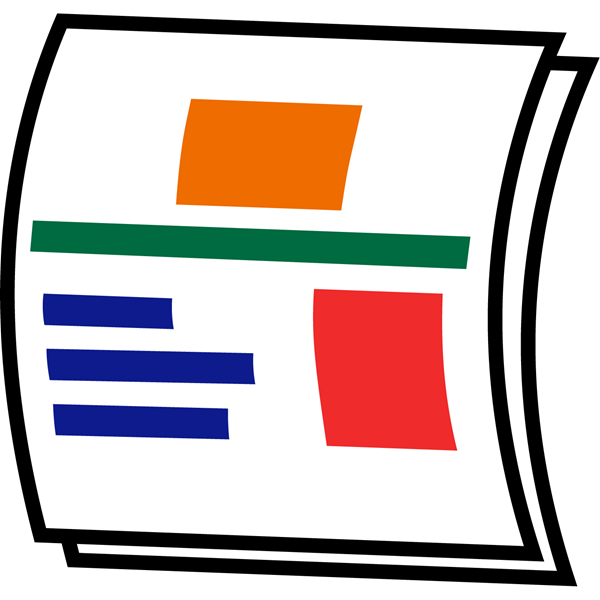
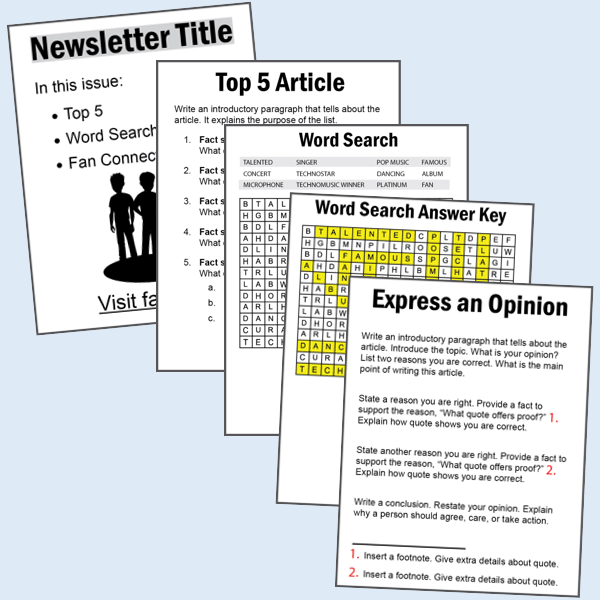
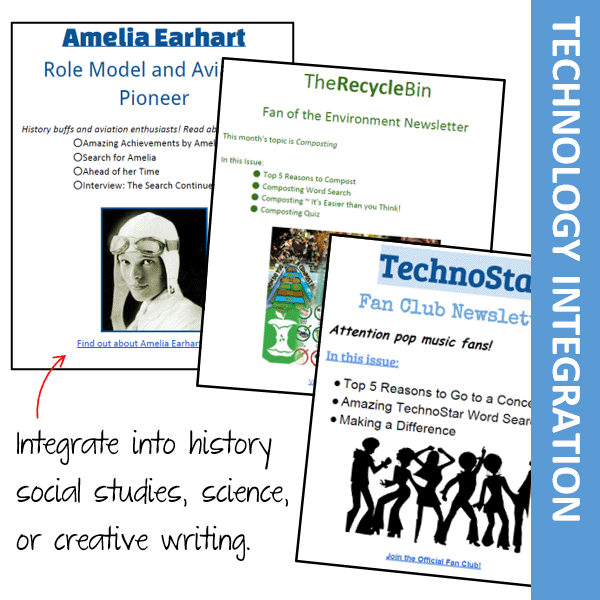
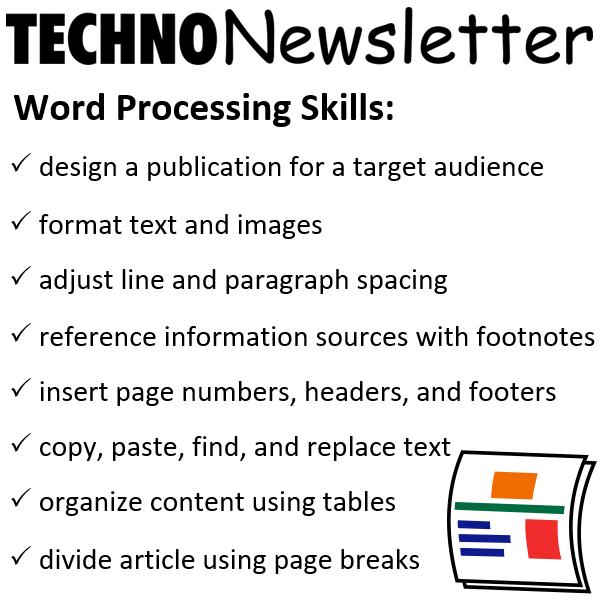
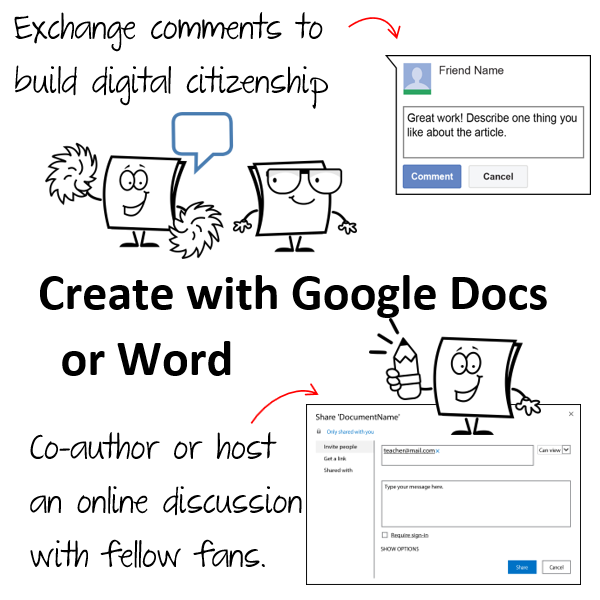

















technokids.com –
technokids.com –
technokids.com –
technokids.com –
technokids.com –
technokids.com –
technokids.com –
technokids.com –