Description
Integrate Language Arts with Technology in the Classroom
Integrate technology in the classroom by teaching fun writing activities to elementary students. In the TechnoBookmaking course, students write, edit, and illustrate books. They use inspiring templates to publish a collection of stories. Each activity teaches a new word processing skill. Lessons explain how to make a tiny picture book, flip flap story, unfolding riddle book, layer book of facts, bookmarks, and greeting card. Place the publications on a bookshelf or hold a Young Authors’ Conference. Extension activities include additional templates that offer unlimited creativity. Put a fresh twist on how Microsoft PowerPoint or Google Slides can be used in language arts. Explore the possibilities with bookmaking.
Fun Writing Activities for Grades 1-3
Motivate reluctant writers. Have children ages 6-8 become authors and illustrators of fiction and non-fiction books.
Blend Word Processing and Writing Skills
Lessons support students throughout the writing process. They organize their ideas, express their thoughts, and edit the text. This improves spelling, grammar, and sentence structure. They also learn how to format text and arrange objects.
Teach a Cross-Curricular Unit
Integrate technology into curriculum units. The lessons in TechnoBookmaking are adaptable. Use the book templates as part of a language arts or social studies unit. For example, students can write an original story about their family, five senses, seasons, animal habitats, or community helpers. The learning opportunities are endless!
Develop a Positive Attitude Towards Books
Bookmaking offers many benefits to students. It increases writing skills, boosts reading skills, and sparks creativity. Plus, it can personalize learning by allowing students to express their unique ideas.
Celebrate Learning
Display the books in the classroom or library to provide an authentic audience. Or have students take part in a book exchange, reading circle, or book buddies program. The unique writing activities in the TechnoBookmaking course support young authors.
Assignment 1 Make a Tiny Picture Book
Publish a mini wordless picture book using an accordion style template and images.
Assignment 2 Create a Flip Flap Book
Write and illustrate a story using a template that reveals a hidden object behind a flap.
Assignment 3 Make a Folding Riddle
Book Devise clues to create a riddle book using a template with tabs that unfold to display the answer.
Assignment 4 Design a Layer Book of Facts
Summarize facts using a template that includes layered headings to classify information.
Assignment 5 Craft Bookmarks
Express a love of reading by adjusting the object order of text and images to design bookmarks.
Assignment 6 Send an Invitation or Greeting Card
Design an invitation to a book sharing event or make a thank you card for an author.
Assignment 7 Share Books
Celebrate authorship. Start a book club, lead a bookmaking workshop, or exchange stories.
Integrate Technology in the Classroom
Optional Word Processing and Language Arts Activities
- Discover Accordion Style Books: Use templates and folding techniques to make books.
- Make Flip Flap Books: Make a story with a hidden item below a flap. Book ideas included.
- Write a Story That Unfolds: Create a story with pages that unfold to show a surprise ending.
- Build Fast Fact Books: Make a book with strips that peel away to show facts.
- Publish Story Books: Write a story using a template. Activity includes story starter ideas.
- Get Story Ideas: Use a story generator to pick a character, setting, and plot.
- Plan a Story: Organize ideas using a planner to sketch the beginning, middle, and end.
Story Writing Activities for Elementary Students using Templates
There are many benefits to bookmaking. Making books is fun. The activity motivates reluctant writers and develops writing skills. Bookmaking provides a real audience and boosts reading skills when the stories are shared with others. TechnoBookmaking writing activities for elementary students integrate technology in the classroom and enhance word processing and presentation skills. Bookmaking lessons spark creativity, personalize learning, and develop a positive attitude towards books. Everything teachers need - fun templates, flashcards, parent letter, certificate, skill summary and more - is included in the one-of-a-kind writing skills activities for students.
- Express thoughts through writing
- Plan and organize ideas
- Use templates to construct books
- Apply bookmaking techniques
- Share books with an audience
- Create a wordless picture book
- Produce a flip book that hides an item
- Write a riddle book that unfolds
- Organize facts to make a layer book
- Publish fiction and non-fiction books
TechnoBookmaking | Technology in the Classroom
DownloadPublish a collection of books. Create a picture book, flip flap story, and more. Templates for Google Slides and PowerPoint.
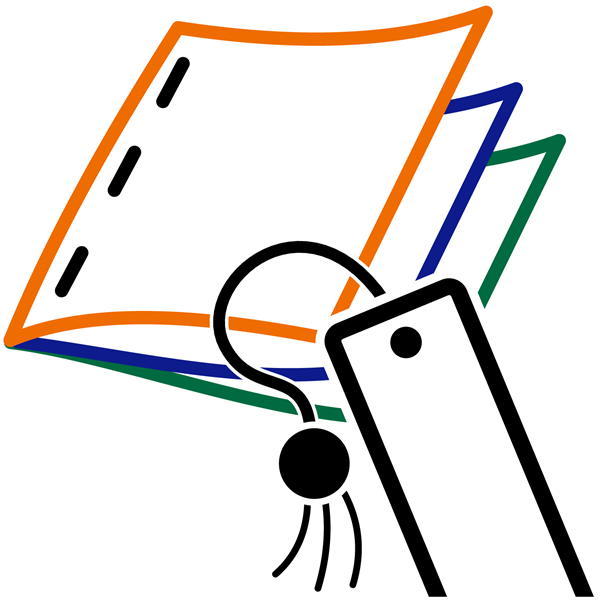
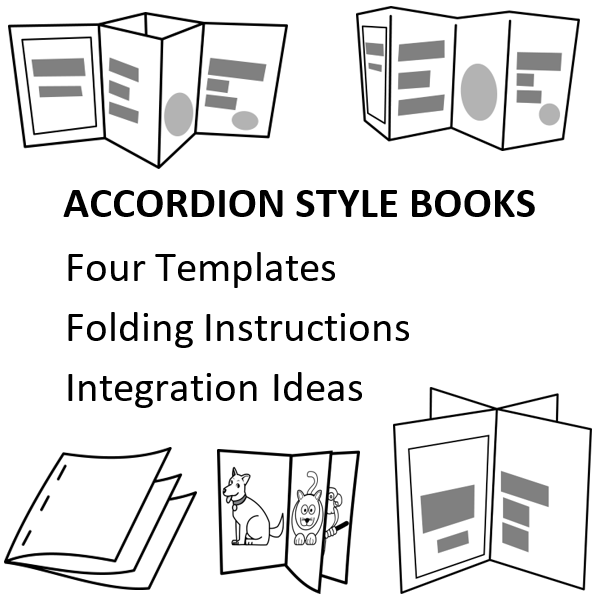
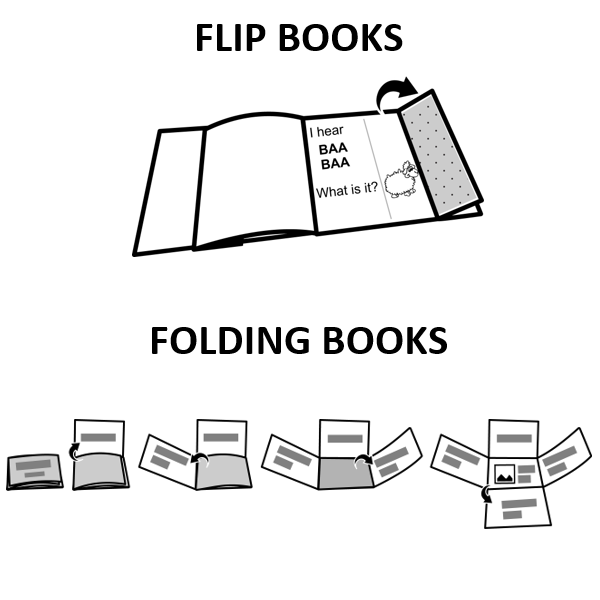

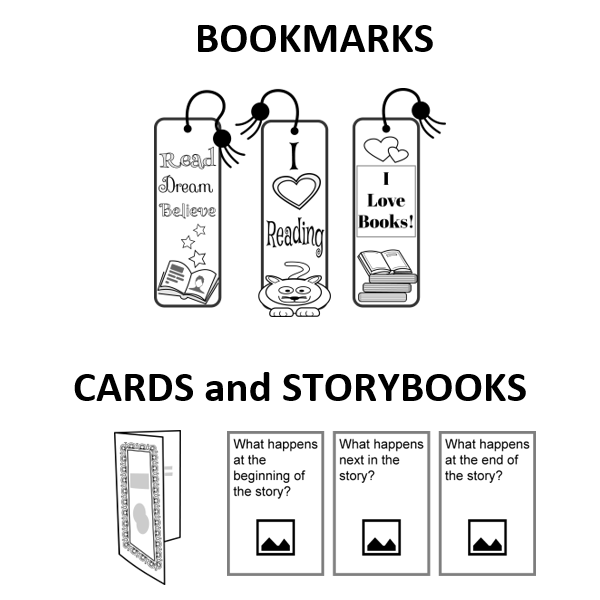





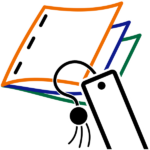











technokids.com –