Description
In TechnoFuture AI, middle and high school students explore emerging and futuristic artificial intelligence (AI) technologies. They create an interactive science fiction ‘Choose Your Own Adventure’ story. The course blends digital storytelling with AI exploration, using Generative AI tools to create images, 3D models, and music. Along the way, students examine the benefits, challenges, and ethical use of AI.
Discover the Power of AI Through Digital Storytelling
Grade 8-12 students take on the role of futurists as they research emerging AI technologies. They explore the potential impact of these innovations and imagine how they could transform the ways people live, travel, learn, work, and play. Students then craft a science fiction story, with events rooted in facts. To foster engagement, the story centers on the daily life of a futuristic teenager.
Create Content Using Generative AI
This course introduces students to the responsible use of Generative AI. Through engaging lessons, learners develop essential skills in text and visual prompt engineering. To enhance storytelling, students generate images, design 3D models, and compose original music. The course includes links to free AI tools with step-by-step instructions, as well as practical strategies for using AI-tools in the classroom. A strong emphasis is placed on digital ethics, with hands-on activities that demonstrate respect for intellectual property rights and transparency in AI usage.
Artificial Intelligence for Teens
This introductory course provides students with a foundation in artificial intelligence. Assignments explore practical applications of AI, as well as concepts in machine learning, deep learning, and the history of AI. Through TED Talks, students engage with expert perspectives on the benefits and risks of AI technologies, examining issues such as safeguards, creative licensing, voice cloning, and computer vision. Guided questions are included to encourage reflection and critical thinking.
Blend Computer Science Standards with Digital Literacy
TechnoFuture AI is an ideal choice for a digital literacy, coding, or artificial intelligence unit. Instructions guide students in using PowerPoint to create a non-linear slide show, with the Zoom feature controlling navigation. This task expands mastery of this popular application. The course also includes a Scratch project in which teens design a virtual tutor. Using a webcam, the tutor detects hand gestures to answer questions, blending creativity, with computer science and real-world applications of AI.
Adapt the Course to Meet Your Students Needs
Artificial intelligence for teens! TechnoFuture AI includes everything you need. The course comes with an online Teacher Guide and Student Workbook. You can download resources and personalize the content. Instructional materials include course slides, quizzes, skill reviews, marking sheets, checklists, sample stories and coding projects, and more! Flexible activities let you choose the best approach for your class.
Session 1: Become a Futurist
In this session, students take on the role of futurists, imagining tomorrow. They begin by exploring artificial intelligence and discovering how it is already part of their everyday lives. Then they watch a future-themed video that brings the possibilities to life. Using an AI-powered research tool, students investigate emerging innovations and record their discoveries. Finally, they team up with classmates to build a bubble map packed with creative inventions for homes, schools, and workplaces of the future.
Session 2: Illustrate the Home of the Future
In this session, students kick off their 'Choose Your Own Adventure' sci-fi story by inventing a futuristic gadget designed to help teens get ready for school. They begin by imagining the purpose, appearance, and user interface of the device. Then, they bring their invention to life using an AI Image Generator, crafting visual representations through descriptive text prompts. After creating their gadget, students write the opening scene of their story, which starts with the reader waking up in a high-tech home of the future. An optional extension activity has students explore ethics related to the use of AI-generated artwork.
Session 3: Model Futuristic Transportation
In this session, students offer readers two unique ways to travel to school. They start by designing a futuristic vehicle such as a hover scooter or teleporting bubble based upon an image found online that has a Creative Commons license. Using a 3D AI modeling tool, they transform the flat image into a 3D object. Next, they create a slide that illustrates the journey from home to school using their invention. During a gallery walk, classmates explore each other's creations and select a second futuristic vehicle to include in their story. By sharing 3D models and slide content, students give readers engaging, imaginative choices. As an optional extension, students explore AI cybersecurity systems that could protect school data.
Session 4: Code a Virtual Tutor
In this session, students imagine schools in the future. They investigate how computer vision and artificial intelligence could transform learning. Next, students design a school day itinerary and incorporate it into their story, featuring high-tech activities. To simulate an AI-powered testing environment, students use Scratch to create a True or False quiz. The program allows users to respond by swiping their hands over virtual buttons, mimicking gesture-based input. The quiz provides real-time feedback by automatically checking answers and displaying results. Once complete, students add a link to the quiz in their interactive itinerary so readers can take the test as part of the story. As an optional extension, students can watch a TED Talk on extended reality or create an animated 3D population map, generated with the help of AI tools.
Session 5: Envision the Future of Fun and Work
In this session, students finish their story. As the school day ends, the reader faces another choice: head to work or join friends. For the 'Work in the Future' path, students design a graphic that outlines a futuristic task list. For the 'Entertainment in the Future' path, students use a Generative AI tool to create an original background song that captures the scene's mood. Once both options are complete, students write an ending. As an optional extension, students can analyze a TED Talk on AI and creativity.
Session 6: Imagine Tomorrow
In this session, students unveil their imaginative, futuristic worlds to readers. They begin by testing the story’s flow, ensuring that each choice leads to the correct slide. Next, they enhance the storytelling experience by applying advanced animation techniques. Once their interactive story is complete, students share their 'Choose Your Own Adventure'. They then read a classmate’s sci-fi story and leave a comment highlighting their favorite part. To wrap up the course, students reflect on their creative journey.
Fun Artificial Intelligence Activities for Kids
- History of Artificial Intelligence: Complete the timeline using an AI tool.
- Risks of Artificial Intelligence: Consult an AI expert about risks.
- Ethics of AI Artwork: Examine creative licensing.
- Cybersecurity in the Future: Explore AI privacy and safety issues.
- Code a Virtual Pet: Program with Scratch blocks to create a futuristic pet.
- Generate a 3D Map: Animate population data using Excel.
- Improve Accessibility: Use the Accessibility Checker.
Explore Emerging and Futuristic AI Technologies
TechnoFuture AI is a project-based course that blends artificial intelligence concepts, Generative AI tools, and Scratch coding into a dynamic learning experience. Students investigate the real-world impact of AI on daily life, travel, learning, work, and entertainment. Along the way, they develop creativity, critical thinking, and collaboration skills to craft an imaginative yet fact-based sci-fi story.
- Investigate artificial intelligence and gather insights using AI tools
- Synthesize findings to write a believable science fiction story grounded in reality
- Create with Generative AI original images, 3D models, and music
- Design engaging slides using SmartArt, tables, images, audio, and WordArt
- Add interactivity by linking slides, animating objects, and inserting Actions
- Code a futuristic quiz that uses virtual buttons and hand gestures to select answers
- Apply computational thinking to code with variables, if-then logic, and operators
- Practice digital ethics and disclose use of AI tools
- Evaluate the benefits and risks of current, emerging, and futuristic AI technologies
- Collaborate with peers to brainstorm, share content, and provide peer feedback
TechnoFuture AI | Artificial Intelligence for Teens
DownloadSample is from Session 2, Illustrate the Home of the Future. In this session, students invent a futuristic gadget. They use Generative AI to bring their invention to life. Afterwards, students write the opening scene of their 'Choose Your Own Adventure' story.

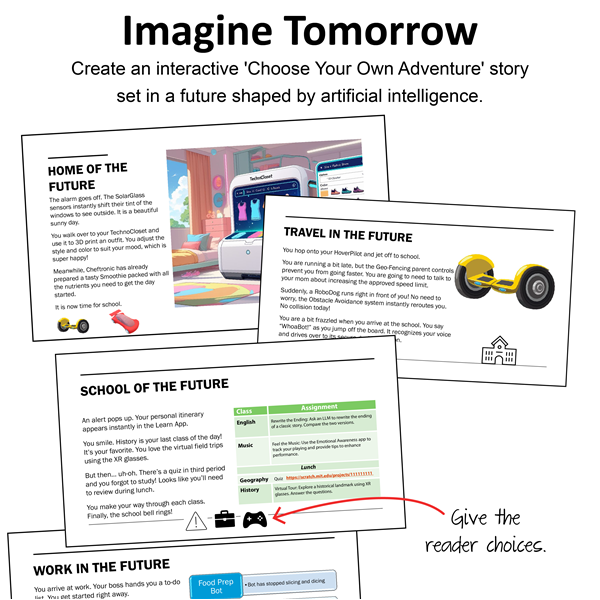
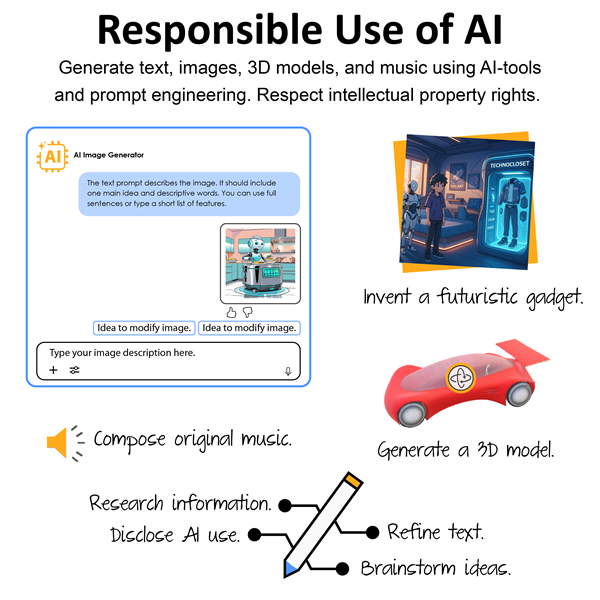
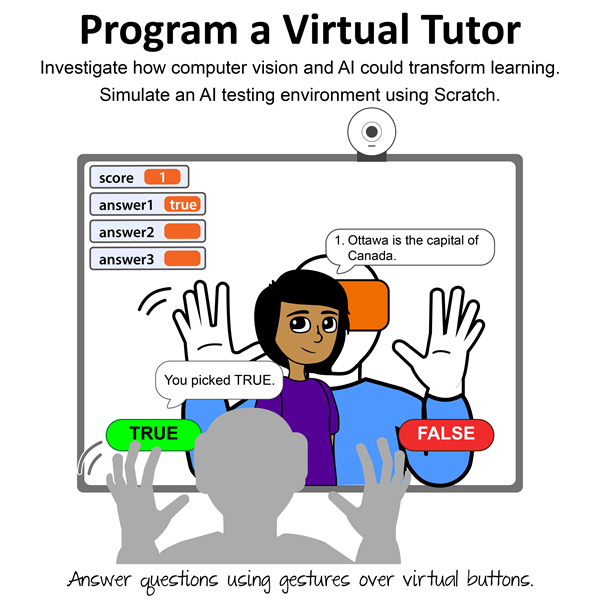
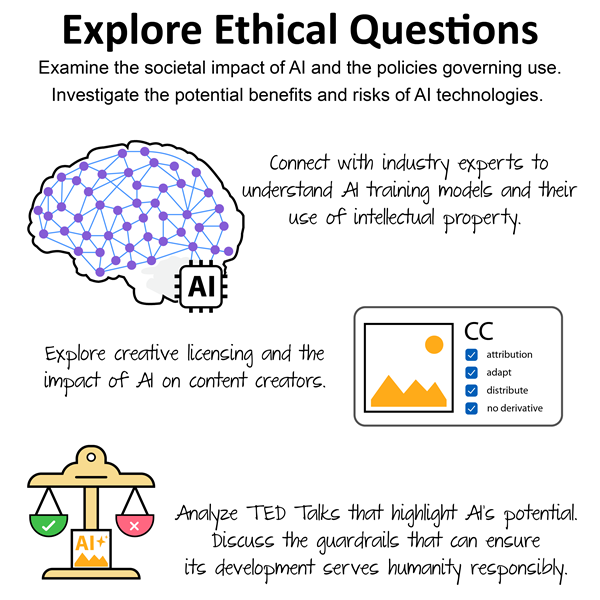








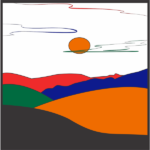

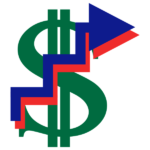
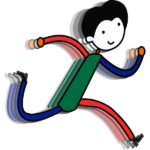




Reviews
There are no reviews yet.