Session 1: Become a Futurist
In this session, students take on the role of futurists, imagining what tomorrow might look like. They begin by exploring artificial intelligence and discovering how it is already part of their everyday lives. Then they watch a future-themed video that brings the possibilities to life. Using an AI-powered research tool, students investigate emerging innovations and record their discoveries in a Word organizer. Finally, they team up with classmates to build a bubble map packed with creative inventions for homes, schools, and workplaces of the future.
Session 2: Illustrate the Home of the Future
In this session, students kick off their “Choose Your Own Adventure” sci-fi story by inventing a futuristic gadget designed to help teens get ready for school. They begin by imagining the device’s purpose, appearance, and user interface. Then, they can bring their invention to life using an AI Image Generator, crafting visual representations through descriptive text prompts. After creating their gadget, students write the opening scene of their story, which starts with the reader waking up in a high-tech home of the future. If possible, they include their illustrated gadget on the slide. An optional extension activity has students explore ethical questions related to the use of AI-generated artwork.
Session 3: Model Futuristic Transportation
In this session, students continue developing their interactive story by offering readers two unique ways to travel to school. They start by designing a futuristic vehicle such as a hover scooter or teleporting bubble, using a royalty-free image found online. With an optional 3D AI modeling tool, they can transform the flat image into a 3D object that spins, flips, and twirls in any direction. Next, they create a slide that illustrates the journey from home to school using their invention. During a gallery walk, classmates explore each other's creations and select a second futuristic vehicle to include in their story. By sharing 3D models and slide content, students give readers engaging, imaginative choices. As an optional extension, students imagine the cybersecurity systems that could keep high-tech homes, vehicles, and schools safe.
Session 4: Code a Virtual Tutor
In this session, students create a virtual tutor that administers a quiz. Users interact with the quiz through gesture control by swiping their hand left for ‘true’ or right for ‘false’. The system instantly grades responses and provides feedback. To begin, students outline the quiz content. Then, using coding blocks and a webcam, they build an augmented reality experience that simulates a futuristic testing environment. Afterward, they add another slide to their “Choose Your Own Adventure” story about the school of the future, featuring a link where readers can try the quiz themselves. As an optional extension, students can invent a fictional history assignment that brings a 3D map of historical data to life using Excel.
Session 5: Envision the Future of Fun and Work
In this session, students complete their “Choose Your Own Adventure” story. As the school day wraps up, the reader faces one final choice: join friends for a futuristic activity or head off to work. To craft the ‘entertainment of the future’ scene, students can use an AI tool that transforms the text from their slide into dynamic video footage. For the ‘work of the future’ choice, they design a SmartArt graphic that illustrates a part-time job a teen might have in tomorrow’s world. Once both options are complete, students write an ending and ensure all slides connect seamlessly. To deepen the experience, they can apply advanced animation techniques to keep readers fully immersed in the action.
Session 6: Imagine Tomorrow
In this session, students get ready to unveil their imaginative, futuristic world to readers. They team up with a classmate to test the story’s flow, making sure every choice leads to the correct location. Once polished, they share their “Choose Your Own Adventure” by distributing the file. After sharing, students take time to reflect on the creative journey and what they’ve learned along the way. As an optional challenge, they can enhance accessibility by using design tools that offer suggestions to make their story more inclusive and user-friendly.
Fun Artificial Intelligence Activities for Kids
- Code a Virtual Pet: Program with Scratch blocks to create a futuristic pet.
- Take a Time Travel Tour: Invent a fictional history assignment that brings a 3D map of historical data to life using Excel.
- Discuss the Ethics of AI Artwork: Reflect on the implications of creating and using artwork generated by artificial intelligence.
- About the Metaverse: Watch videos to learn about how AI-powered glasses apply extended reality to blend real and virtual worlds.
- Animate Story Action: Add animations and transitions to the Choose Your Own Adventure story to make it come alive.

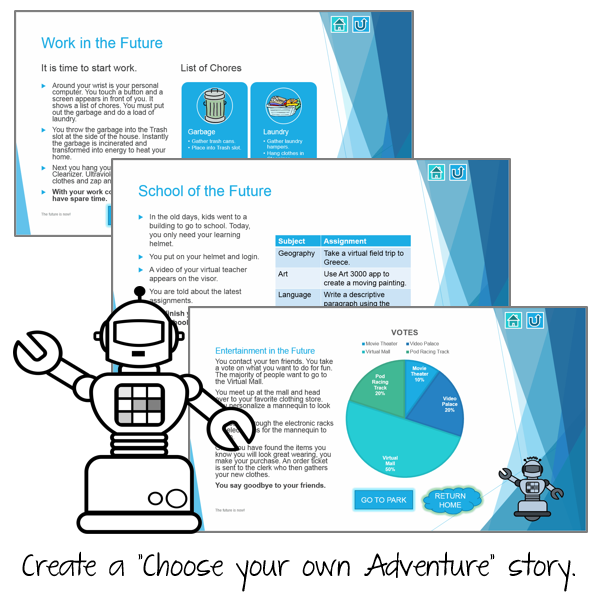
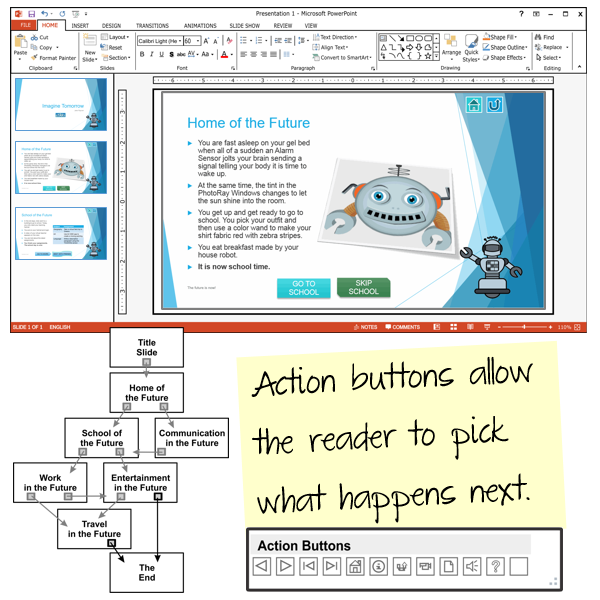
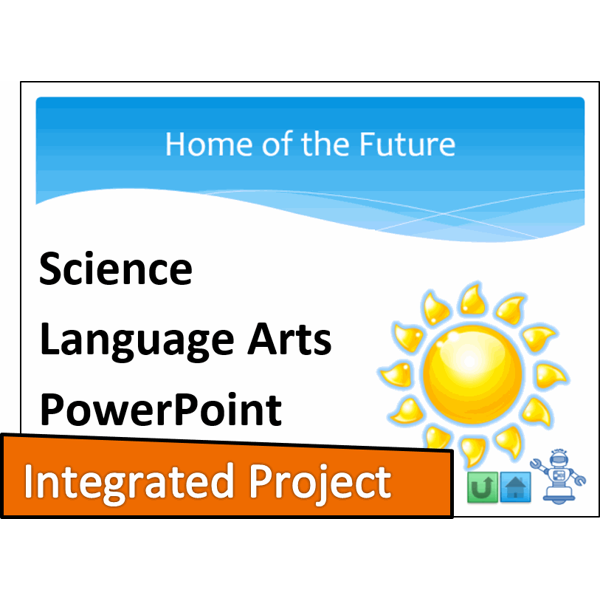
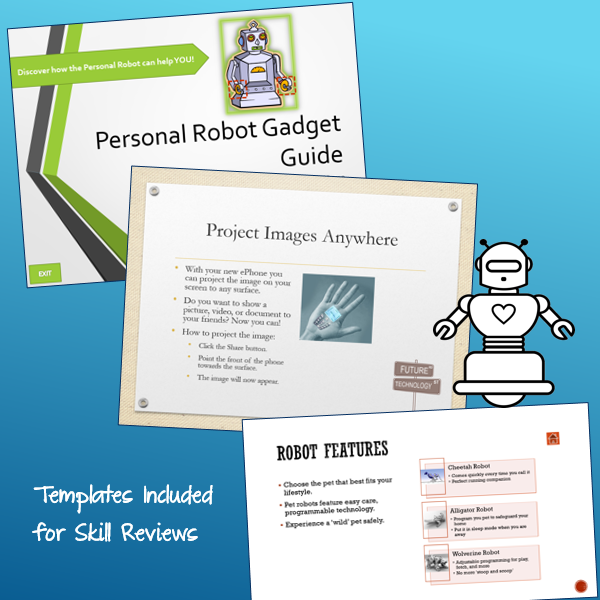








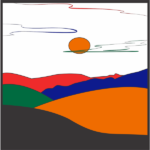

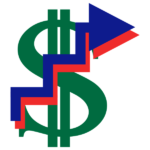
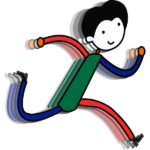




Reviews
There are no reviews yet.