Description
Digital Marketing for Teens in Grades 8-12
Hands-on learning makes digital marketing for teens meaningful and engaging. In the TechnoAd course students gain essential media literacy skills by becoming digital marketers. They produce a video ad to sell a new product. Their campaign begins with an analysis of selling tactics used in media messages. Next, they investigate how their target customer interacts with online advertising. To further prepare for the task, students explore video production techniques. Once aware of how companies manipulate viewers, they team up to create an advertisement using Blender. Upon completion, they summarize their marketing campaign in a professional report.
Promote Media Literacy Skills
The TechnoAd course develops the analytical skills required to be media savvy. It includes links to video ads posted by popular brands. Middle school and high school students analyze the advertisements to build awareness of the selling tactics and production techniques used by advertisers to sway viewers.
Engage in Data Analysis
Just like a real digital marketing pro, your students will analyze consumer data to make decisions about their own ad campaign. They conduct market research to investigate online behavior. These assignments are ideal for a high school marketing or business course.
Master Camera Techniques
Practice makes perfect! Prior to filming their own video ad, the assignments in TechnoAd, teach students about the camera. They learn how to communicate a message using different shot types, angles, and movement. As well, fun practice activities build expertise in capturing photos and video. Of course, these activities are perfect for a media arts, photography, or video production unit.
Teach Video Production
The instructions in the TechnoAd course use Blender, which is free software, to edit the footage. Students learn essential skills such as how to trim clips, layer content, overlay text, animate graphics, and more. You can use your own preferred video editing software, although having detailed steps is helpful to beginners.
Build Teamwork Skills
The TechnoAd course prepares students for the workplace, where being a team player is highly valued. To simulate the real world, students form production teams to film a video ad. Together, they consider target audience, selling techniques, action, characters, props, and camera position. After filming the raw shots as a group, each student uses Blender to produce their own final product. Although, students could make the video ad on their own, collaborating is fun and rewarding.
Ideal for a Marketing or Media Arts Course
If you are teaching a marketing or video production unit, TechnoAd is an excellent fit. It has everything you need to teach. The Teacher Guide has detailed lesson plans with assignments. There are customizable assessment tools such as marketing sheets, reviews, and skill reviews. Plus you will receive access to video footage for editing exercises, links to sample video ads, and more.


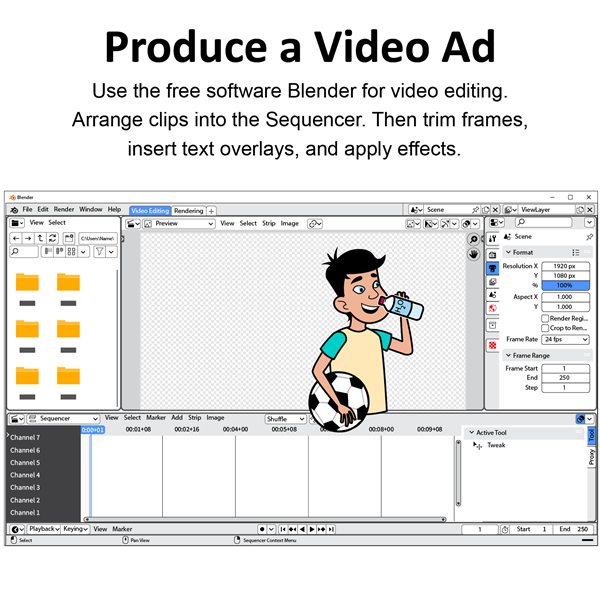

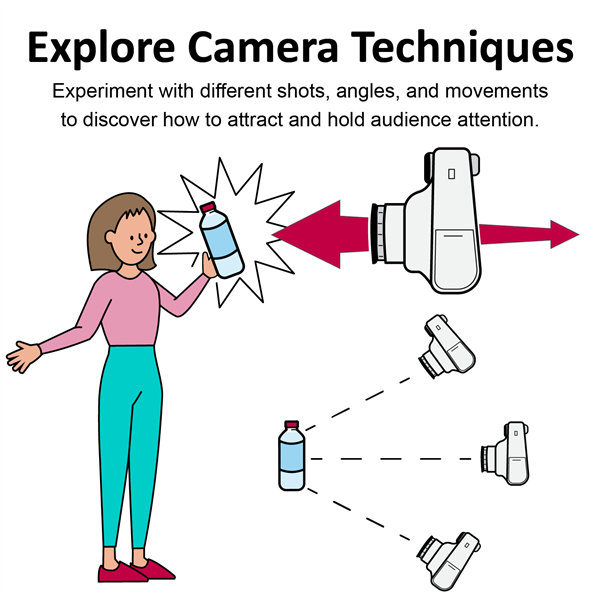








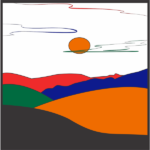

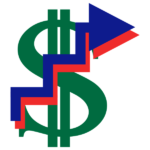
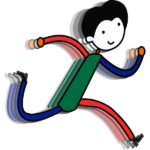





Reviews
There are no reviews yet.