Description
Advanced Word Processing for High School
Teach advanced word processing skills. The TechnoAdvertise course is a fun simulation that will hold the attention of teenagers. To start, students assume the role of an Advertising Agent applying for a job at the TechnoAd Agency. They must produce a professional cover letter and résumé to land the position. Once hired, their first assignment is to design a flyer using advanced graphic techniques. Next, they extend their skills to publish a product catalog that includes a colorful layout. Finally, they use mail merge to create a personalized invitation to a sales event and a newsletter to inform members about activities. By the end of this course, your students will be Microsoft Word experts!
Teach Word Processing Skills the Pros Know
Microsoft Word proficiency is a “must” in the workplace. Your students will learn advanced text formatting, graphic design, and page layout techniques. Assignments have them explore the use of graphic organizers such as smartart and tables to arrange content. In addition, students will gain an understanding of how section breaks can divide information. Moreover they will explore how headers, footers, styles, table of contents, and indexes produce a high-quality publication.
Connect Learning to the Real World
Infuse career education into learning. In TechnoAdvertise, students acquire job search skills they can apply outside of the classroom. As well, by role playing, they receive insight into advertising and marketing as a future career opportunity.
Explore the Tools, Then Create
Did you know that Microsoft Word has hundreds of commands? Your students will get to know them all! The assignments in TechnoAdvertise are divided into Sessions. Each Session focuses on a specific word processing skill and tab on the ribbon. Students explore the commands to discover their function. Afterwards, they apply their knowledge to produce a publication. Gradually they achieve mastery.
TechnoAdvertise Has Everything You Need to Teach
The TechnoAdvertise course has Microsoft Word lessons for high school students. It includes a Teacher Guide with detailed lesson plans and assignments. Resources support instruction. You receive templates, marking sheets, reviews, skill reviews, samples, and extension activities. Start teaching advanced word processing today.

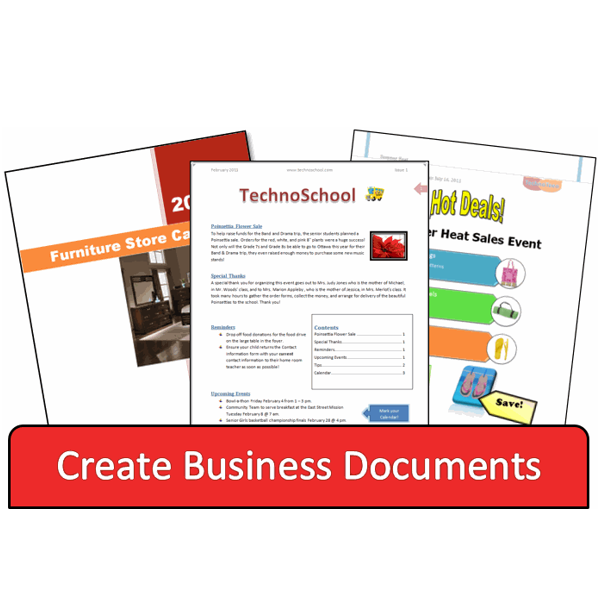
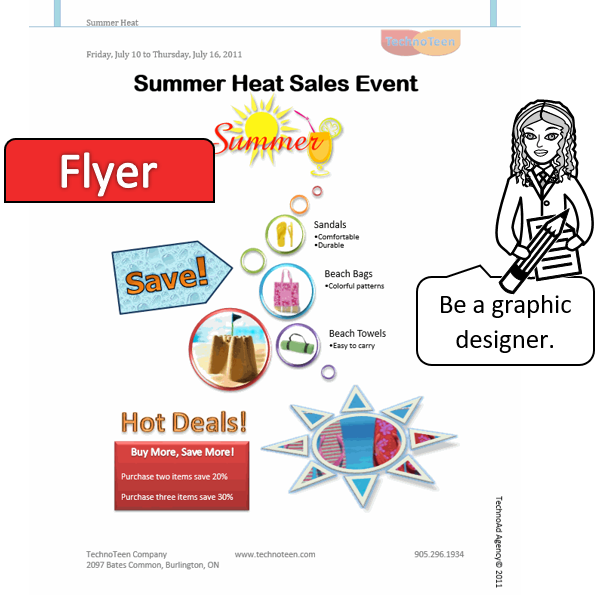
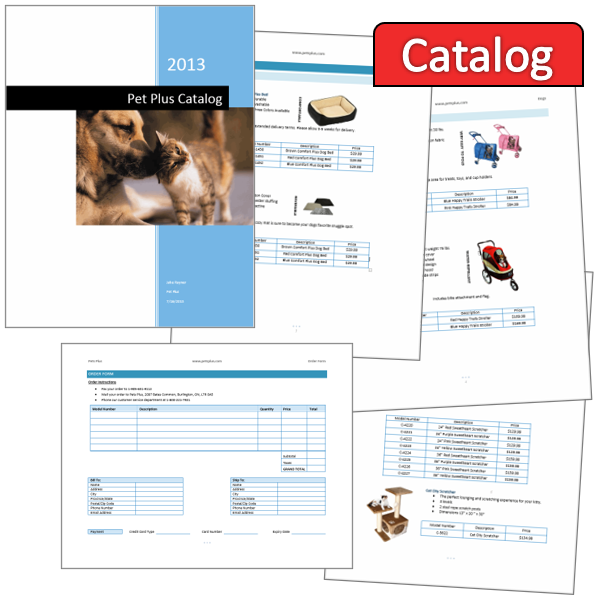









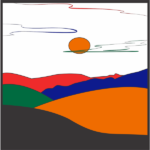

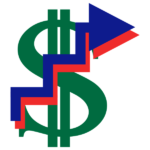
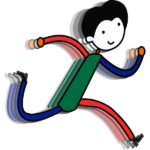





technokids.com –
technokids.com –
technokids.com –
technokids.com –
technokids.com –