Description
Stock Market Game for Teens
Develop financial literacy by playing a stock market game. In TechnoInvestor, students learn spreadsheet skills by assuming the role of a stockbroker working at an investment firm. There they buy and sell stocks to earn money for their client. They learn how the stock market functions by purchasing shares in fictitious companies listed on the TechnoStock Exchange (TSE). Students keep track of their investment portfolio using Microsoft Excel. The spreadsheet program allows them to organize their purchases and calculate their current value. Students then manipulate this information to create graphs that summarize stock values, display trendlines, and report earnings. Upon completion of this project, students produce an investor’s report in Microsoft Word that contains detailed information about the financial status of the client.
Make Investing Fun for Teens
The TechnoInvestor course has everything teachers need for a stock market simulation. You receive downloadable resources including currency, stock certificates, fictional company profiles, and a serial set of newsletters to assist in trading decisions. You do not need to be a financial expert to teach investing. The Teacher Guide includes detailed lesson plans as well as step-by-step assignments. In addition, the course provides customizable assessment tools, samples, and checklists. These are time-saving materials for busy teachers.
Innovative Stock Market Simulation
Teach advanced spreadsheet skills as students play the role of stockbrokers. They form investment teams to buy and sell fictitious stocks. Excel is used to track the portfolio, make decisions, add conditional formatting, graph earnings, and prepare an investor report.
Boost Collaboration
In their investment groups, students participate in a series of four trading sessions. They begin by reading company profiles and a newsletter which gives up-to-date information on the market events impacting the companies on the exchange. Students make group decisions on which stocks to buy and sell. Then they individually record the trades in Excel. Being a team player is a valuable life skill, which is vital in the workplace.
Build Spreadsheet Skills
As they organize their portfolio, students learn to graph and analyze data, make calculations using formulas, apply styles, format content, set page breaks and print area, and add a trendline to forecast.
Foster Financial Literacy
Not only does TechnoInvestor teach essential spreadsheet skills but the assignments develop analytical reasoning. Build decision making in your students. The activities have them examine financial data and evaluate current events to make informed decisions. This real-world problem solving task makes investing relevant to kids.
The TechnoInvestor course has 21 assignments divided into six sessions.
Stock Market Game
Will stocks rise or fall? Data breaches, product recalls, new services, management changes, and industry awards influence stock prices. Where should you invest your TechnoDollars?
- TechnoAir Airlines: manages fifth largest airline in the nation
- TechnoMotor Company: manufactures a wide-range of vehicles
- Pizza King: operates fast food chain with more than 2500 restaurants
- Green Power: develops renewable energy products
- Kids Bank: provides banking, insurance, and wealth services
- Ruby Games: designs online action-adventure games
- Pets R Family: sells pet supplies, healthcare plans, and vet services
Session 1: The TechnoStock Exchange
Students learn about the stock market and make an initial investment by purchasing shares in various companies listed on the TechnoStock Exchange (TSE). This information is recorded in a table created using Microsoft Excel and saved to a student folder.
Session 2: Calculate Value of Stock Holdings
Students read the first issue of Money and Markets; a newspaper that reports on business. Applying this information, they buy and sell shares. Once their financial transaction is complete, they enter the data into the Microsoft Excel table and manipulate the data using mathematical formulas.
Session 3: Are You Making or Losing Money?
Students read the second issue of Money and Markets and, based on the news, trade shares on the TSE. Afterwards they enter the trading information into the Microsoft Excel table. The information is further manipulated using conditional formatting so that earnings over the initial investment amount of 400 Technodollars are highlighted.
Session 4: The Rise and Fall of Stock Values
Students continue to invest in stocks listed on the TSE. Students begin by returning to their investment groups and reading the third issue of Money and Markets. After discussing the current events and how they have affected the stock values, students determine how they will proceed with their trade. They log their decisions in the Investment Record Trade 4 assignment before applying their knowledge of Microsoft Excel to prepare a new table to enter the information electronically. Students then graph the rise and fall of one stock and forecast its future value using a trendline.
Session 5: History of Earnings
Students make their final stock trade. They create a graph to summarize their earning history. They begin by joining their investment groups and reading the fourth issue of Money and Markets. Groups then discuss the current events that have occurred and the impact they have had on the companies listed on the TSE. Students decide on their final trade of this simulation and record their trades in the Investment Record Trade 5 assignment. Students ready their investment portfolio to include their latest transactions. They then create a graph that summarizes the earning history of their investment portfolio.
Session 6: Investor Report
Students write a report to summarize the value of their investment portfolio. This report includes an explanation of earnings, current stock holdings, and recommendations for further financial growth.
Optional Stock Market Game Activities
- Stock Market on the Internet: Track actual companies.
- Cash at a Glance: Apply conditional formatting.
- Data Bars and Icon Sets: Advanced formatting tricks.
- Graph a Stock with a Trendline: Determine the future trends.
- Bearish or Bullish? Learn about stock market terms.
- Gross Profit Margin: Use a formula to calculate profit.
Integrate Technology into a Mathematics Investment Unit using Excel
Integrate computers into a mathematics problem solving, financial literacy, entrepreneurship, or business studies unit. Students participate in a stock market game, buying and selling stocks. Stock market lesson plans boost student interest with a real world simulation.
- Relate mathematics to real-world situations
- Apply problem-solving strategies
- Develop financial literacy
- Collaborate in a team to make investment decisions
- Organize investment data in a worksheet
- Graph data and analyze the information
- Add a trend line that forecasts future stock value
- Format content in a spreadsheet
- Calculate investment portfolio value using formulas
- Summarize stock market investments in a report
TechnoInvestor | Stock Market Game
DownloadPlay a stock market game. Form collaborative teams to trade stocks in fictitious companies. Write a report.
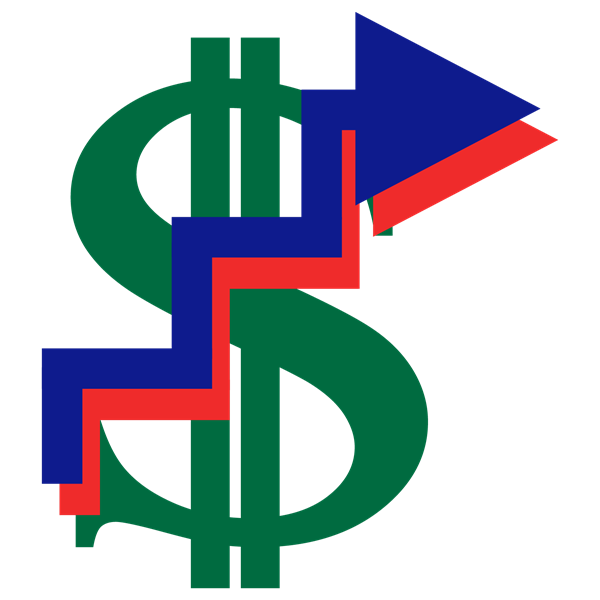
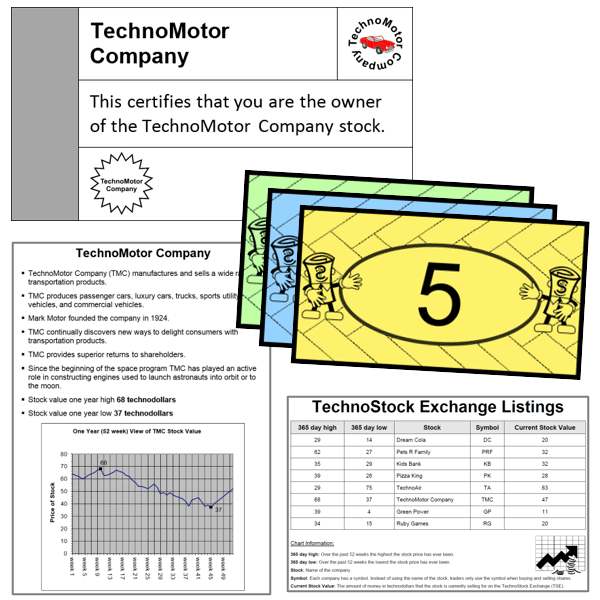
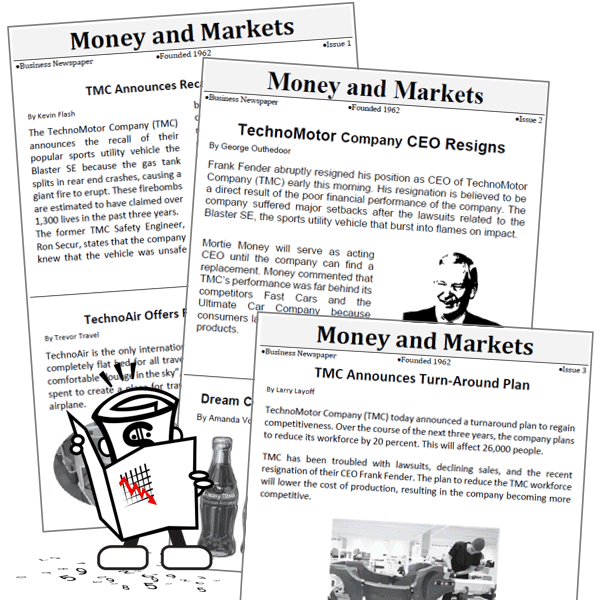
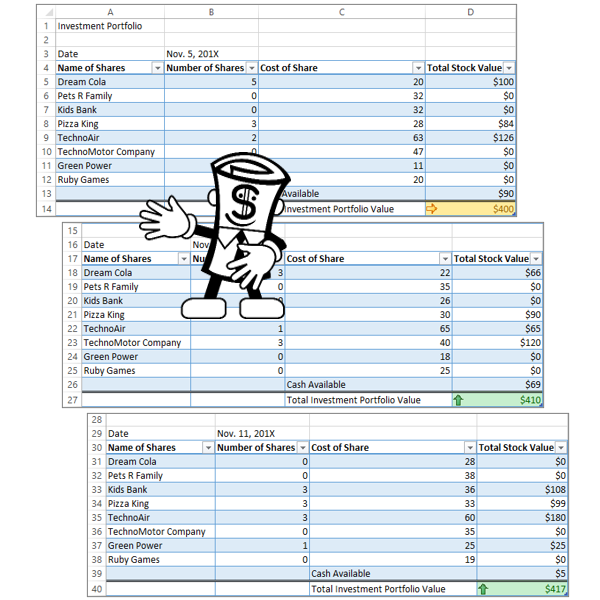
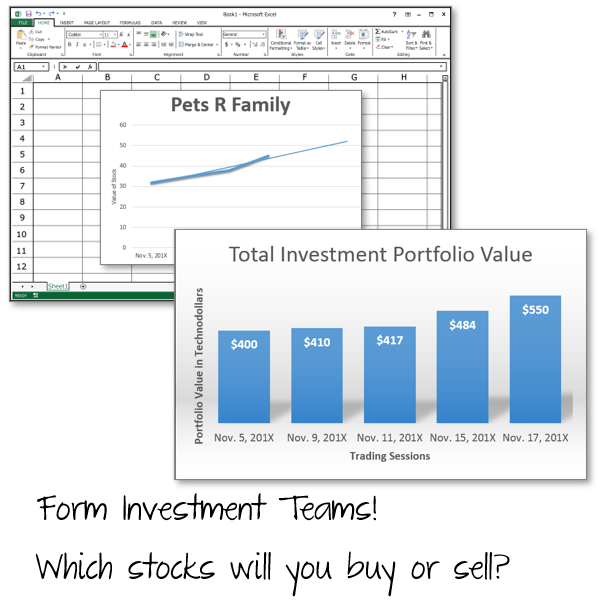








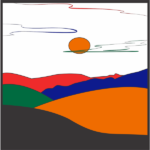

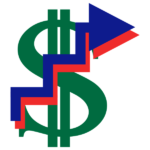
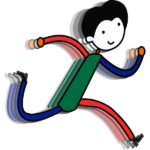




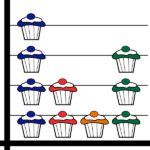
technokids.com –
technokids.com –
technokids.com –
technokids.com –
technokids.com –