Description
Advanced PowerPoint Course for High School
Teach advanced PowerPoint skills to teens ages 13-18. In TechnoSpecialist, students become information technology specialists. They work for a company that manufactures and sells personal computers. The business is launching a new initiative that will have consumers choose components for their computer. It is called “Your Computer, Your Way!”
To help the customer pick the right hardware component to suit their needs, students create an information package using Microsoft PowerPoint. The package explains the aspects to consider when selecting devices. Slides contain bulleted lists, tables, graphic organizers, clip art, picture files, video, and sound clips. The information package is transformed into a presentation, interactive tutorial, video, and handout to educate the purchaser.
Hook Students With an Authentic Challenge
Have your students master presentation skills using a meaningful task. By designing a professional slide show about computer hardware they learn about the CPU, memory devices, graphics card, monitor, and more.
Jam Packed With Features
Loaded with virtually anything you can do with PowerPoint, this exceptional project shows students how to design a master slide, create a comparison chart, illustrate an idea using a graphic organizer, insert sound and video, edit images, and output files using multiple formats.
Presentation Skills Lesson Plans that Promote STEM, ICT, and CTE
Prepare young people for the jobs of tomorrow. Project-based learning teaches complex technology skills as well as life skills such as design, logical thinking, problem solving, creativity, and collaboration. Blend advanced PowerPoint skills and career readiness in an engaging project for high school students.
Explore STEM Careers
Introduce students to STEM careers in a fun way. The activities in TechnoSpecialist promote an understanding of the IT specialist role. Knowledge of computer components is essential for making informed purchasing decisions.
The TechnoSpecialist course has 25 assignments divided into six sessions.
Session 1: Introduction to the Computer
Students become Information Technology Specialists. Their job is to help customers purchase computer hardware by creating an information package that explains computer parts in simple terms. To prepare for this task, students learn about different types of computers, input devices, and output devices. Afterwards, they use Microsoft PowerPoint to customize the slide master to make a unique design for their information package. Upon completion, students use the slide master to create a title and introduction slide.
Session 2: Storage Devices
Students learn about the importance of data storage. To start, they consider the reasons a computer needs to store data and are introduced to terminology used to measure storage capacity. Next, they learn about storage devices including a flash drive, hard drive, and cloud storage. They apply their knowledge to create slides about each device to educate consumers about the purpose of various data storage devices. Next, students compare the storage capacity of each device and create a slide that contains a comparison chart.
Session 3: Types of Memory
Students learn about the two types of memory, RAM and ROM. They read information to discover why the computer needs memory and how it affects performance. Afterwards, students summarize the facts about RAM and ROM using a graphic organizer. This new slide in the information package will help customers gain an understanding of what to consider when purchasing a computer.
Session 4: The Microprocessor
Students become familiar with the microprocessor. To understand why this computer part is the main factor in computer speed and efficiency, the history, function, and operation are studied. Afterwards a slide is constructed that explains to customers, in a simple way, the importance of the microprocessor and what should be considered when making a purchasing decision.
Session 5: Sight and Sound
Students learn about the monitor, graphics card, and sound card. To start they study the attributes that affect picture quality, such as contrast ratio, pixel pitch, and resolution. They summarize this information in a table. Next, students gain an understanding about how the computer produces sound. Afterwards, they write a simple explanation about the sound card and place a recorded sound clip about this component onto the slide.
Session 6: Your Computer, Your Way!
Students prepare to launch the company initiative: Your Computer, Your Way. To start, they edit the spelling and add speaker notes to each slide. Students then practice sharing the information package with customers by presenting the slide show to an audience, using the recently created speaker notes and pen to illustrate important points. Next, they save the information package with a new filename to create an interactive tutorial that uses hyperlinks and action buttons to allow customers to access the information at a kiosk. Afterwards, they save the presentation as a video so that it can be viewed on any computer, emailed, or posted to the Internet. Finally, students print the information package as a handout. Customers will now be able to select computer components competently thanks to the versatile Your Computer, Your Way information package.
Optional Advanced PowerPoint Activities
- About the Computer: Review input and output devices.
- History of the Computer: Edit PowerPoint slides.
- Data Storage: Select the right device for the task.
- Computers in Society: Produce a graphic organizer.
Project Based Learning to Teach Advanced PowerPoint Skills for High School
Make learning about hardware meaningful. Create an information package that explains computer components in simple terms using advanced features of PowerPoint. Include activities as part of a computer application or business studies course. TechnoSpecialist presentation skills lessons engage student interest with a real world project.
- Understand computer terminology
- Explain the function of computer components
- Describe features of an efficient computer
- Compare the capacity of various storage devices
- Design a master slide in PowerPoint
- Create a comparison chart using a table
- Illustrate a concept using a graphic organizer
- Insert a video and sound clip onto a slide
- Edit an image on a slide
- Output a file using multiple formats
TechnoSpecialist | Advanced PowerPoint for High School
DownloadDesign an information package about computer hardware with PowerPoint. Master advanced presentation skills.

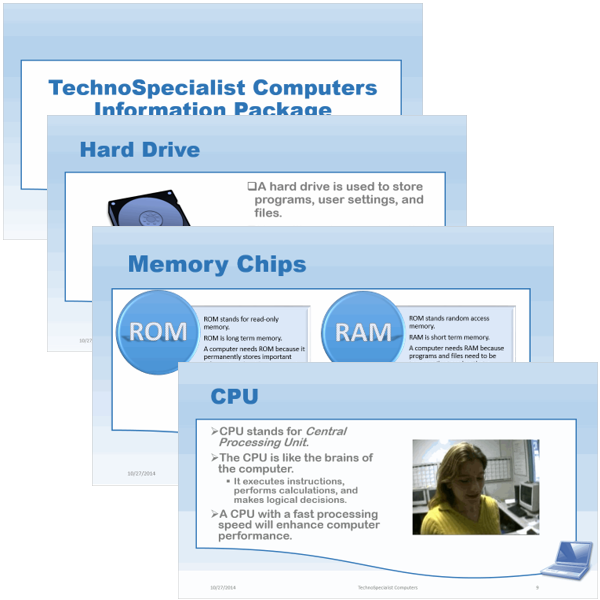
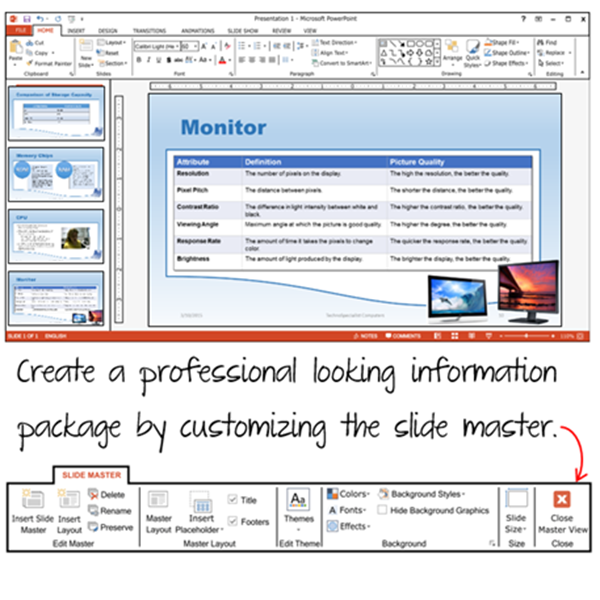
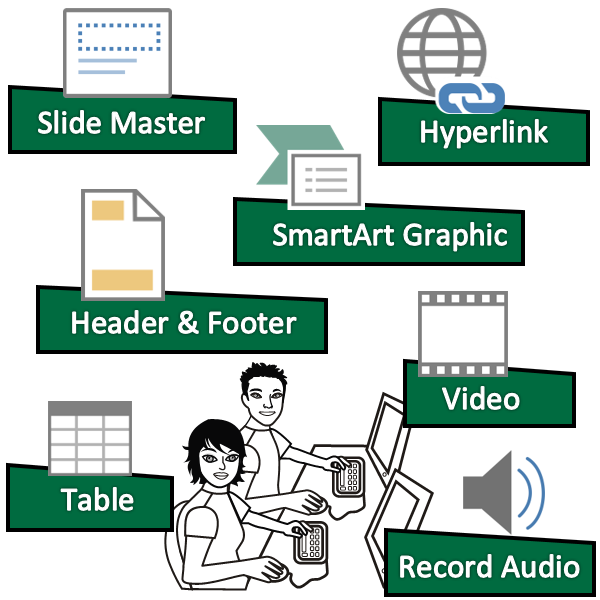
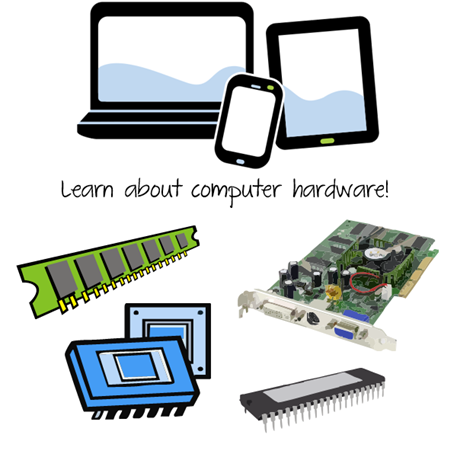







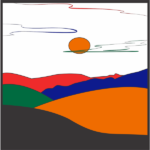

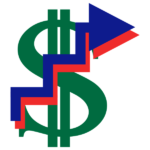
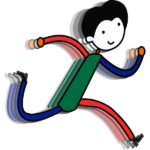




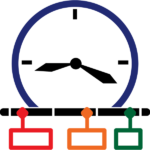

technokids.com –
technokids.com –
technokids.com –