Description
TechnoKids Coding Collection | Programming Projects to Build STEM Skills
Primary | TechnoWhiz, TechnoTales
Junior | TechnoArcade, TechnoRace, TechnoTurtle
Intermediate | TechnoCode, TechnoHTML5, TechnoPython, TechnoBot AI
Senior | TechnoChatbot AI
Coding for Kids Activities
Build STEM skills with fun and engaging programming projects. Step-by-step instructions turn beginners into confident coders. Use Scratch Jr, Scratch 3, Python 3, HTML5 and CSS to create animations, games, digital stories, web pages, AI prototypes, chatbots, and more.
Sequenced Developmental Model
TechnoKids offers an integrated progression of coding skills in a collection of 10 programming projects. Competencies scaffold within and across grades. Start at Grade 1 with TechnoWhiz and progress to TechnoTales with Scratch Jr. In junior grades, code with TechnoArcade and TechnoRace using Scratch, and TechnoTurtle using Python 3 and the Turtle library. Advance to creating activities using TechnoCode with Scratch and TechnoPython with Python 3 in middle school. Then learn HTML coding with TechnoHTML5. Solve real world problems using AI with TechnoBot AI and TechnoChatbot AI in senior grades. Teach all or any project on its own – no previous experience needed! Whether introducing coding to beginners, building a computer science course, or launching a school-wide program, the Coding Collection is an complete and comprehensive programming curriculum.
Explore Multiple Coding Apps and Languages
Introduce students to a rich variety of coding experiences. Projects use Scratch Jr, Scratch, Python 3, HTML5 and CSS, and Bot Libre.
Foster Essential Life and Career Skills
Promote life skills such as problem solving, communication, initiative, responsibility, and creativity. The planning, decision making, troubleshooting, and collaboration needed to complete coding activities enhance invaluable job and life skills. TechnoKids’ coding for kids activities build coding skills in addition to 21st century soft skills and career readiness.
Spark an Interest in Computer Programming
TechnoKids' Coding Collection is an integrated bundle of 10 projects to teach programming skills throughout elementary, middle, and high school grades.
- TechnoWhiz: Become a programming whiz kid. Build simple scripts and loops.
- TechnoTales: Code a fairy tale. Build scripts to animate the story events.
- TechnoArcade: Design arcade games with Scratch coding blocks.
- TechnoRace: Become a game developer. Program a racing game using Scratch.
- TechnoTurtle: Solve mazes, produce artwork, and invent games using Python 3.
- TechnoCode : Build games, puzzles, and stories using Scratch. Coders create an Activity Studio.
- TechnoHTML5: Spark an interest in programming by coding a web page with HTML and CSS.
- TechnoPython: Program a series of games using the Python programming language.
- TechnoBot AI: Construct prototypes that solve real world problems.
- TechnoChatbot AI: Become a chatbot developer. Build an event chatbot, order chatbot, and virtual agent.
STEM and Programming Skills for Kids in Grades 2-12
The Coding Collection is a complete bundle of projects to teach computer science. Spark an interest in digital literacy with fun animations, scenes, and creative stories in primary grades with Scratch Jr. Become a game developer in junior grades. Use Python 3 and the Turtle library to conquer mazes, paint pixel art, create a Mad Lib Generator, and design a carnival game. Build an activity studio with puzzles, mazes, art, and music in middle school using Scratch. Introduce Python text-based coding with a series of programming missions. Then construct a unique web page with HTML5 and CSS. Explore artificial intelligence by designing creative solutions to real world problems. In high school grades, create chatbots to discover how AI eliminates routine, repetitive tasks.
- Plan ideas using an organizer
- Sequence the steps in a task using coding blocks
- Build scripts that direct the movement, look, and timing of events
- Apply conditional logic, create variables, and use broadcasting
- Foster computational thinking to tackle problems
- Debug errors to find and fix a mistake in a script
- Create the structure of a document using HTML and CSS
- Develop a plan that solves real-world problems using AI
- Plan and organize chatbots that will perform specific tasks
- Reflect upon the coding experience
Coding Collection | Programming Curriculum Collection
DownloadA collection of technology projects for Scratch, Python, HTML, and more! Computer Science activities are ideal for Grades 1 - 12.
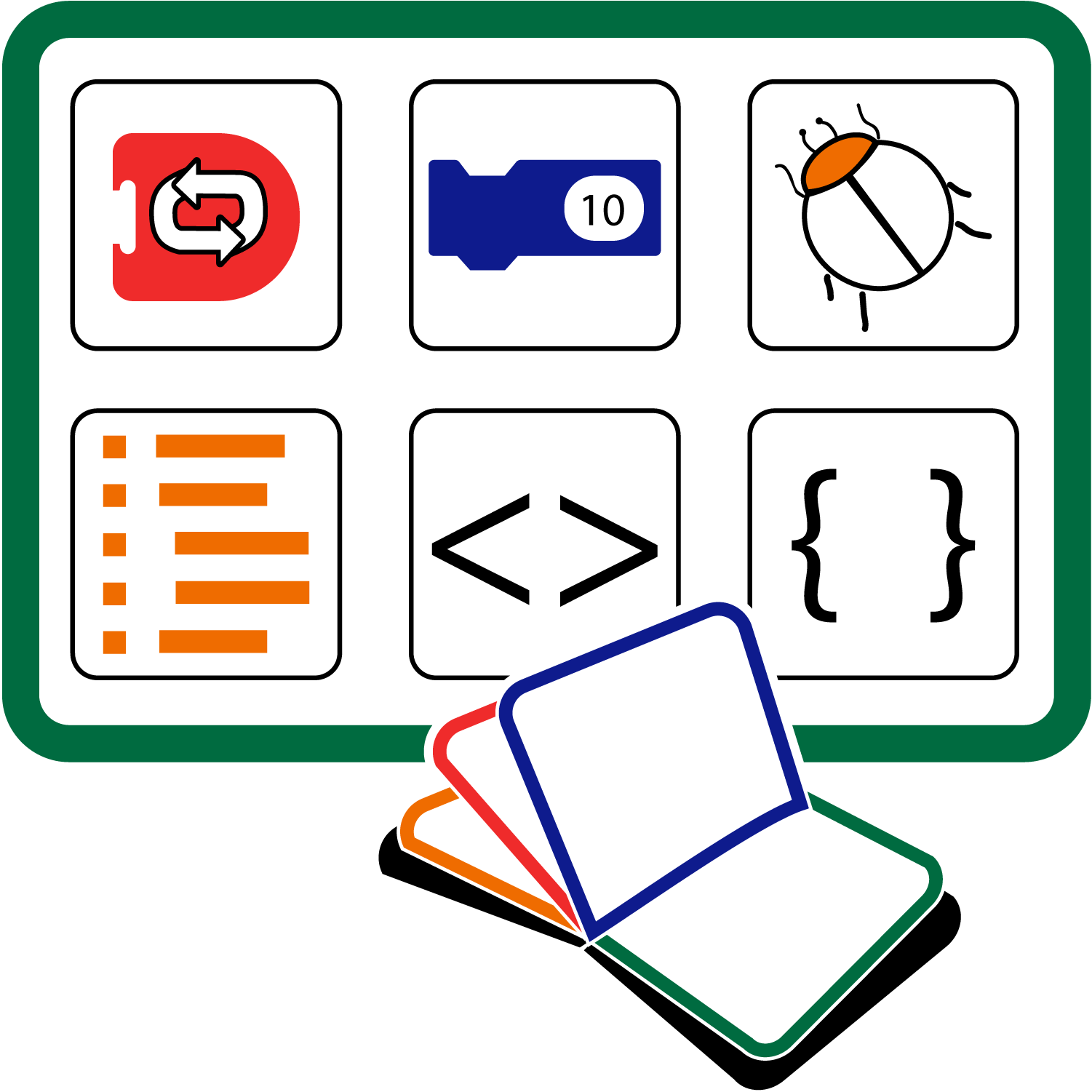


















Reviews
There are no reviews yet.